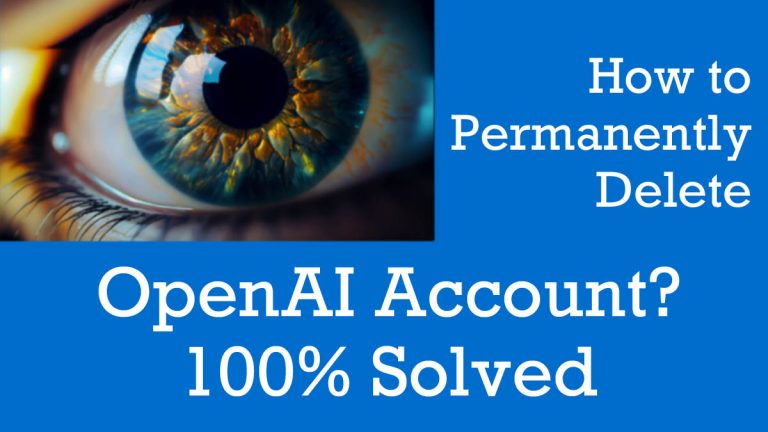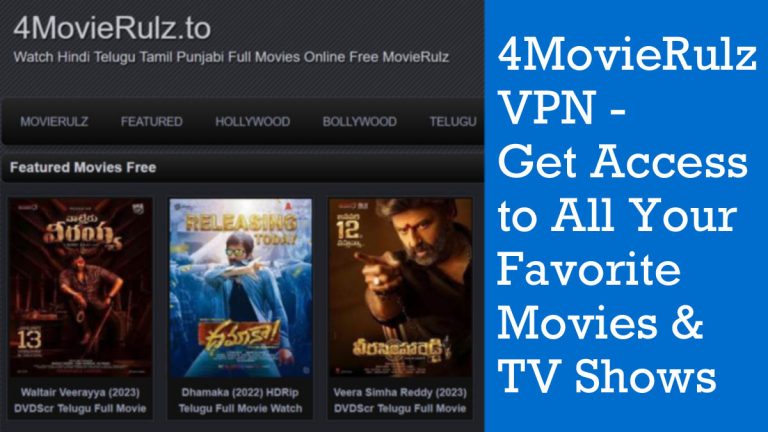Best Guide to Delete Your LinkedIn Account in 2024
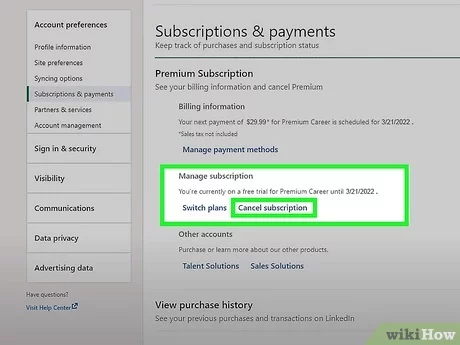
Introduction
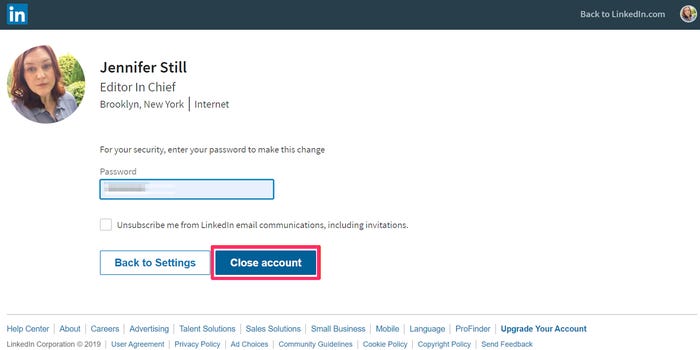
Welcome to our step-by-step guide on how to delete your LinkedIn account. If you’re reading this, chances are you’re considering parting ways with LinkedIn and we’re here to help you through the process. While LinkedIn is a valuable platform for professional networking, there may be various reasons why you might want to delete your account. Whether you’re looking to take a break from social media or you simply no longer find LinkedIn useful, deleting your account is a decision that should be made after careful consideration.
In this guide, we will walk you through the entire process, ensuring that you have all the information you need to confidently delete your LinkedIn account. We will also discuss the consequences of deleting your account and provide alternative ways to stay connected professionally.
Before diving into the steps, it’s important to note that you will need access to the email address associated with your LinkedIn account. This is because you will receive important notifications and confirmation emails throughout the deletion process.
Deleting your LinkedIn account can seem like a daunting task, but with our easy-to-follow guide, you’ll be able to navigate the process effortlessly. We understand that every individual has their own reasons for deleting their account, and we respect your decision. So, let’s get started and walk you through each step of deleting your LinkedIn account.
Why consider deleting your LinkedIn account
If you’re reading this section, chances are you’re considering deleting your LinkedIn account. Before taking this step, it’s important to think about why you want to delete your account and whether it aligns with your professional goals and needs. Here are a few reasons why you might consider deleting your LinkedIn account:
- Privacy concerns: LinkedIn is a professional networking platform that stores personal information such as your employment history, contact details, and connections. If you have privacy concerns or want to limit your online presence, deleting your account can give you a sense of security and control over your personal information.
- Inactivity or lack of engagement: If you find yourself rarely using LinkedIn or not gaining any value from the platform, it might be time to consider deleting your account. Maintaining an inactive or unengaged profile can give an inaccurate impression to potential employers or colleagues.
- Online presence management: Deleting your LinkedIn account allows you to have better control over your online presence. You can choose to focus on other platforms or build a personal website to showcase your professional achievements and connect with others in your industry.
- Limiting distractions: Social media platforms can be distracting, and LinkedIn is no exception. If you find yourself spending too much time scrolling through feeds or struggling to maintain a work-life balance, deleting your LinkedIn account can help you regain focus and productivity.
- Career transition: If you’re changing industries or pursuing a different career path, deleting your LinkedIn account can signal this transition and allow you to start fresh without the baggage of previous connections and endorsements.
Remember, deleting your LinkedIn account is a personal decision that should align with your goals and needs. Consider the pros and cons, and weigh them against your professional objectives before making a final decision.
Understanding the consequences of deleting your LinkedIn account
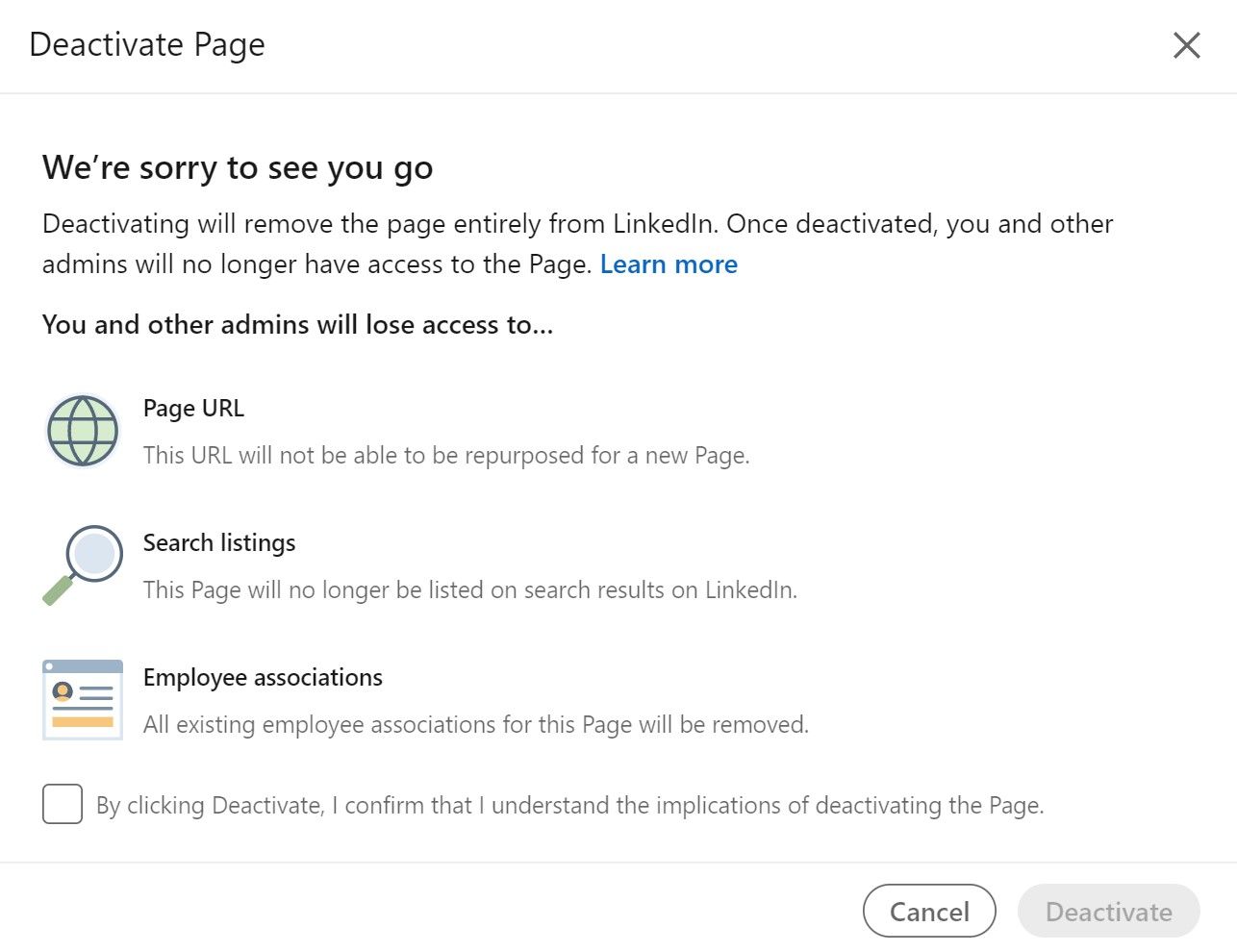
When you delete your LinkedIn account, it’s important to understand the potential consequences and the impact it may have on your professional presence and network. Here are some key things to consider:
- Loss of Connections: Deleting your LinkedIn account means losing all your connections, including colleagues, clients, and potential employers. This could sever valuable relationships and networking opportunities.
- Invisibility in Job Searches: Recruiters and hiring managers often rely on LinkedIn to search for potential candidates. By deleting your account, you will no longer appear in search results, potentially limiting your job prospects.
- Limited Professional Visibility: LinkedIn allows you to showcase your skills, experience, and achievements to a vast professional network. Deleting your account means losing this platform to promote yourself and your professional brand.
- Missed Opportunities: LinkedIn provides a space for job postings, industry news, and professional discussions. By deleting your account, you may miss out on valuable insights, job opportunities, and industry updates.
- Mitigation of professional accomplishments: LinkedIn serves as an online portfolio, showcasing your professional achievements, endorsements, and recommendations. Deleting your account erases this evidence of your skills and expertise.
- Ruining Professional Reputation: Deleting your LinkedIn account without a proper explanation or alternative contact information may create the impression that you have something to hide or are unreliable, potentially harming your professional reputation.
- Limited Networking Opportunities: LinkedIn facilitates networking and collaboration, allowing you to connect with industry professionals and join relevant groups. By deleting your account, you lose access to these valuable networking opportunities.
While deleting your LinkedIn account can provide privacy and focus benefits, it’s crucial to weigh the consequences carefully. Consider alternative ways to manage your online presence and stay connected professionally before making a final decision.
Assessing your LinkedIn Account
Assessing your LinkedIn account before proceeding with the deletion process is an important step to ensure that you are making an informed decision. Here are some key aspects to consider when assessing your LinkedIn account:
- Reviewing your profile and connections: Take a close look at your LinkedIn profile and evaluate the information you have shared. Consider whether your profile accurately represents your professional brand and if there are any updates or changes you would like to make. Additionally, assess your connections and consider if there are any valuable relationships you would like to maintain outside of LinkedIn.
- Backing up important data and information: Before deleting your account, it is crucial to back up any important data or information that you may need in the future. This includes saving copies of your resume, recommendations, and any other valuable content you have shared on your profile.
- Considering the impact on job searches: Think about the potential impact deleting your account may have on your job search. LinkedIn is a widely used platform for recruiters and hiring managers, so removing your account may limit your visibility to potential job opportunities. It is important to weigh the benefits of deleting your account against the potential impact on your career prospects.
- Reflecting on your professional goals: Assess your professional goals and evaluate whether LinkedIn aligns with them. Consider if the platform is helping you achieve your objectives or if it serves as a distraction. If you find that LinkedIn is not contributing to your professional growth, deleting your account may be a viable option.
By thoroughly assessing your LinkedIn account, you can make an informed decision about whether to proceed with the deletion process. It is essential to consider the potential consequences and weigh them against your own professional goals and priorities.
Reviewing your profile and connections

When considering deleting your LinkedIn account, it is essential to review your profile and connections to ensure you have a clear understanding of the information and relationships you have built on the platform. This step allows you to evaluate if your profile accurately represents your professional brand and if there are any updates or changes you would like to make before proceeding with the deletion process. Here are some key aspects to consider:
- Profile Accuracy: Take a close look at your profile and assess whether it reflects your current skills, experiences, and accomplishments. Ensure that your headline, summary, work history, and education information are up-to-date and showcase your expertise effectively.
- Privacy Settings: Examine your privacy settings to determine who can view your profile and the content you have shared. Adjust these settings if necessary to align with your comfort level and professional goals.
- Connections: Evaluate your connections and consider which relationships are valuable to maintain outside of LinkedIn. It may be helpful to export your connections’ details, such as their names and email addresses, for future reference.
- Recommendations and Endorsements: Take note of any recommendations or endorsements you have received on LinkedIn. If these recommendations hold value for you or your professional reputation, consider saving them for future use.
- Content Evaluation: Review the content you have shared on LinkedIn, including articles, posts, and comments. Ensure that they align with your professional goals and uphold your desired professional image.
By carefully reviewing your profile and connections, you can make informed decisions about the information you want to keep, update, or delete before deleting your LinkedIn account. This process allows you to maintain control over your professional brand and ensure a smooth transition if you decide to leave the platform.
Backing up important data and information
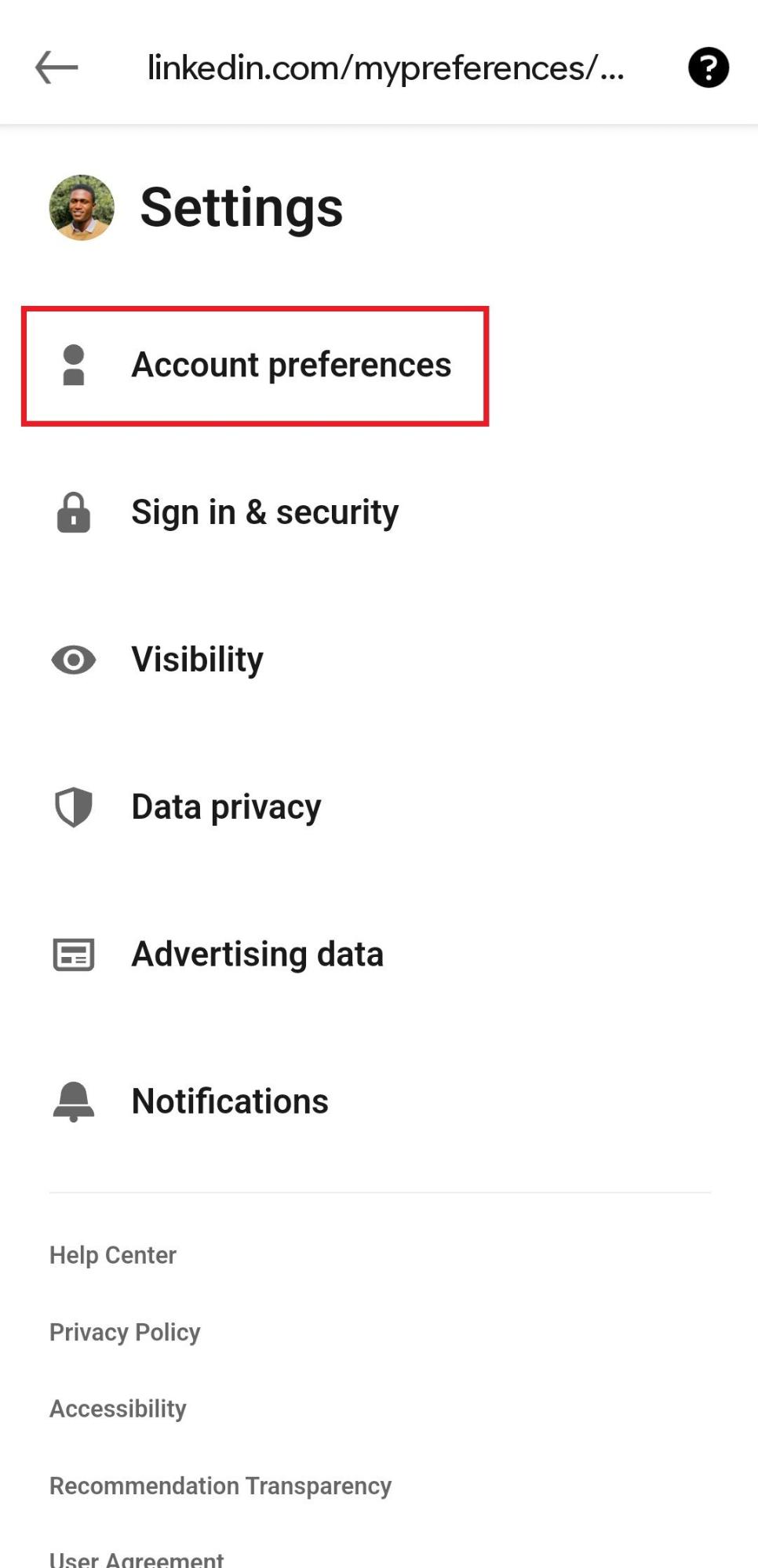
Before proceeding with deleting your LinkedIn account, it is crucial to back up any important data and information that you have on the platform. This step ensures that you have a copy of valuable content, connections, and recommendations that you may want to access in the future. Here are some key aspects to consider when backing up your LinkedIn data:
- Profile Information: Take screenshots or save copies of your profile details, including your headline, summary, work history, education, and any other relevant information. This will allow you to refer back to your professional profile if needed.
- Connections: Export your connections’ details, such as their names and email addresses, so that you can maintain those relationships outside of LinkedIn. This information can be helpful for future networking opportunities.
- Recommendations and Endorsements: Save any recommendations or endorsements you have received from connections. These testimonials can serve as valuable evidence of your skills and expertise.
- Content: Download or save any articles, posts, or other content that you have shared on LinkedIn. This will preserve your insights and contributions, which you may want to reference or repurpose in the future.
- Messages and Conversations: If there are any important conversations or messages that you want to keep, take screenshots or save them as PDFs. This will ensure that you have a record of important discussions or exchanges.
Remember to store your backups securely, whether it’s in a cloud storage service, an external hard drive, or another reliable backup solution. By backing up your important data and information, you can have peace of mind knowing that you have preserved your LinkedIn activity for future reference, even after deleting your account.
Deleting your LinkedIn Account
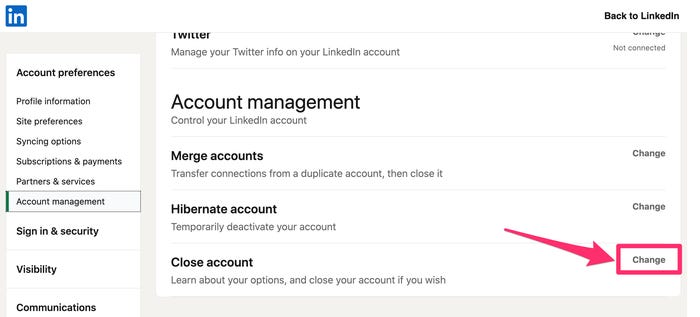
Deleting your LinkedIn account is a decision that should be carefully considered, as it involves permanently removing all your data from the platform. If you have assessed your LinkedIn account and decided that deleting it is the right choice for you, follow these steps to successfully delete your account:
- Log in to your LinkedIn account: Start by logging in to your LinkedIn account using the email address and password associated with your account. This step ensures that you have the necessary access to proceed with the deletion process.
- Access the LinkedIn account settings: Once you are logged in, go to the settings and privacy page. You can find this option by clicking on your profile picture and selecting “Settings & Privacy” from the dropdown menu.
- Navigate to the account tab: Within the settings and privacy page, click on the account tab. This tab contains all the options related to your LinkedIn account, including the deletion process.
- Initiate the deletion process: Scroll down to the “Closing your LinkedIn Account” section and click on the “Change” button. This will start the process of deleting your account.
- Confirm the deletion: LinkedIn will then ask you to verify your decision and provide options to export your data or reconsider the deletion. If you still wish to proceed, click on the “Next” button to confirm the deletion.
- Verify your decision: LinkedIn will ask for your password one final time to confirm that you are the account owner and authorize the deletion. Enter your password and click on the “Close Account” button to permanently delete your LinkedIn account.
Remember, once you have deleted your LinkedIn account, you will lose access to all your connections, messages, posts, and any other data associated with your profile. It’s essential to consider alternative networking options and maintain your professional presence outside of LinkedIn.
Accessing the LinkedIn account settings

To begin the process of deleting your LinkedIn account, you need to access the account settings. Here’s a step-by-step guide on how to do that:
- Log in to your LinkedIn account: Start by logging in to your LinkedIn account using your email address and password. This will ensure that you have the necessary access to proceed with the deletion process.
- Locate your profile picture: Once you’re logged in, look for your profile picture at the top right corner of the LinkedIn homepage. Clicking on your profile picture will reveal a dropdown menu with various options.
- Click on “Settings & Privacy”: From the dropdown menu, locate and click on “Settings & Privacy.” This will take you to the settings panel, where you can manage different aspects of your LinkedIn account.
- Access the account tab: Within the settings panel, you’ll find a navigation menu on the left side. Click on the “Account” tab to access all the options related to your LinkedIn account.
- Start the deletion process: Scroll down to the “Closing your LinkedIn Account” section and click on the “Change” button. This will initiate the process of deleting your account.
By following these steps, you will be able to access the LinkedIn account settings and proceed with the deletion process. Remember, it’s important to carefully consider your decision to delete your account, as it will result in the permanent removal of all your data from the platform.
Initiating the deletion process
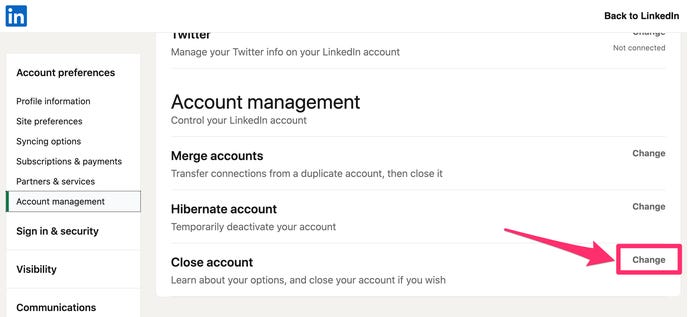
Once you have accessed the account settings, you can proceed to initiate the deletion process for your LinkedIn account. Follow the step-by-step guide below to ensure a smooth and successful deletion:
- Scroll down to the “Closing Your LinkedIn Account” section: Within the account settings, locate the section titled “Closing Your LinkedIn Account.” This is where you’ll find the option to begin the deletion process.
- Click on the “Change” button: In the “Closing Your LinkedIn Account” section, you will see a button labeled “Change.” Click on this button to start the deletion process.
- Specify your reason for leaving: After clicking on the “Change” button, you will be prompted to select a reason for leaving. LinkedIn provides a list of options, such as “I have a duplicate account” or “I receive too many emails.” Choose the reason that best fits your situation, or select “Other” if none of the provided options apply.
- Confirm your password: As an additional security measure, LinkedIn will require you to confirm your password before proceeding with the deletion. Enter your password accurately in the designated field.
- Click on the “Next” button: Once you have entered your password, click on the “Next” button to proceed.
- Review the deletion process: LinkedIn will provide you with a summary of the deletion process, outlining what will happen to your account and data. Take a moment to review this information and make sure you understand the implications.
- Click on the “Close Account” button: If you are ready to permanently delete your LinkedIn account, click on the “Close Account” button. By doing so, you are confirming your decision and initiating the deletion process.
Following these steps will enable you to initiate the deletion process for your LinkedIn account. Remember to double-check your decision before proceeding, as the deletion is irreversible and will result in the permanent removal of all your data from the platform.
Confirming the Deletion

Once you have initiated the deletion process for your LinkedIn account, the next step is to confirm your decision. This is an important and irreversible step, so it’s essential to take a moment to fully understand and consider the consequences of permanently deleting your account. Here’s what you need to know about confirming the deletion:
- Understanding the confirmation options: LinkedIn provides you with two options when confirming the deletion of your account. The first option allows you to temporarily close your account for a specified period of time, while the second option is for permanent deletion. Consider which option aligns with your intentions and make your selection accordingly.
- Verifying the decision to delete your LinkedIn account: Before finalizing the deletion, LinkedIn may prompt you to re-enter your password or ask for additional verification. This serves as an added layer of security to ensure that the deletion request is authorized by the account owner.
- Double-checking your decision: Confirming the deletion is a crucial step, so it’s important to reassess your decision. Take a moment to consider whether deleting your LinkedIn account aligns with your personal and professional goals. Once you confirm the deletion, you will lose access to your profile, connections, recommendations, and other data associated with your account.
- Seeking alternatives if unsure: If you have any doubts or second thoughts about deleting your LinkedIn account, it may be wise to explore alternative options. For example, you can consider temporarily deactivating your account or adjusting your privacy settings to limit access to certain information. Research and identify other professional networking platforms that may better suit your needs before making a final decision.
By carefully considering and confirming your decision to delete your LinkedIn account, you can proceed with confidence, knowing that you have thoroughly evaluated the consequences and explored other alternatives.
Understanding the confirmation options
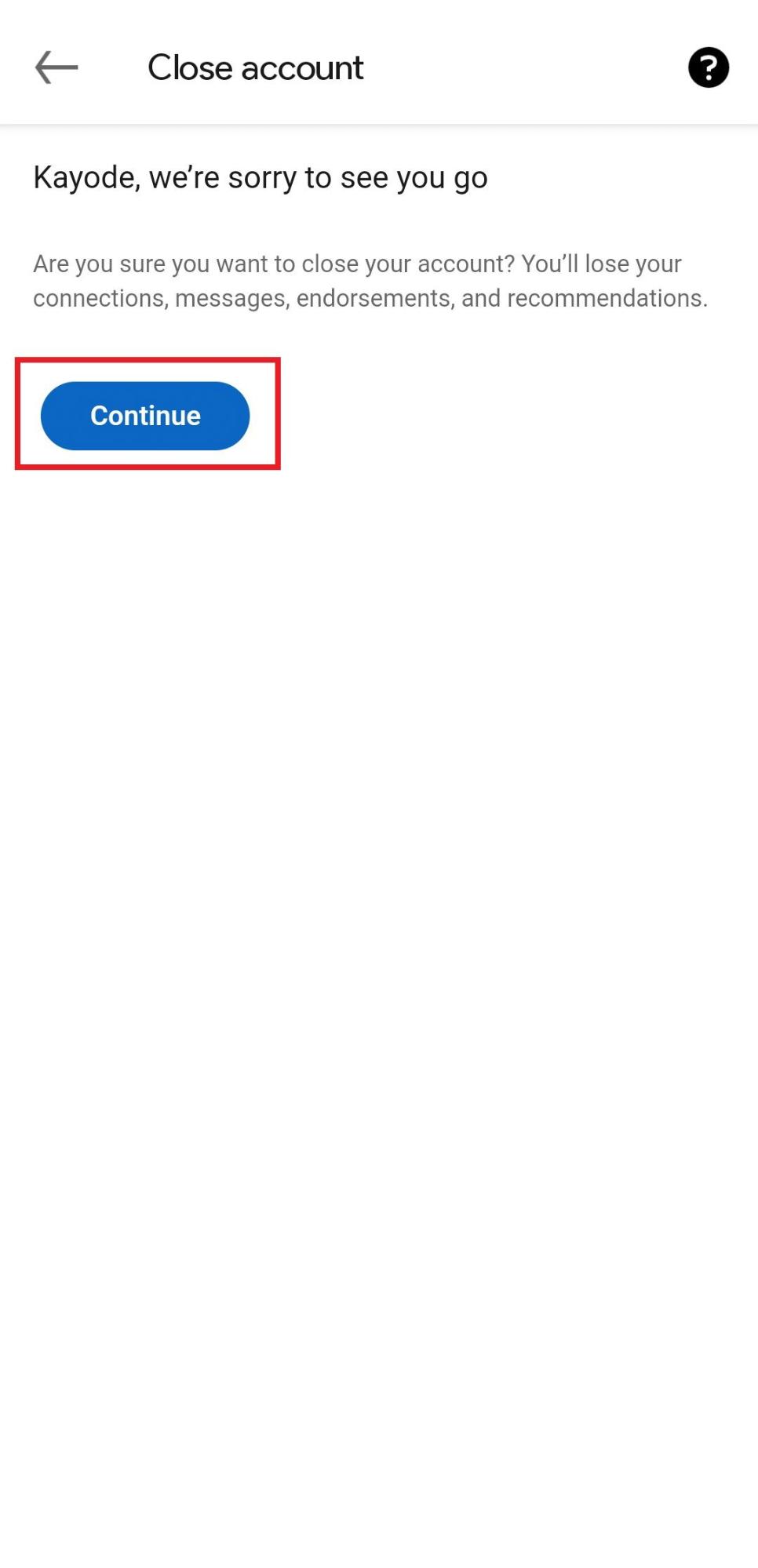
When it comes to confirming the deletion of your LinkedIn account, you are presented with two options. It is important to understand these options before making your decision. Let’s take a closer look at what each option entails:
- Temporarily close your account: This option allows you to deactivate your LinkedIn account for a specified period of time. During this time, your profile will be hidden from LinkedIn users, but it will not be permanently deleted. This can be useful if you are unsure about permanently deleting your account and want to take a break from LinkedIn without losing your data and connections. However, it’s important to note that even though your profile will be hidden, certain information may still be visible to others, such as your name in other users’ connections or recommendations.
- Permanent deletion: If you choose this option, your LinkedIn account will be permanently deleted. This means that all your profile information, connections, recommendations, and other data associated with your account will be permanently removed. Once you confirm the permanent deletion, there is no way to recover your account, so it is important to carefully consider this option before proceeding.
Before confirming the deletion of your LinkedIn account, you may be prompted to re-enter your password or provide additional verification. This serves as an added layer of security to ensure that the deletion request is authorized by the account owner.
Take your time to consider and understand the confirmation options before making your final decision. It’s important to choose the option that aligns with your intentions and goals for deleting your LinkedIn account.
Verifying the decision to delete your LinkedIn account

Before finalizing the deletion of your LinkedIn account, it is crucial to verify and validate your decision. Deleting your LinkedIn account is a significant step that can have long-lasting consequences on your online presence and professional network. Here are a few key points to consider while verifying your decision:
- Reflect on your goals and objectives: Take some time to reflect on why you want to delete your LinkedIn account. Assess whether you have explored all other options and whether deleting your account aligns with your personal and professional goals. Consider if there are any potential negative impacts on your career or networking opportunities.
- Review alternative solutions: Instead of completely deleting your LinkedIn account, you can explore alternative solutions, such as updating your privacy settings, limiting your connections, or making your profile less visible to others. This way, you can still maintain a presence on the platform while protecting your privacy.
- Seek advice or second opinion: If you are unsure about your decision, consider seeking advice from trusted colleagues, mentors, or industry professionals. They may provide insights or perspectives that you haven’t considered, helping you make a more informed decision.
- Backup important data: Before deleting your LinkedIn account, make sure to back up any important data, such as contacts, recommendations, and any valuable content you may have shared on the platform. This will ensure that you don’t lose valuable information that could be useful in the future.
- Consider the potential impact on your network: Deleting your LinkedIn account may sever your connections and relationships with other professionals. Think about the potential consequences this may have on your network and whether you are willing to accept those consequences.
By following these steps and thoroughly considering the implications of deleting your LinkedIn account, you can verify your decision and proceed with confidence. Remember, it’s essential to make choices that align with your individual goals and values.
After Deleting your LinkedIn Account

After deleting your LinkedIn account, there are several things to consider regarding the implications for your online presence and network. While deleting your account may have been a personal decision, it’s important to be aware of the potential consequences. Here are a few key points to keep in mind:
- Implications for your online presence: Removing your LinkedIn account means that your professional profile will no longer be visible to others. This may have an impact on future job opportunities, as many employers and recruiters rely on LinkedIn to find potential candidates. Consider how this decision aligns with your career goals and whether there are alternative ways to maintain an online professional presence.
- Severing connections and relationships: Deleting your LinkedIn account means severing your connections with other professionals on the platform. This could impact your networking opportunities and the ability to stay connected with colleagues and industry peers. Consider whether you are willing to accept the potential consequences of cutting ties with valuable contacts.
- Alternative ways to stay connected professionally: While LinkedIn is a popular platform for professional networking, it’s not the only option available. Explore other professional networking websites, industry-specific forums, or join professional associations to continue building your network. It’s important to stay connected and engaged within your industry, even if you’re no longer using LinkedIn.
- Protecting your privacy: Deleting your LinkedIn account may be a step towards protecting your personal information and privacy. However, it’s important to remain cautious about the information you share online, even on other platforms. Be mindful of your digital footprint and take steps to ensure your privacy and security.
Lastly, reflect on your decision and consider if deleting your LinkedIn account was the right choice for you. It’s important to make choices that align with your individual goals and values, while also considering the potential impact on your career and networking opportunities.
Implications for your online presence and network
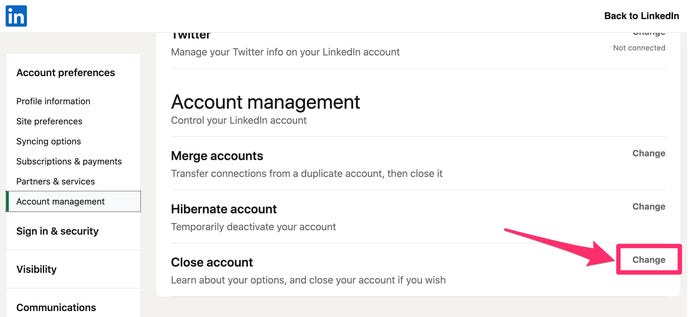
Deleting your LinkedIn account can have significant implications for your online presence and professional network. It’s essential to understand the potential consequences before making this decision.
Without a LinkedIn account, your professional profile will no longer be visible to others. This can impact your online presence, especially if you rely on LinkedIn as a platform to showcase your skills, experience, and career achievements. Many employers and recruiters actively search for candidates on LinkedIn, so deleting your account may limit your visibility to potential job opportunities.
Furthermore, severing your connections with other professionals on the platform can have a lasting impact on your network. LinkedIn is an invaluable tool for expanding your professional contacts, staying connected with colleagues, and building relationships in your industry. By deleting your account, you risk cutting ties with valuable connections and missing out on networking opportunities.
While LinkedIn is highly popular for professional networking, there are alternative ways to maintain your professional connections. Explore other professional networking websites, industry-specific forums, or consider joining professional associations. It’s crucial to remain connected and engaged within your industry, even without LinkedIn.
On a positive note, deleting your LinkedIn account can be a step towards protecting your privacy and personal information. However, it’s important to remain cautious about the information you share online, even on other platforms. Be mindful of your digital footprint and take steps to ensure your privacy and security.
In conclusion, deleting your LinkedIn account has implications for both your online presence and professional network. Consider the impact on your career goals and networking opportunities before making a final decision. Explore alternative platforms and strategies to stay connected professionally and protect your privacy.
Alternative ways to stay connected professionally
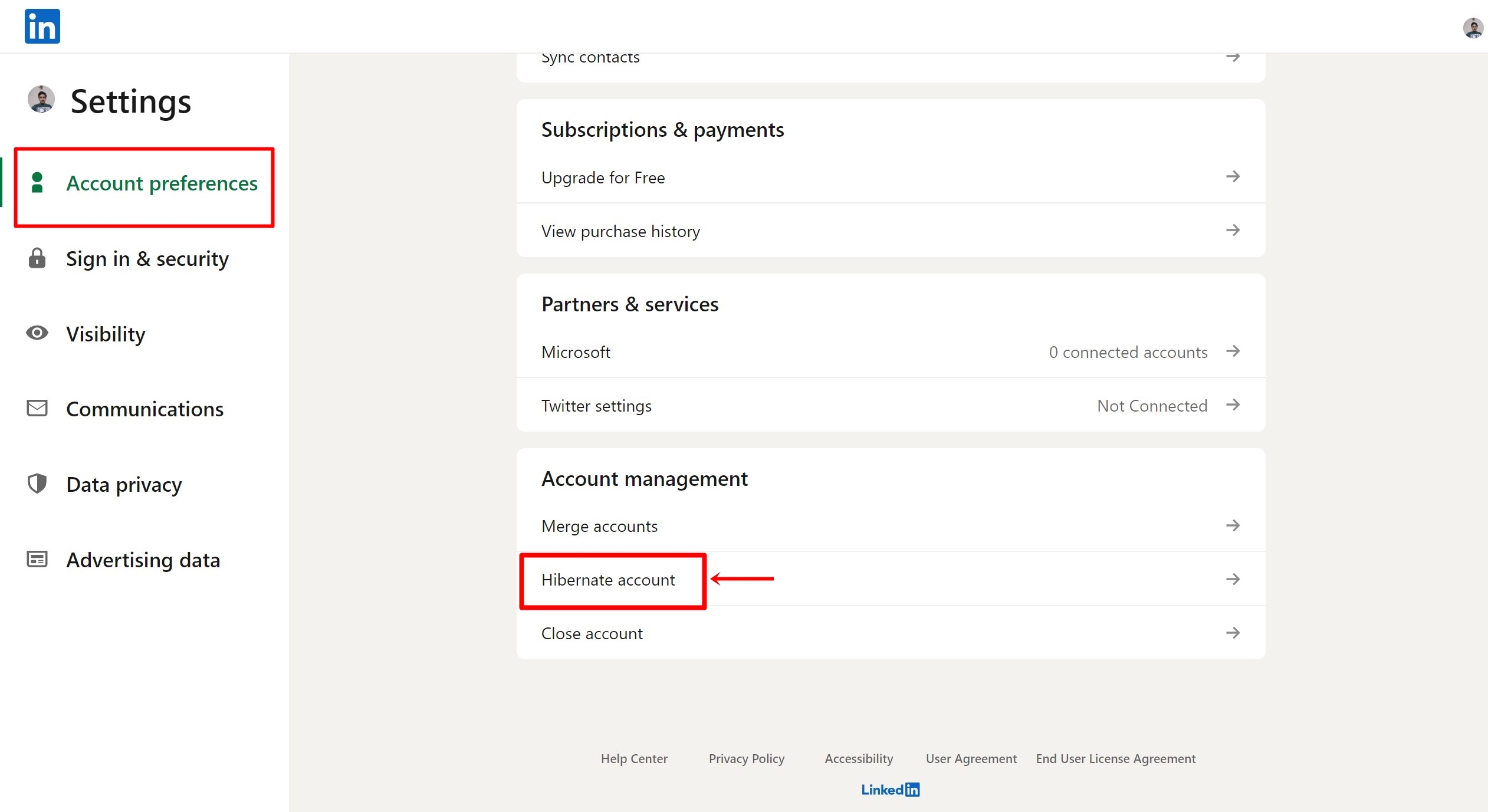
After deleting your LinkedIn account, it’s important to explore alternative ways to stay connected professionally. While LinkedIn is a popular platform, there are other avenues you can utilize to continue building your network and maintaining professional relationships. Here are some alternative ways to stay connected:
- Join professional associations: Many industries have professional associations and organizations that provide networking opportunities, educational resources, and events. Consider joining these associations to connect with other professionals in your field and stay updated on industry news and trends.
- Attend industry conferences and events: Conferences and events offer a great opportunity to meet professionals face-to-face and expand your network. Look for events related to your industry and make an effort to attend and engage with attendees.
- Engage in industry-specific forums and online communities: Explore online forums and communities that are focused on your industry. These platforms allow you to connect with like-minded professionals, share insights, and contribute to discussions.
- Utilize other professional networking websites: While LinkedIn is the most popular professional networking platform, there are other websites that cater to specific industries or professional interests. Research and explore these platforms to find new networking opportunities.
- Leverage social media platforms: Social media platforms like Twitter, Instagram, and Facebook can also be used for professional networking. Join industry-related groups, follow influential professionals, and engage in conversations to expand your network.
Remember, staying connected professionally is crucial for building new opportunities and staying relevant in your field. Utilize these alternative ways to continue networking and building relationships even without a LinkedIn account.
Conclusion
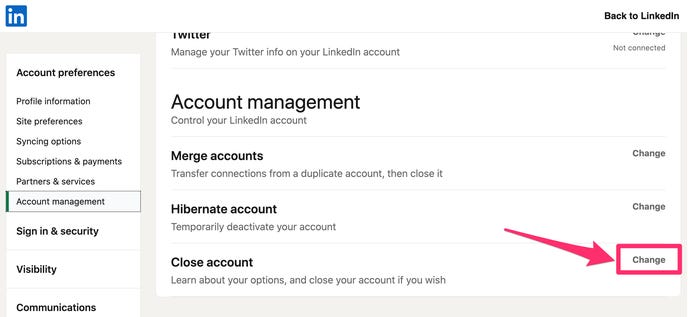
In conclusion, deleting your LinkedIn account is a personal decision that requires careful consideration. While it may have its advantages, such as regaining privacy or distancing yourself from professional connections, it also comes with some potential drawbacks.
By following the step-by-step guide laid out in this blog, you now have the necessary information to delete your LinkedIn account if you choose to do so. Remember to take the time to review your profile and connections, as well as back up any important data before initiating the deletion process.
It’s important to keep in mind that deleting your LinkedIn account will have implications for your online presence and professional network. Take the time to inform your contacts about your account deletion and suggest alternative ways to stay connected professionally. This will help maintain those valuable connections and ensure you don’t lose touch with important colleagues or potential opportunities.
While LinkedIn is a widely used platform, there are alternative ways to stay connected professionally. Joining professional associations, attending industry conferences and events, engaging in industry-specific forums and online communities, utilizing other professional networking websites, and leveraging social media platforms are all viable options to continue building your network.
Ultimately, the decision to delete your LinkedIn account should align with your personal and professional goals. Consider the potential benefits and consequences before making a well-thought-out decision. Remember, deleting your LinkedIn account is not the end of your professional networking journey, but rather an opportunity to explore new avenues and maintain connections in different ways.
Final thoughts on deleting your LinkedIn account

As you consider deleting your LinkedIn account, it’s important to reflect on your reasons and the potential consequences of such a decision. While there can be valid reasons for deleting your account, it’s essential to weigh them against the benefits that LinkedIn offers as a professional networking platform. Here are a few final thoughts to consider:
- Evaluate the impact: Deleting your LinkedIn account will have implications for your online presence and professional network. Take the time to assess the potential impact on your career, job opportunities, and connections with colleagues and industry peers.
- Communicate with your connections: Inform your LinkedIn connections about your decision and suggest alternative ways to stay connected professionally. Keeping lines of communication open can help maintain valuable relationships and ensure that you don’t lose touch with important contacts.
- Explore other avenues: Remember that LinkedIn is just one platform for professional networking. Consider joining professional associations, attending industry events, engaging in online communities, and leveraging other social media platforms to continue building your network.
- Reflect on privacy concerns: If privacy is your primary concern, consider adjusting your privacy settings or limiting the information you share on your profile instead of deleting your account completely.
- Revisit your decision: Deleting your LinkedIn account is not irreversible. If you later decide that you want to rejoin the platform, you can create a new account and rebuild your connections.
Deleting your LinkedIn account is a personal choice that should align with your professional goals and concerns. Speak with trusted colleagues and mentors to gain different perspectives and insights before making your final decision. Remember, the world of professional networking extends beyond LinkedIn, and new opportunities await in various channels.
Considerations for future online networking opportunitiesdelete
When deciding to delete your LinkedIn account, it’s essential to consider the potential impact on your future online networking opportunities. While LinkedIn is a popular and widely used platform for professional networking, it’s not the only avenue available to connect with others in your industry. Here are some considerations to keep in mind:
- Explore alternative platforms: Deleting your LinkedIn account doesn’t mean the end of your professional networking journey. Look for other platforms where professionals in your field congregate, such as industry-specific forums, online communities, or social media groups. These alternative platforms may offer different networking opportunities and connections.
- Attend industry events: Participating in conferences, workshops, and industry events can provide excellent networking opportunities. Interacting face-to-face with professionals in your field allows you to establish deeper connections and build relationships. Additionally, these events often provide opportunities to learn from experts and stay updated on industry trends.
- Join professional associations: Many industries have specific professional associations that provide networking opportunities and resources for members. Consider joining these associations to connect with like-minded professionals, attend events, and access industry news and resources.
- Leverage other social media platforms: LinkedIn is primarily focused on professional networking. However, other social media platforms like Twitter, Instagram, and Facebook can also be used effectively to connect with professionals in your field. Research and identify groups, hashtags, or influencers in your industry and actively engage with them.
- Continuously develop your skills: Networking is not solely dependent on online platforms. Focus on continuously improving and developing your skills through workshops, courses, or certifications. Upgrading your skills can open up new networking opportunities and enhance your professional growth.
Remember, deleting your LinkedIn account doesn’t mean the end of your networking journey. By exploring alternative platforms, attending industry events, joining professional associations, leveraging other social media channels, and continuously developing your skills, you can create new online networking opportunities and further your professional goals.