Latest HyperOS Updates: Which Xiaomi and Redmi Models Are Eligible in 2024

Introduction

Welcome to the world of Xiaomi‘s HyperOS and Redmi smartphones, where software updates play a crucial role in enhancing user experience and performance. In this article, we will dive into the exciting realm of MIUI and HyperOS, two prominent software platforms developed by Xiaomi.
MIUI, short for “Mi User Interface,” is Xiaomi’s proprietary operating system based on Android. It offers a seamless and intuitive user interface, along with a wide range of features and customization options. On the other hand, HyperOS is a new software platform developed by Xiaomi, aiming to provide users with a fresh and innovative experience.
Software updates are essential as they not only introduce new features but also improve security and performance. Xiaomi is committed to ensuring that its users receive timely updates to enhance their overall smartphone experience. While MIUI updates are widely available for various Xiaomi and Redmi models, HyperOS is currently being rolled out for specific eligible devices.
Throughout this article, we will explore the models eligible for MIUI and HyperOS updates, highlighting the features and improvements introduced in the latest versions. We will also compare MIUI and HyperOS in terms of performance, user interface, and features, helping you make an informed decision. Additionally, we will guide you through the step-by-step process of upgrading from MIUI to HyperOS for eligible Xiaomi and Redmi models.
So, if you are curious about which Xiaomi and Redmi models are eligible for these software updates and want to explore the world of MIUI and HyperOS, keep reading to find all the essential information you need to know.
Overview of MIUI and HyperOS

MIUI (Mi User Interface) is Xiaomi’s proprietary operating system based on Android. It offers a seamless and intuitive user interface, providing a smooth and user-friendly experience. MIUI is known for its extensive customization options, allowing users to personalize their smartphones according to their preferences. With a wide range of features such as Dark Mode, the ability to clone apps, and advanced security options, MIUI enhances both the functionality and aesthetics of Xiaomi and Redmi devices.
HyperOS, on the other hand, is a new software platform developed by Xiaomi. It aims to provide users with a fresh and innovative experience. HyperOS is designed to replace MIUI and powers Xiaomi’s ecosystem of personal devices, including smartphones, cars, and AIoT (Artificial Intelligence of Things) home products. It offers a streamlined and modern interface, focusing on efficiency and performance.
HyperOS introduces several new features and enhancements, such as enhanced AI algorithms for better system optimization, improved app performance, and a revamped user interface. It also emphasizes privacy and security, with features like App Lock, Secure Folder, and advanced permissions management.
Overall, both MIUI and HyperOS bring unique features and improvements to Xiaomi and Redmi devices. While MIUI has been the go-to operating system for Xiaomi for many years, HyperOS represents a leap forward in terms of innovation and performance. Depending on your preferences and device compatibility, you can choose between MIUI and HyperOS to enjoy an enhanced smartphone experience.
Importance of software updates and compatibility

Keeping your smartphone’s software updated is crucial for several reasons. Firstly, software updates often include important security patches and bug fixes. These updates help protect your device from potential security threats and vulnerabilities, ensuring that your personal data and sensitive information remain secure. By regularly updating your software, you can stay one step ahead of hackers and cybercriminals.
Furthermore, software updates also bring new features and improvements to your device. Developers continuously work on enhancing the performance and functionality of their operating systems, and by updating your software, you can take advantage of these advancements. New features and enhancements can enhance your user experience, making your device more efficient, responsive, and enjoyable to use.
Compatibility is another crucial aspect when it comes to software updates. Manufacturers release updates specific to certain device models, taking into consideration their hardware specifications and capabilities. Therefore, it is important to ensure that your device is eligible for updates and is compatible with the latest software versions. Trying to install software updates on incompatible devices can lead to issues such as performance problems, instability, or even bricking your device.
Regularly checking for software updates and keeping your device up to date not only ensures that you have the latest features and improvements, but it also optimizes your device’s performance and security. It is recommended to enable automatic updates or manually check for updates regularly to ensure that you are benefiting from the latest software updates and compatibility enhancements available for your device.
Xiaomi and Redmi Models Eligible for MIUI Updates

To keep your Xiaomi or Redmi device up to date with the latest software features and improvements, it is important to know which models are eligible for MIUI updates. Xiaomi, known for its frequent software updates, ensures that a wide range of devices receive regular updates to enhance user experience and security.
Here is a list of Xiaomi and Redmi models that are eligible for MIUI updates:
- Xiaomi Mi 12 series
- Xiaomi Mi 12 Pro series
- Xiaomi Mi 11 series
- Xiaomi Mi 11 Pro series
- Xiaomi Mi 11 Ultra
- Xiaomi Mi 11X series
- Xiaomi Mi 11T series
- Xiaomi Mi 11 Lite series
- Xiaomi Mi 10 series
- Xiaomi Mi 10 Pro series
For the Redmi lineup, the eligible models include:
- Redmi K50 series
- Redmi K40 series
- Redmi Note 10 series
- Redmi Note 9 series
- Redmi 9 series
- Redmi 10X series
- Redmi 10 series
- Redmi Note 8 series
- Redmi Note 7 series
Please note that this is not an exhaustive list, and Xiaomi may extend compatibility to more models in the future. It is always recommended to check for software updates regularly on your device to ensure you don’t miss out on the latest features and security patches.
Updating your device to the latest MIUI version not only brings new functionalities but also optimizes performance and security. With MIUI updates, you can enjoy a smoother and more secure smartphone experience, taking full advantage of the capabilities of your Xiaomi or Redmi device.
List of Xiaomi and Redmi models eligible for MIUI updates

To keep your Xiaomi or Redmi device up to date with the latest software features and improvements, it is important to know which models are eligible for MIUI updates. Xiaomi, known for its frequent software updates, ensures that a wide range of devices receive regular updates to enhance user experience and security.
Here is a list of Xiaomi and Redmi models that are eligible for MIUI updates:
- Xiaomi Mi 12 series
- Xiaomi Mi 12 Pro series
- Xiaomi Mi 11 series
- Xiaomi Mi 11 Pro series
- Xiaomi Mi 11 Ultra
- Xiaomi Mi 11X series
- Xiaomi Mi 11T series
- Xiaomi Mi 11 Lite series
- Xiaomi Mi 10 series
- Xiaomi Mi 10 Pro series
For the Redmi lineup, the eligible models include:
- Redmi K50 series
- Redmi K40 series
- Redmi Note 10 series
- Redmi Note 9 series
- Redmi 9 series
- Redmi 10X series
- Redmi 10 series
- Redmi Note 8 series
- Redmi Note 7 series
Please note that this is not an exhaustive list, and Xiaomi may extend compatibility to more models in the future. It is always recommended to check for software updates regularly on your device to ensure you don’t miss out on the latest features and security patches.
Updating your device to the latest MIUI version not only brings new functionalities but also optimizes performance and security. With MIUI updates, you can enjoy a smoother and more secure smartphone experience, taking full advantage of the capabilities of your Xiaomi or Redmi device.
Key features and improvements in the latest MIUI versions
In the latest MIUI versions, Xiaomi has introduced several key features and improvements to enhance the user experience. Here are some notable additions:
- Enhanced System Optimization: MIUI updates bring improvements in system performance, ensuring smoother operation and faster response times. With optimized resource management, you can enjoy a faster and more efficient smartphone experience.
- New UI Design: Xiaomi continually updates MIUI with fresh and modern UI designs. The latest versions feature revamped icons, themes, and animations, giving your device a stylish and personalized look.
- Dark Mode: MIUI offers a system-wide dark mode, which not only enhances the visual appeal but also reduces eye strain and conserves battery life on devices with OLED screens.
- Privacy and Security Enhancements: Xiaomi focuses on user privacy and security, and MIUI updates often include new features to protect your data. These may include improved app permissions, enhanced security scans, and privacy settings.
- AI-powered Features: MIUI leverages artificial intelligence to deliver smarter functionalities. The latest versions incorporate AI algorithms for camera optimization, battery management, and intelligent voice assistants.
- Expanded Multitasking Capabilities: MIUI updates bring features like split-screen multitasking, floating windows, and improved app switching, allowing you to seamlessly juggle between multiple apps and tasks.
- Improved Notifications and Quick Settings: Xiaomi constantly refines the notification management and quick settings panel in MIUI. The latest versions offer more intuitive controls and better organization of notifications, allowing you to stay in control of your device effortlessly.
Updating to the latest MIUI version ensures that you not only benefit from these key features but also receive important security patches and bug fixes. Keeping your Xiaomi or Redmi device up-to-date with MIUI updates helps optimize performance and unlocks the full potential of your device.
Xiaomi and Redmi Models Eligible for HyperOS Updates
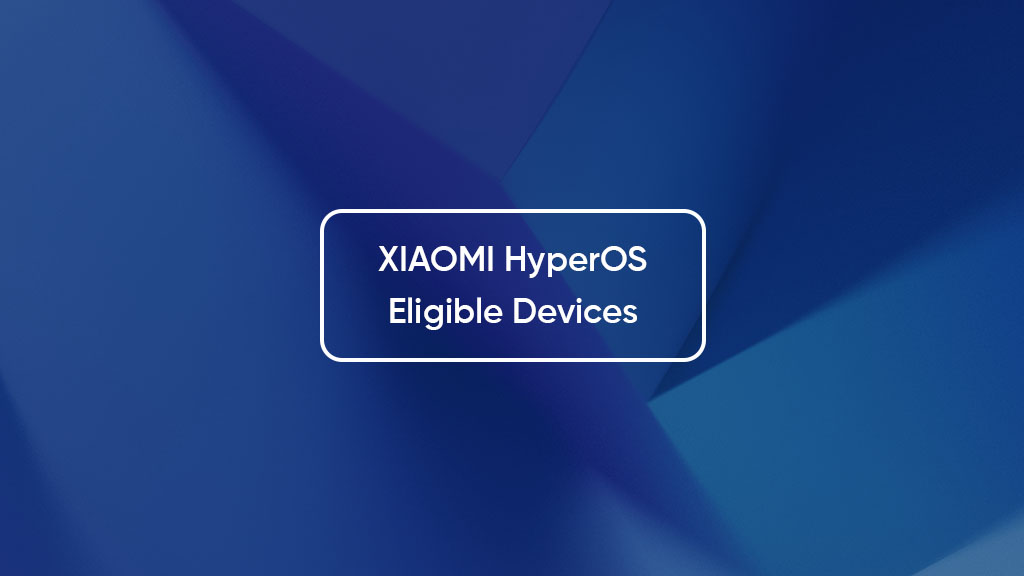
When it comes to the eligibility for HyperOS updates, Xiaomi and Redmi have announced a list of devices that are slated to receive the update. These devices will be able to enjoy the new features and enhancements that come with HyperOS. Here is the breakdown of the Xiaomi and Redmi models that are eligible for HyperOS updates:
- Xiaomi Mi Mix Fold
- Xiaomi Mix 4
- Xiaomi 12S Ultra
- Xiaomi 12S Pro
- Xiaomi 12S
- Xiaomi 12 Pro Dimensity
- Xiaomi 12 Pro
- Xiaomi 12
- Xiaomi 12X
- Xiaomi 11 Ultra
- Xiaomi 11 Pro
- Xiaomi 11
- Xiaomi 11 Lite 5G NE
- Xiaomi 10S
- Xiaomi 10 Ultra
- Xiaomi 10 Pro
- Xiaomi 10
- Xiaomi Civi 3
- Xiaomi Сivi 2
- Xiaomi Civi 1S
- Xiaomi Civi
Redmi devices eligible for HyperOS updates include:
- Redmi K60E
- Redmi K50 Ultra
- Redmi K50 Gaming
- Redmi K50 Pro
It’s important to note that this list is subject to change, and it’s always recommended to check for official updates from Xiaomi or Redmi regarding HyperOS eligibility for specific models. With HyperOS, these devices will receive the latest software enhancements, optimizations, and features, providing users with an improved and immersive smartphone experience. So, if you own any of the aforementioned Xiaomi or Redmi models, get ready to unlock the full potential of your device with HyperOS updates.
List of Xiaomi and Redmi models eligible for HyperOS updates

If you are curious about which Xiaomi and Redmi models are eligible for HyperOS updates, look no further. Here is a comprehensive list of devices that will receive the HyperOS update:
- Xiaomi Mi Mix Fold
- Xiaomi Mix 4
- Xiaomi 12S Ultra
- Xiaomi 12S Pro
- Xiaomi 12S
- Xiaomi 12 Pro Dimensity
- Xiaomi 12 Pro
- Xiaomi 12
- Xiaomi 12X
- Xiaomi 11 Ultra
- Xiaomi 11 Pro
- Xiaomi 11
- Xiaomi 11 Lite 5G NE
- Xiaomi 10S
- Xiaomi 10 Ultra
- Xiaomi 10 Pro
- Xiaomi 10
- Xiaomi Civi 3
- Xiaomi Сivi 2
- Xiaomi Civi 1S
- Xiaomi Civi
Redmi devices eligible for HyperOS updates include:
- Redmi K60E
- Redmi K50 Ultra
- Redmi K50 Gaming
- Redmi K50 Pro
Please note that this list is subject to change, and it’s always recommended to check for official updates from Xiaomi or Redmi regarding HyperOS eligibility for specific models. With HyperOS, these devices will receive the latest software enhancements, optimizations, and features, providing users with an improved and immersive smartphone experience. So, if you own any of the aforementioned Xiaomi or Redmi models, get ready to unlock the full potential of your device with HyperOS updates.
Benefits and new features offered by HyperOS

Now that you are familiar with HyperOS and its eligibility for Xiaomi and Redmi models, let’s delve into the benefits and new features it brings to the table. By upgrading to HyperOS, you can unlock a whole new level of performance, user experience, and functionality for your device.
- Enhanced Performance: HyperOS is designed to optimize system performance, leading to faster and smoother operation. Whether you are multitasking, playing graphic-intensive games, or running resource-hungry applications, HyperOS ensures a lag-free experience.
- Improved User Interface: HyperOS introduces a fresh and intuitive user interface (UI) that enhances the overall visual appeal and ease of navigation. With updated icons, animations, and customizable themes, you can personalize your device to reflect your style and preference.
- Extended Battery Life: HyperOS incorporates advanced power management techniques, allowing your device to consume less battery power during idle periods. This helps to extend the battery life and ensures that you can stay connected for longer without worrying about running out of juice.
- Enhanced Security: HyperOS prioritizes the security of your device and personal data. It includes robust security features such as encrypted storage, app-level permissions, and advanced biometric authentication methods like facial recognition and fingerprint scanning.
- New Features: HyperOS comes with a range of exciting new features and improvements that enhance your overall smartphone experience. These may include advanced camera functionality, AI-powered optimizations, enhanced gaming modes, and much more. With regular updates, you can expect to receive new features and improvements to stay ahead of the curve.
Remember, HyperOS is constantly evolving to meet the changing needs and expectations of users. By upgrading to HyperOS, you not only unlock the full potential of your device but also ensure that you stay up to date with the latest advancements in software technology. So, get ready to embrace a whole new level of smartphone experience with HyperOS.
MIUI vs. HyperOS: A Comparison
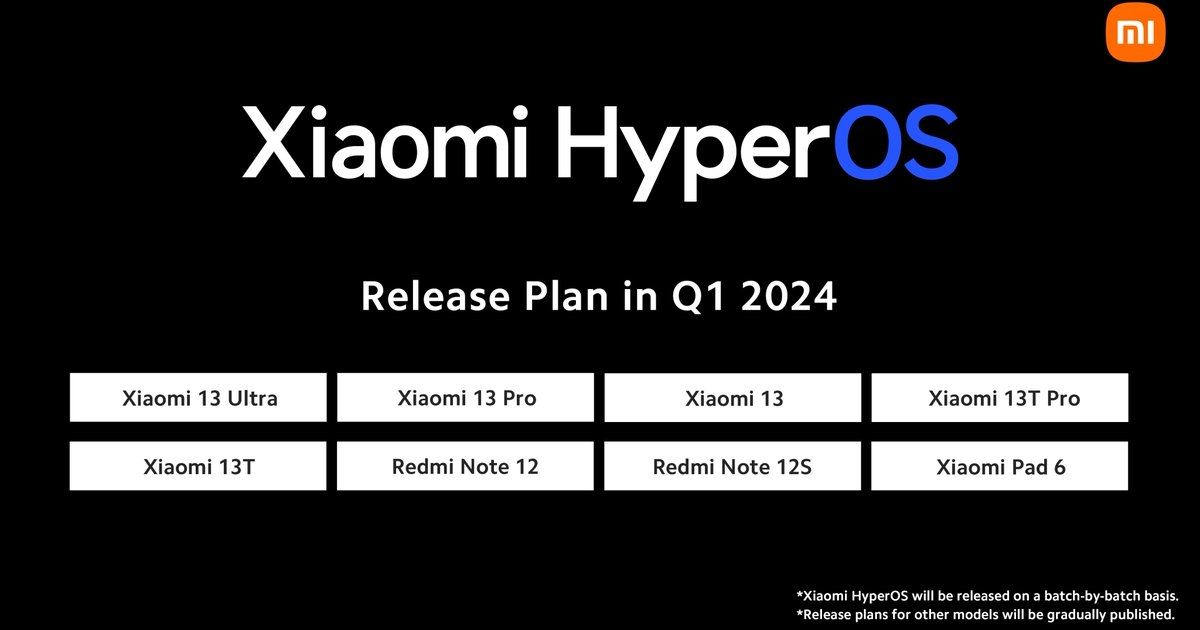
When it comes to comparing MIUI and HyperOS, there are several factors to consider. Both operating systems offer unique features and functionalities, but they have their differences as well. Here is a comparison to help you understand the distinct aspects of each system:
- Performance: HyperOS is known for its optimized performance, providing a smooth and lag-free user experience. On the other hand, MIUI is also known for its stability and efficiency, ensuring reliable performance.
- User Interface: HyperOS introduces a fresh and intuitive user interface with customizable themes and updated icons. In contrast, MIUI offers a clean, user-friendly interface with customizable options.
- Features: HyperOS comes with a range of new features and improvements, such as advanced camera functionality, AI-powered optimizations, and enhanced gaming modes. MIUI also offers a wide range of features, including an extensive app ecosystem and built-in tools for customization.
- Updates: Both HyperOS and MIUI receive regular updates to introduce new features, enhancements, and security patches. However, the frequency and extent of updates may vary between the two systems.
- Compatibility: HyperOS is compatible with select Xiaomi and Redmi models, while MIUI is the default operating system for most Xiaomi devices.
In conclusion, choosing between MIUI and HyperOS ultimately depends on personal preference and the specific needs of the user. While HyperOS offers a fresh and optimized experience, MIUI has established itself as a reliable and feature-rich operating system. Consider your priorities, such as performance, user interface, and available features, to make an informed decision.
Comparison of MIUI and HyperOS in terms of performance, user interface, and features

When comparing MIUI and HyperOS, it’s important to consider their performance, user interface, and features. Both operating systems offer unique experiences, but they have distinctive differences.
In terms of performance, HyperOS takes the lead. It is optimized to provide a smooth and lag-free user experience. With its efficient resource utilization and intelligent background management, HyperOS ensures lightning-fast app launches and seamless multitasking. On the other hand, MIUI also delivers reliable performance with its stability and efficiency. It offers smooth navigation and quick app responses.
When it comes to the user interface, both MIUI and HyperOS excel in their own ways. HyperOS introduces a fresh and intuitive interface with customizable themes and updated icons. This allows users to personalize their device according to their preferences. MIUI, on the other hand, offers a clean, user-friendly interface with a wide range of customization options.
In terms of features, HyperOS brings advanced camera functionality, AI-powered optimizations, and enhanced gaming modes. Its camera features include AI scene recognition, night mode, and professional controls. Additionally, HyperOS offers an immersive gaming experience with its Game Turbo mode and gaming optimization features. MIUI also offers a wide range of features, including an extensive app ecosystem, built-in tools for customization, and various security and privacy options.
In conclusion, while HyperOS provides optimized performance and a fresh user interface, MIUI offers stability, efficiency, and a wide range of features. The choice between the two ultimately depends on individual preferences and priorities. Consider factors like performance, customization options, and specific features when making a decision.
Pros and cons of using MIUI and HyperOS
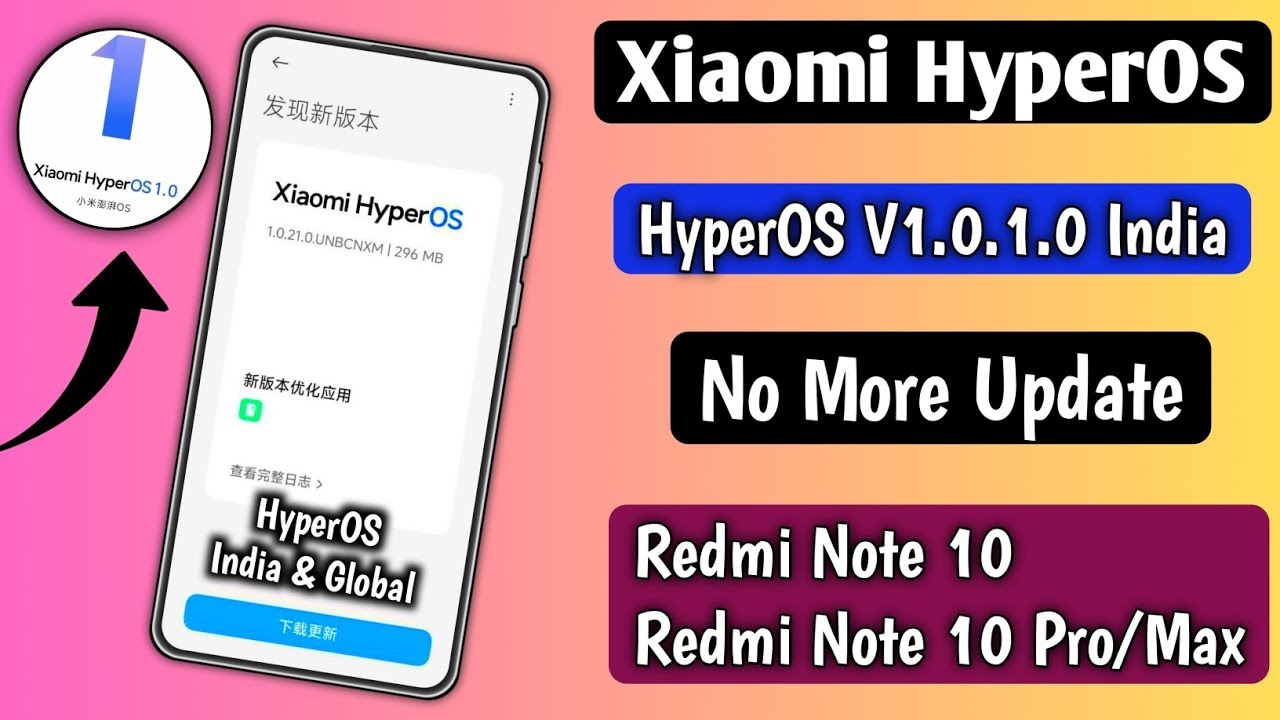
Both MIUI and HyperOS have their own set of advantages and disadvantages. Let’s take a look at the pros and cons of using each operating system:
MIUI:
Pros:
- Extensive features and customization options: MIUI offers a wide range of features, from advanced camera functionality to built-in tools for customization. It allows users to personalize their device according to their preferences.
- Stable and efficient: MIUI is known for its stability and efficiency, providing a smooth and lag-free user experience. It ensures quick app responses and smooth navigation.
- Large app ecosystem: MIUI has a vast app ecosystem, offering a wide variety of applications for users to choose from.
- Regular updates: Xiaomi frequently releases updates for MIUI, introducing new features and improvements to enhance the user experience.
Cons:
- Bloatware: MIUI comes with pre-installed apps that some users may consider unnecessary, taking up storage space and potentially affecting performance.
- Ads: MIUI displays ads within certain system apps and features, which can be intrusive for some users.
- Limited control over system processes: MIUI restricts certain system processes, which may limit advanced customization options for power users.
HyperOS:
Pros:
- Optimized performance: HyperOS is designed to provide a smooth and lag-free user experience. It ensures lightning-fast app launches and seamless multitasking.
- Fresh user interface: HyperOS introduces a fresh and intuitive interface with customizable themes and updated icons, allowing users to personalize their device.
- Advanced camera functionality: HyperOS brings advanced camera features such as AI scene recognition, night mode, and professional controls, enhancing the photography experience.
- Enhanced gaming experience: HyperOS offers gaming optimization features and a dedicated Game Turbo mode, providing an immersive gaming experience.
Cons:
- Limited compatibility: HyperOS may not be available for all Xiaomi and Redmi models, potentially limiting the number of eligible devices.
- Learning curve: Switching from MIUI to HyperOS may require some adjustment to get used to the new interface and features.
Ultimately, the choice between MIUI and HyperOS depends on individual preferences and priorities. Consider factors such as performance, customization options, and specific features to make an informed decision.
Upgrading MIUI to HyperOS

To upgrade MIUI to HyperOS, follow these step-by-step instructions. Please note that only eligible Xiaomi and Redmi models can be upgraded to HyperOS.
- Check eligibility: Before proceeding with the upgrade, make sure your device is eligible for the HyperOS update. Refer to the list of Xiaomi and Redmi models that are compatible with HyperOS.
- Back up your data: It is always recommended to back up your data before performing any major software update. This will ensure that you don’t lose any important files or settings during the upgrade process.
- Download the HyperOS update: Visit the official Xiaomi website or the HyperOS download page to find the latest version of HyperOS for your specific device. Make sure to download the correct version to avoid any compatibility issues.
- Enable Developer Options: On your Xiaomi or Redmi device, go to Settings > About phone > tap on MIUI version seven times to enable Developer Options. This will unlock additional settings and features required for the upgrade process.
- Unlock bootloader (if necessary): Some devices may require you to unlock the bootloader before installing HyperOS. Follow the provided instructions on the Xiaomi website to unlock the bootloader.
- Install HyperOS: Once you have downloaded the HyperOS update, go to Settings > System updates > Local update. Browse and select the downloaded HyperOS update file, and follow the on-screen instructions to install it on your device.
- Reboot your device: After the installation is complete, reboot your Xiaomi or Redmi device. This will ensure that the new HyperOS is activated and running smoothly.
Congratulations! You have successfully upgraded your MIUI to HyperOS. Explore the new features and optimized performance offered by HyperOS and enjoy a fresh user experience.
Step-by-step guide on upgrading MIUI to HyperOS for eligible Xiaomi and Redmi models

To upgrade your MIUI to HyperOS, follow these step-by-step instructions:
- Check eligibility: Before proceeding with the upgrade, make sure your Xiaomi or Redmi device is eligible for the HyperOS update. Refer to the list of compatible models to confirm.
- Backup your data: It is always recommended to back up your data before performing any major software update. This ensures that you don’t lose any important files or settings during the upgrade process. Use the backup feature on your device or transfer your data to an external storage device.
- Download the HyperOS update: Visit the official Xiaomi website or the HyperOS download page to find the latest version of HyperOS for your specific device. Make sure to download the correct version to avoid any compatibility issues.
- Enable Developer Options: On your Xiaomi or Redmi device, go to Settings > About phone and tap on the MIUI version seven times. This will unlock the Developer Options. Enable USB debugging and OEM unlocking in the Developer Options menu.
- Unlock bootloader (if necessary): Some devices may require you to unlock the bootloader before installing HyperOS. Follow the instructions provided on the Xiaomi website to unlock the bootloader of your device.
- Install HyperOS: Once you have downloaded the HyperOS update, go to Settings > System updates > Local update. Browse and select the downloaded HyperOS update file, and follow the on-screen instructions to install it on your device.
- Reboot your device: After the installation is complete, reboot your Xiaomi or Redmi device. This will ensure that the new HyperOS is activated and running smoothly.
Congratulations! You have successfully upgraded your MIUI to HyperOS. Explore the new features and optimized performance offered by HyperOS and enjoy a fresh user experience. Remember to regularly check for further updates from Xiaomi to stay up-to-date with the latest features and enhancements.
How to take backup and precautions before the upgrade

Before upgrading your MIUI to HyperOS, it is crucial to take proper backup of your data and follow necessary precautions to ensure a smooth and hassle-free upgrade process. Here are some steps you can follow:
- Backup your data: First and foremost, it is important to backup all your important data, including photos, videos, contacts, and documents. You can do this by using the built-in backup feature on your Xiaomi or Redmi device. Additionally, you can transfer your data to an external storage device or sync it with cloud storage services like Google Drive or Mi Cloud.
- Check storage space: Before upgrading to HyperOS, make sure that you have enough storage space available on your device. HyperOS update files can be quite large, so it is recommended to have at least 2-3GB of free space on your device.
- Charge your device: It is essential to have sufficient battery power before initiating the upgrade process. Make sure your Xiaomi or Redmi device is fully charged or at least has a minimum of 50% battery level. This will prevent any interruptions during the upgrade due to low battery.
- Stable internet connection: Ensure that you have a stable and reliable internet connection before starting the upgrade. This will help in downloading the HyperOS update file without any interruptions or errors.
- Update your apps: Prior to the upgrade, it is advisable to update all your installed apps to their latest versions. This will ensure compatibility with the new HyperOS and avoid any potential issues or crashes.
- Read the instructions: Carefully go through the upgrade instructions provided by Xiaomi or on the HyperOS download page. Familiarize yourself with the steps involved and any specific requirements for your device.
By following these backup and precautionary measures, you can safeguard your data and minimize the risk of any complications during the MIUI to HyperOS upgrade process.
Conclusion

In conclusion, the transition from MIUI to HyperOS offers Xiaomi and Redmi users a new and improved software experience. With a focus on performance, user interface, and features, HyperOS brings a range of benefits to eligible devices.
By following the eligibility lists provided by Xiaomi, users can determine if their device is eligible for the upgrade. The HyperOS update brings exciting new features and improvements to devices such as the Redmi K30 Series, Redmi Note 9 Series, and Poco F5.
When considering whether to upgrade to HyperOS, it is important to weigh the pros and cons of both MIUI and HyperOS. MIUI has its own set of advantages, such as a large user base and familiar interface. However, HyperOS offers a more optimized and streamlined experience with its new features and improvements.
To successfully upgrade from MIUI to HyperOS, it is essential to take proper backup of your data, ensure sufficient storage space, charge your device, have a stable internet connection, and update your apps.
Ultimately, the choice between MIUI and HyperOS depends on individual preferences and requirements. Users can evaluate the performance, features, and compatibility of their device to make an informed decision. Whether you choose MIUI or HyperOS, both options provide a solid software foundation for your Xiaomi or Redmi device.
Keep in mind that software updates play a crucial role in maintaining device security, bug fixes, and new features. Therefore, embracing the latest software updates is highly recommended to ensure an optimal and secure smartphone experience. Embrace the transition to HyperOS and enjoy the enhanced capabilities it brings to your Xiaomi or Redmi device.
Final thoughts on MIUI and HyperOS

After exploring the features and eligibility of MIUI and HyperOS, it’s time to share some final thoughts on these two operating systems. Both MIUI and HyperOS have their own strengths and weaknesses, and the choice between them ultimately comes down to personal preferences and specific device compatibility.
MIUI, as Xiaomi’s longstanding operating system, has gained a large user base and offers a familiar and user-friendly interface. It provides a wide range of features and customization options that appeal to many users. MIUI updates bring bug fixes, security patches, and new features, ensuring a smooth and optimized user experience. However, some users may find MIUI to be more bloated compared to other operating systems, which can lead to heavy resource usage and slower performance.
On the other hand, HyperOS is a new and improved operating system designed to prioritize performance and user experience. It offers a more streamlined and optimized interface, allowing for smoother usage and faster response times. HyperOS introduces exciting new features, such as improved app management, enhanced security protocols, and advanced customization options. Additionally, it brings better integration with Xiaomi’s ecosystem of devices and services.
When deciding between MIUI and HyperOS, it is essential to consider factors such as device compatibility and specific requirements. If your device is eligible for HyperOS and you value performance and a clean user experience, upgrading to HyperOS could be a great option. However, if you prefer a larger user base, familiar interface, and extensive customization options, sticking with MIUI might be the better choice.
In conclusion, both MIUI and HyperOS offer solid software foundations for Xiaomi and Redmi devices. It is up to the individual user to weigh the pros and cons and determine which operating system best suits their needs. Regardless of the choice, keeping devices updated with the latest software is crucial for optimal performance, security, and access to new features. Embrace the transition to HyperOS if your device is eligible and enjoy the enhanced capabilities it brings to your Xiaomi or Redmi device.
Considerations for choosing between MIUI and HyperOS

When it comes to choosing between MIUI and HyperOS, there are several factors to consider. Here are a few key considerations that can help you make an informed decision:
- Device Compatibility: One of the most important factors to consider is whether your Xiaomi or Redmi device is eligible for HyperOS. While MIUI is available on a wide range of devices, HyperOS may have specific compatibility requirements. Check the list of eligible devices to ensure that your device can support HyperOS.
- Performance and User Experience: HyperOS is designed with a focus on performance and a streamlined user experience. If you value a smoother and faster interface, along with optimized resource usage, HyperOS may be the better option for you. On the other hand, if you prefer a more feature-rich and customizable interface, MIUI might be the way to go.
- Ecosystem Integration: Xiaomi has created an extensive ecosystem of devices and services that work seamlessly with MIUI. If you heavily rely on Xiaomi ecosystem devices, such as smart home devices or wearables, MIUI’s integration may be an advantage for you. HyperOS is also expected to offer enhanced integration, so consider your specific needs and preferences in terms of ecosystem compatibility.
- Updates and Support: Both MIUI and HyperOS will receive regular updates with bug fixes, security patches, and new features. However, it’s important to consider the track record of updates and the level of support provided for each operating system. Look into the update history and user feedback to assess the reliability and timely delivery of updates.
- Personal Preferences: Ultimately, the choice between MIUI and HyperOS comes down to personal preferences. Take the time to explore the features and interface of each operating system and consider which one aligns better with your needs and usage patterns.
Remember, regardless of your choice, keeping your device updated with the latest software is crucial for optimal performance, security, and access to new features. Choose the operating system that best suits your requirements and enjoy an enhanced user experience on your Xiaomi or Redmi device.
