Mastering Cloud Computing: Your Ultimate Guide to the Lab Manual in 2024
Introduction to Cloud Computing

Cloud computing has revolutionized the way businesses and individuals store, access, and process data. In simple terms, cloud computing refers to the delivery of computing services over the internet, including storage, databases, software, and networking. These services are provided by a network of remote servers, known as the cloud, which can be accessed from anywhere in the world.
The concept of cloud computing has gained immense popularity due to its numerous benefits. One of the key advantages is scalability, as cloud services can be easily scaled up or down depending on the needs of the user. This flexibility allows businesses to effectively manage their resources and optimize their operations. Additionally, cloud computing offers cost savings by eliminating the need for on-premises hardware and infrastructure.
Another significant benefit of cloud computing is its accessibility. Data and applications stored in the cloud can be accessed from any device with an internet connection, enabling users to work remotely and collaborate effectively. Furthermore, cloud computing provides enhanced data security through advanced encryption and security measures implemented by cloud service providers. This ensures that sensitive information is protected from unauthorized access and potential data breaches.
In essence, cloud computing has become an integral part of modern technology infrastructure, offering numerous advantages to businesses and individuals alike. By harnessing the power of the cloud, organizations can streamline their operations, improve productivity, and drive innovation. As the demand for cloud services continues to grow, it is important for individuals to understand the fundamentals of cloud computing and how to effectively utilize the resources and services offered by the cloud.
A What is Cloud Computing?

Cloud computing is a revolutionary technology that has transformed the way businesses and individuals store, access, and process data. In simple terms, cloud computing refers to the delivery of computing services over the internet. These services include storage, databases, software, and networking, all of which are provided by a network of remote servers, commonly known as the cloud. With cloud computing, users no longer need to rely on physical hardware or infrastructure to run applications or store data.
Unlike traditional computing methods, where software and hardware are installed on individual computers or servers, cloud computing allows users to access and use resources on-demand, from anywhere in the world. This level of accessibility is made possible by the internet, allowing users to connect to the cloud and use the services they require.
The cloud offers businesses and individuals numerous benefits. One of the key advantages is scalability. Cloud services can be easily scaled up or down based on the user’s needs. This scalability allows businesses to effectively manage their resources, optimize their operations, and accommodate fluctuations in demand.
Cloud computing also offers cost savings by eliminating the need for on-premises hardware and infrastructure. Users only pay for the resources they need and use, reducing upfront capital expenses.
Furthermore, cloud computing enhances collaboration and remote work possibilities. Data and applications stored in the cloud can be accessed from any device with an internet connection, enabling employees to work from anywhere and collaborate effectively.
Overall, cloud computing provides a flexible, cost-effective, and collaborative approach to computing. It has become an integral part of modern technology infrastructure, empowering businesses and individuals to streamline their operations, enhance productivity, and drive innovation.
B Benefits of Cloud Computing
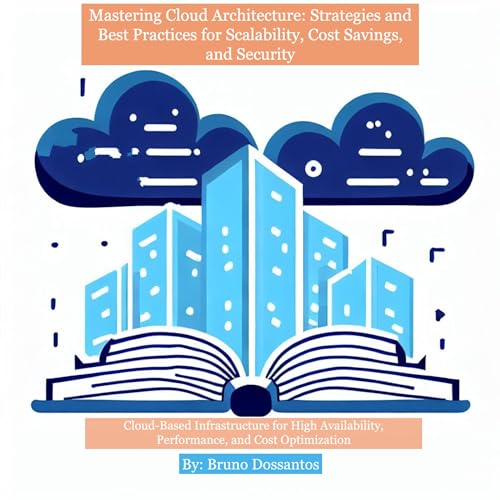
Cloud computing offers a host of benefits that have revolutionized the way businesses and individuals operate. These benefits have made it a popular choice for organizations of all sizes, from startups to multinational corporations. Let’s explore some of the key benefits of cloud computing:
- Cost Savings: Cloud computing eliminates the need for substantial upfront investments in hardware and infrastructure. Instead, users pay for the resources they need on a pay-as-you-go basis. This model ensures that businesses only pay for what they use, leading to significant cost savings over time.
- Scalability: Cloud services provide the flexibility to easily scale resources up or down based on demand. This scalability allows businesses to quickly adapt to changing needs, whether it’s a sudden increase in website traffic or the need for additional storage capacity. As a result, businesses can avoid the cost and complexity of maintaining excess resources.
- Accessibility: With cloud computing, data and applications are accessible from anywhere with an internet connection. This level of accessibility enables employees to work remotely and collaborate seamlessly. It also improves customer experience by providing easy access to services and information.
- Reliability and Security: Cloud service providers invest heavily in data security and backup infrastructure. They employ advanced security measures, such as encryption and multi-factor authentication, to protect data from unauthorized access. Furthermore, cloud services offer robust backup and disaster recovery options, ensuring business continuity in the event of a system failure or natural disaster.
- Innovation and Efficiency: Cloud computing empowers businesses with the ability to rapidly deploy new applications and services. This agility allows organizations to innovate and bring products to market faster. Additionally, cloud-based collaboration tools enhance productivity by streamlining workflows and facilitating real-time communication.
- Environmental Sustainability: Cloud computing reduces energy consumption and carbon emissions compared to traditional IT infrastructure. By consolidating resources and optimizing energy usage, cloud services contribute to a more sustainable environment.
In conclusion, the benefits of cloud computing are vast and impactful. From cost savings and scalability to enhanced accessibility and security, businesses can leverage the power of the cloud to drive innovation, optimize operations, and achieve their goals.
Understanding the Lab Manual
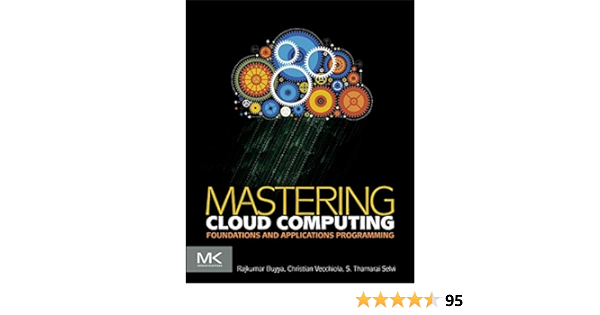
The Lab Manual is an essential component of the “Mastering Cloud Computing” guide. It provides practical exercises and hands-on activities that allow readers to apply the concepts and theories discussed throughout the book. Understanding the Lab Manual is crucial for maximizing the learning experience and gaining proficiency in cloud computing.
The Lab Manual is designed to provide a comprehensive overview of various cloud computing technologies and services. It covers topics such as setting up cloud infrastructure, choosing the right cloud service provider, and mastering different cloud services like Software as a Service (SaaS) and Platform as a Service (PaaS). Each chapter in the Lab Manual corresponds to a specific topic covered in the book, allowing readers to reinforce their understanding and skills through practical applications.
To make the most of the Lab Manual, readers should familiarize themselves with its structure and organization. Each chapter consists of clear instructions, step-by-step procedures, and screenshots that guide users through the exercises. Additionally, there are review questions and discussion points to encourage critical thinking and facilitate deeper understanding.
It is recommended to read the Lab Manual alongside the main guide to fully grasp the concepts and theories presented. By actively engaging in the hands-on activities provided in the Lab Manual, readers can gain practical experience in implementing cloud computing technologies and services.
Overall, understanding the Lab Manual is essential for enhancing practical knowledge and skills in cloud computing. It serves as a valuable tool for readers to reinforce their learning and apply their knowledge in real-world scenarios.
A Overview of the Lab Manual
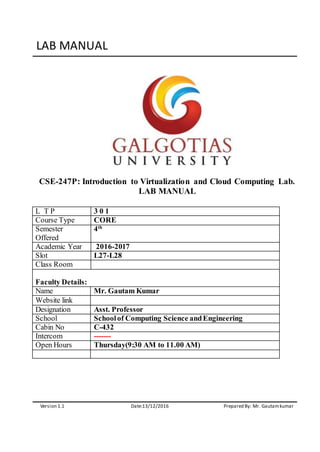
The Lab Manual in “Mastering Cloud Computing” serves as a comprehensive practical guide for readers to apply the concepts and theories discussed in the book. It provides step-by-step instructions, hands-on activities, and real-world scenarios to enhance learning and proficiency in cloud computing.
In the Lab Manual, each chapter corresponds to a specific topic covered in the main guide. It begins with an introduction to the topic, followed by clear instructions and screenshots that guide readers through the exercises. The manual also includes review questions and discussion points to promote critical thinking and deeper understanding.
By following the Lab Manual, readers can gain practical experience in setting up cloud infrastructure, choosing the right cloud service provider, and mastering different cloud services like Software as a Service (SaaS) and Platform as a Service (PaaS). The hands-on activities allow readers to apply their knowledge in a practical manner, reinforcing their learning and skills.
The Lab Manual is designed to be used alongside the main guide, providing a comprehensive learning experience. It is a valuable tool for readers to reinforce their understanding and skills in cloud computing. By actively engaging in the exercises and activities, readers can gain the practical knowledge necessary to succeed in the cloud computing industry.
Overall, the Lab Manual in “Mastering Cloud Computing” is an essential component for readers to enhance their practical knowledge and skills in cloud computing. It helps bridge the gap between theory and practice, allowing readers to apply their knowledge in real-world scenarios.
B How to Use the Lab Manual
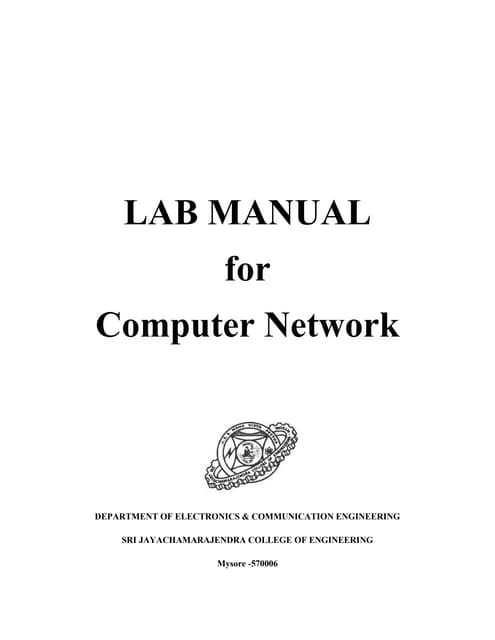
The Lab Manual in “Mastering Cloud Computing” is a valuable resource that provides practical guidance and hands-on activities to enhance your understanding and proficiency in cloud computing. To get the most out of the Lab Manual, follow these steps:
- Read the Introduction: Start by familiarizing yourself with the Lab Manual’s purpose and structure. Understand how it complements the main guide and how it can benefit your learning experience.
- Follow the Instructions: Each chapter in the Lab Manual corresponds to a specific topic covered in the main guide. Begin by reading the introduction to each chapter, which provides an overview of what you will be learning. Then, carefully follow the step-by-step instructions provided for each exercise.
- Refer to the Screenshots: The Lab Manual includes screenshots that illustrate the different steps of the exercises. These visual aids help you understand the process and ensure you are following the instructions correctly.
- Engage in Hands-on Activities: The Lab Manual includes hands-on activities that allow you to apply your knowledge and skills in real-world scenarios. Actively participate in these activities to reinforce your understanding and gain practical experience.
- Review Questions and Discussion Points: At the end of each chapter, you will find review questions and discussion points. Take the time to answer these questions and engage in discussions to deepen your understanding of the concepts covered.
- Practice Regularly: To truly master cloud computing, consistent practice is key. Set aside dedicated time to work through the Lab Manual regularly, completing the exercises and revisiting previous chapters as necessary.
By following these steps, you can effectively utilize the Lab Manual in “Mastering Cloud Computing” to enhance your practical knowledge and skills in cloud computing. Remember to actively engage in the exercises and activities to solidify your understanding and prepare yourself for real-world applications.
Setting Up Cloud Infrastructure
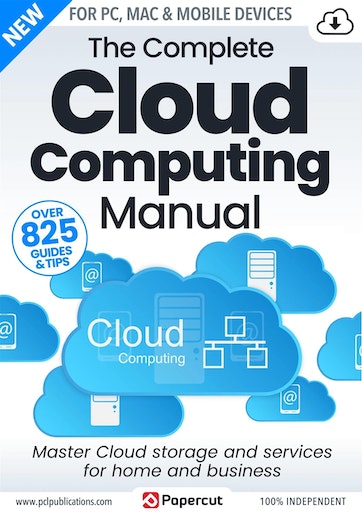
Setting up cloud infrastructure is a crucial step in mastering cloud computing. By properly configuring and establishing the necessary components, you can create a solid foundation for your cloud environment. This section will provide guidance on preparing for cloud computing and choosing the right cloud service provider.
To prepare for cloud computing, you need to assess your organization’s needs and objectives. Consider factors such as scalability, security, and cost efficiency. Evaluate your current IT infrastructure and identify any gaps or areas that can be improved by migrating to the cloud. This assessment will help you determine the resources and services required for your cloud setup.
When it comes to choosing a cloud service provider, thorough research is essential. Consider factors such as reliability, flexibility, and support offerings. Look for providers that offer a wide range of services and have a solid track record in the industry. It’s also important to consider the provider’s data center locations, compliance certifications, and data protection measures.
Once you have selected a cloud service provider, you can begin setting up your cloud infrastructure. This process involves configuring and provisioning virtual servers, network resources, storage, and other components as per your requirements. The provider will offer tools and interfaces to manage these resources effectively and efficiently.
During the setup process, it’s crucial to follow best practices and adhere to security measures. Implement appropriate access controls, encryption protocols, and backup strategies to safeguard your data. Regularly monitor and optimize your infrastructure to ensure optimal performance and cost efficiency.
By following these steps and making informed decisions, you can successfully set up your cloud infrastructure and lay the groundwork for mastering cloud computing. Keep in mind that the setup process may vary depending on the cloud service provider and the specific needs of your organization.
A Preparing for Cloud Computing

Preparing for cloud computing is a crucial step in successfully transitioning to a cloud-based infrastructure. Before diving into the cloud, it is essential to assess your organization’s needs and objectives. This assessment will help you determine the resources and services required for your cloud setup. Consider factors such as scalability, security, and cost efficiency. Evaluate your current IT infrastructure and identify any gaps or areas that can be improved by migrating to the cloud.
When preparing for cloud computing, it’s important to have a clear understanding of your workload requirements. Determine the type of applications and data that will be hosted in the cloud and analyze their specific needs, such as processing power, storage, and network bandwidth. This will help you choose the right cloud service provider and configure your cloud infrastructure accordingly.
Another aspect of preparation involves understanding the potential risks and challenges associated with cloud computing. Consider the legal and regulatory requirements that apply to your organization and ensure that your chosen cloud service provider complies with these standards. Assess the potential security threats and implement appropriate security measures to protect your data in the cloud.
Additionally, it’s crucial to plan for the migration process. Create a detailed migration plan that outlines the necessary steps, such as data transfer, application reconfiguration, and user training. Consider the timing and sequencing of the migration to minimize disruptions to your business operations.
By thoroughly preparing for cloud computing, you can ensure a smooth transition and maximize the benefits of the cloud. Take the time to assess your organization’s needs, understand your workload requirements, address potential risks, and create a comprehensive migration plan. This will set you on the right path towards a successful cloud implementation.
B Choosing the Right Cloud Service Provider

When it comes to choosing the right cloud service provider, there are several factors to consider. Your chosen provider will play a crucial role in the success of your cloud computing initiative, so it’s important to make an informed decision. Here are some key considerations to keep in mind:
- Reliability and Performance: Look for a cloud service provider with a strong track record of reliability and performance. Ensure they have a robust infrastructure with high availability and fast response times.
- Scalability: Cloud computing offers scalability, allowing you to easily expand or contract your resources as needed. Choose a provider that offers flexible scaling options to accommodate your changing requirements.
- Security: Data security is of utmost importance in the cloud. Evaluate the security measures implemented by the provider, such as encryption protocols, access controls, and compliance certifications. Make sure they align with your organization’s security standards.
- Service Level Agreements (SLAs): SLAs define the level of service you can expect from the provider. Review the SLAs carefully and ensure they cover key parameters like uptime, performance guarantees, and support response times.
- Cost: Consider the pricing models offered by different providers. Ensure you have a clear understanding of the costs involved, including any hidden fees or additional charges.
- Support and Customer Service: A reliable and responsive support system is essential when dealing with any technical issues or concerns. Evaluate the support options available and the provider’s reputation for customer service.
- Compatibility and Integration: Assess how compatible the provider’s services are with your existing systems and applications. Integration capabilities can significantly impact the ease of migration and ongoing operations.
Perform thorough research, read customer reviews, and consider seeking recommendations from industry experts to assist you in making an informed decision. Remember that choosing the right cloud service provider is critical for the long-term success and efficiency of your cloud computing initiative.
Cloud Computing Technologies
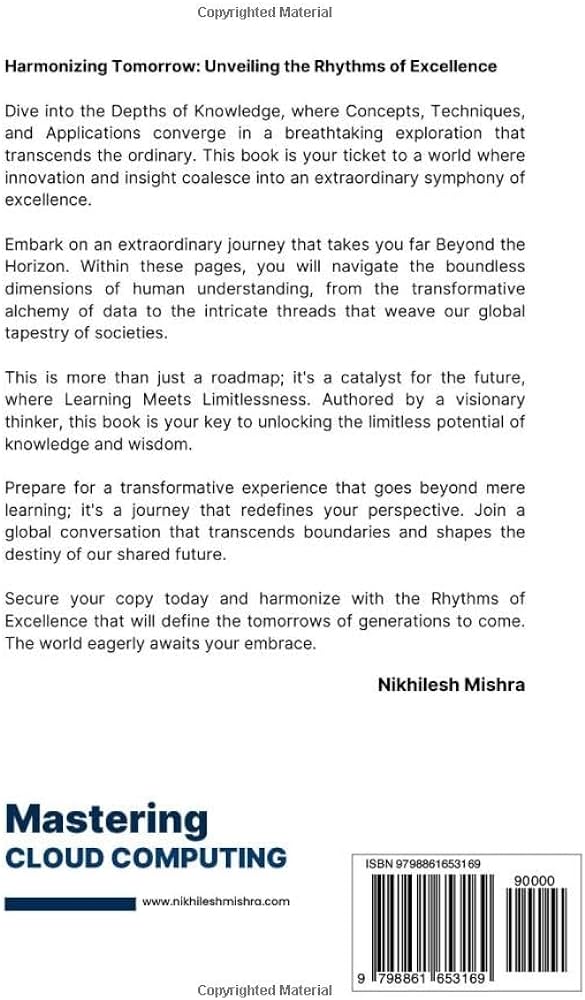
Cloud computing technologies have revolutionized the way businesses and individuals manage their data and utilize computing resources. In this section, we will explore two key technologies that are integral to cloud computing: virtualization and containerization.
Virtualization is the foundation of cloud computing. It allows for the creation of virtual versions of physical hardware, such as servers, storage devices, and networks. With virtualization, multiple virtual machines (VMs) can run on a single physical server, enabling efficient utilization of resources. This technology enables the scalability and flexibility of cloud computing, as VMs can be easily created, managed, and scaled up or down as needed.
Containerization, on the other hand, takes virtualization to the next level. It allows for the creation and deployment of lightweight, isolated containers within a single operating system (OS). Containers are self-contained units that package an application and all its dependencies, providing a consistent and portable environment. This technology is particularly beneficial for cloud-native applications, as it enables rapid deployment, scalability, and efficient resource utilization.
Both virtualization and containerization offer significant benefits in terms of resource efficiency, scalability, and flexibility. They enable organizations to optimize their infrastructure, reduce costs, and improve application performance. By abstracting and virtualizing hardware resources, these technologies empower businesses to deploy and manage applications in a more agile and efficient manner.
In conclusion, understanding and mastering cloud computing technologies, such as virtualization and containerization, is crucial for harnessing the full potential of cloud computing. These technologies enable organizations to leverage the power of the cloud, driving innovation, scalability, and efficiency in today’s digital landscape.
A Virtualization in Cloud Computing
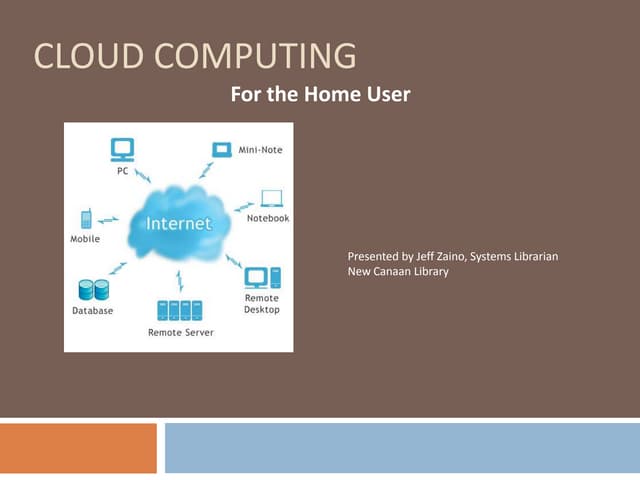
Virtualization is a fundamental technology in cloud computing that has revolutionized the way businesses and individuals manage their computing resources. By creating virtual versions of physical hardware, such as servers, storage devices, and networks, virtualization enables efficient utilization of resources and provides the scalability and flexibility needed in cloud computing environments.
Virtualization allows multiple virtual machines (VMs) to run on a single physical server, eliminating the need for dedicated hardware for each application or workload. This consolidation of resources leads to cost savings through reduced hardware and energy consumption.
One of the key advantages of virtualization is its ability to abstract the hardware layer from the software layer. This means that applications and operating systems can run on any virtual machine, regardless of the underlying physical infrastructure. This enables organizations to migrate workloads between different physical servers without disrupting the application or requiring modifications.
Virtualization also enhances resource efficiency by dynamically allocating resources to VMs based on demand. This allows organizations to optimize resource utilization and achieve higher levels of server consolidation. In addition, virtualization provides the capability to quickly provision and deploy new VMs, making it easier to scale up or down in response to changing needs.
Furthermore, virtualization improves the overall reliability and availability of applications and data. In the event of a hardware failure, VMs can be moved to another physical server without downtime, ensuring continuous operation of critical services.
In conclusion, virtualization is a crucial technology that underpins cloud computing. It enables organizations to maximize resource efficiency, enhance flexibility, and improve the scalability of their applications and infrastructure. By leveraging virtualization, businesses can achieve cost savings, streamline operations, and increase agility in today’s dynamic digital landscape.
B Containerization in Cloud Computing
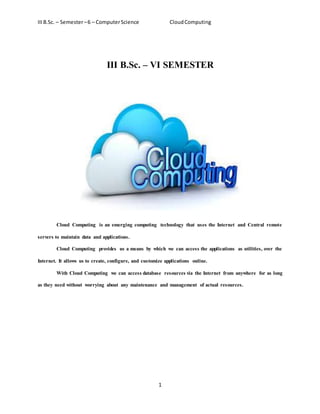
Containerization has emerged as a game-changing technology in the cloud computing landscape. It provides a lightweight, portable, and isolated environment for applications, making them highly scalable and efficient. In containerization, applications are packaged with their dependencies, including libraries and configuration files, into a single unit called a container. These containers can be easily deployed and run consistently across different infrastructure platforms, such as public or private clouds, without the need for any modification or adaptation.
One of the key advantages of containerization in cloud computing is its ability to optimize resource utilization. Containers are highly efficient as they share the underlying host operating system and only require the necessary resources to run the application, avoiding the overhead of running a full virtual machine. This leads to significant cost savings in terms of hardware and energy consumption.
Furthermore, containerization enables developers to build and package applications in a standardized manner, ensuring consistency and reproducibility across different deployment environments. It simplifies the software development and deployment process, as containers can be easily created, updated, and scaled without impacting other applications running on the same infrastructure.
In addition, containerization enhances the security and isolation of applications. Each container operates in its own isolated environment, preventing any interference or conflicts with other containers or the underlying infrastructure. This isolation ensures that any issues or vulnerabilities in one container do not affect the rest of the system.
Container orchestration tools, such as Kubernetes and Amazon Elastic Container Service (ECS), further enhance the benefits of containerization in cloud computing. These tools enable the automation and management of containerized applications, making it easier to deploy, scale, and manage containers in a distributed environment.
Overall, containerization in cloud computing has revolutionized the way applications are developed, deployed, and managed. Its lightweight, scalable, and flexible nature has made it a preferred choice for organizations looking to drive innovation and efficiency in their cloud-based services.
Mastering Cloud Services

Mastering Cloud Services is an essential part of becoming proficient in cloud computing. Cloud services offer a wide range of capabilities and solutions that empower businesses to leverage the full potential of the cloud. In this section, we will explore two key types of cloud services: Software as a Service (SaaS) and Platform as a Service (PaaS).
- Software as a Service (SaaS): SaaS is a cloud computing model that allows users to access and use software applications over the internet. With SaaS, users can easily access applications without the need for installation or maintenance. Popular examples of SaaS include customer relationship management (CRM) systems like Salesforce and productivity suites like Google Workspace. Mastering SaaS involves understanding how to evaluate, implement, and integrate SaaS applications into existing workflows, ensuring seamless collaboration and efficiency.
- Platform as a Service (PaaS): PaaS provides a platform for building and deploying applications without the need for managing infrastructure. It offers developers a complete development and deployment environment, including runtime environments, libraries, and tools. With PaaS, developers can focus on coding and innovation rather than infrastructure management. Some well-known PaaS providers include Microsoft Azure, Google Cloud Platform, and Amazon Web Services. Mastering PaaS involves gaining expertise in deploying and scaling applications, managing databases, and utilizing the platform’s built-in tools and services.
By mastering cloud services like SaaS and PaaS, individuals can streamline business operations, enhance productivity, and improve collaboration. These services enable organizations to access cutting-edge software capabilities without significant upfront investment in hardware or software licenses. Additionally, they provide agility and scalability, allowing businesses to easily adapt and scale their resources as needed. Understanding and effectively utilizing cloud services is crucial for harnessing the full potential of cloud computing and staying competitive in today’s digital landscape.
A Software as a Service (SaaS)
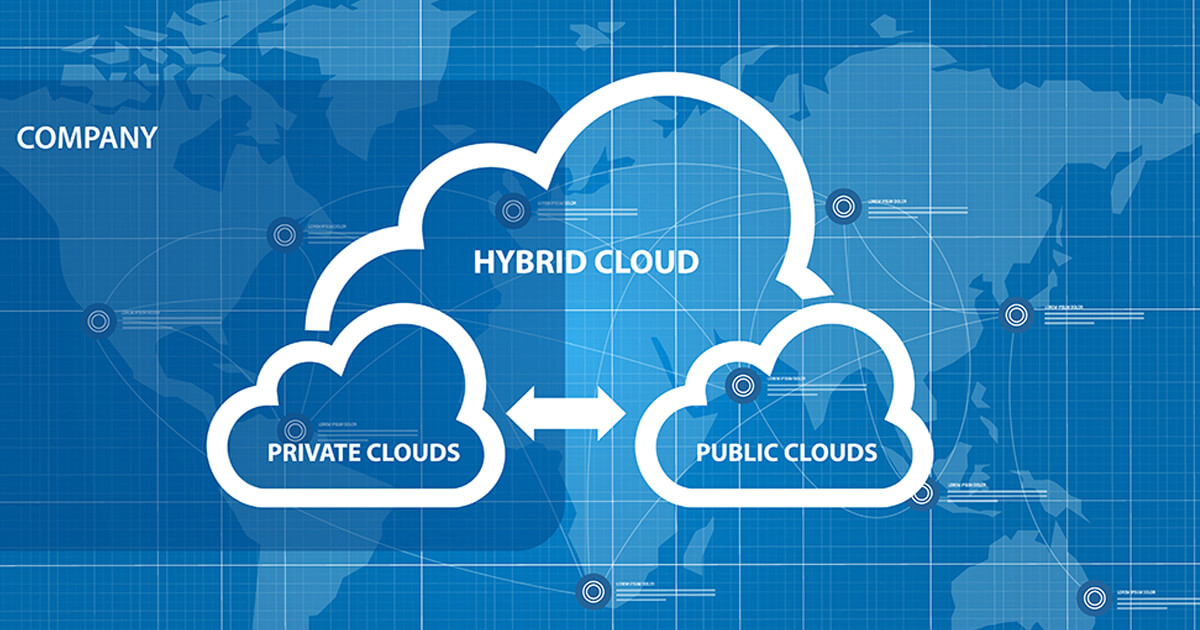
Software as a Service (SaaS) is a cloud computing model that offers users access to software applications over the internet. With SaaS, users can easily utilize applications without the need for installation or maintenance. This model has revolutionized the way businesses operate, as it allows them to leverage powerful software capabilities without the hassle and cost associated with traditional software licensing and deployment.
One of the key benefits of SaaS is its ease of use and accessibility. Users can access SaaS applications from any device with an internet connection, making it convenient and flexible for individuals and teams. This accessibility enables seamless collaboration and remote work, allowing employees to work together on projects regardless of their physical location.
SaaS applications cover a wide range of functionalities, catering to various business needs. Popular examples of SaaS include customer relationship management (CRM) systems like Salesforce, project management tools like Asana, and productivity suites like Google Workspace. These applications are typically subscription-based, and users can choose a pricing plan that best suits their requirements.
Implementing and integrating SaaS applications into existing workflows requires careful evaluation and planning. Organizations need to ensure that the selected SaaS solution aligns with their business objectives and integrates smoothly with their current systems. It is essential to assess factors such as data security, scalability, and customization capabilities when selecting a SaaS provider.
Mastering SaaS involves understanding the benefits and limitations of different applications, evaluating their suitability for specific business needs, and effectively integrating them into existing workflows. By doing so, businesses can enhance productivity, streamline operations, and stay competitive in today’s digital landscape.
B Platform as a Service (PaaS)
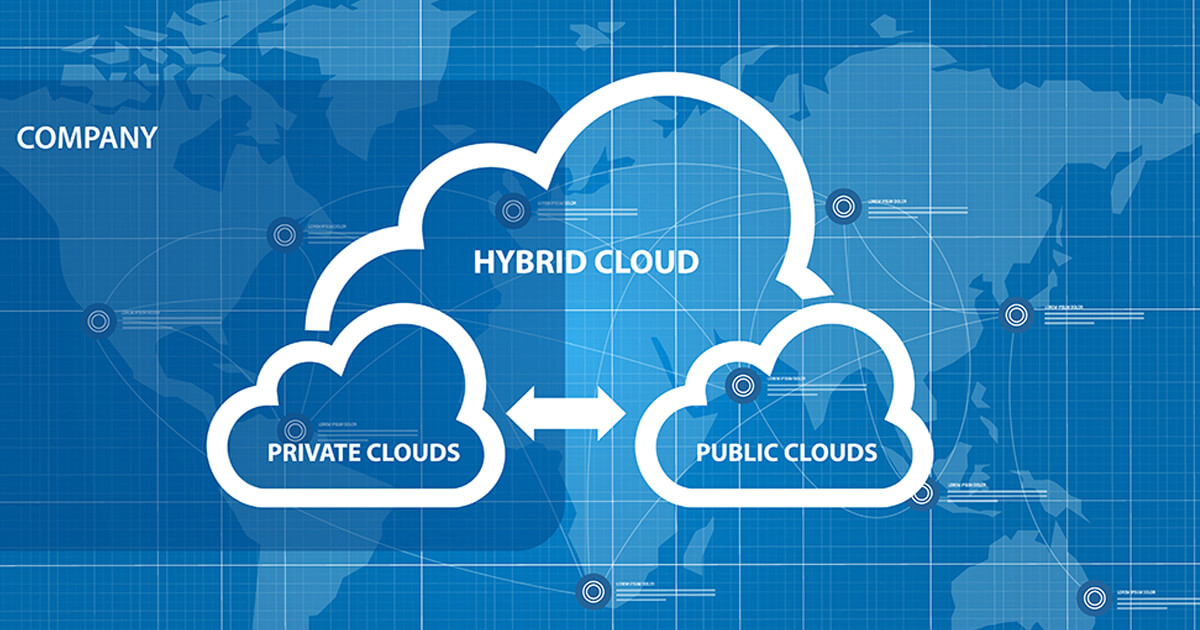
Platform as a Service (PaaS) is a cloud computing model that provides developers with a platform to build, deploy, and manage applications without the complexity of infrastructure management. In the PaaS model, developers can focus on writing code and developing applications, while the cloud service provider takes care of the underlying infrastructure, such as servers, storage, and networking.
PaaS offers a range of tools and services that enable developers to streamline the application development process. These tools include development frameworks, runtime environments, databases, and middleware, among others. With PaaS, developers have the flexibility to choose the programming languages, tools, and frameworks that best suit their needs, without having to worry about the underlying infrastructure.
One of the key benefits of PaaS is its ability to significantly reduce the time and effort required to develop and launch applications. PaaS platforms provide pre-built components and services that can be easily integrated into applications, allowing developers to focus on writing code for the core functionality of their applications. This not only accelerates the development process but also improves productivity and enables faster time-to-market.
Additionally, PaaS platforms offer scalability and flexibility, allowing applications to dynamically scale up or down based on demand. This means that developers can easily scale their applications without having to worry about managing servers and infrastructure capacity. PaaS also provides features such as automatic load balancing and fault tolerance, ensuring high availability and reliability for applications.
By leveraging PaaS, organizations can reduce infrastructure costs, improve development efficiency, and rapidly deploy applications. PaaS is particularly beneficial for startups and small to medium-sized businesses that may not have the resources or expertise to manage complex infrastructure setups. It enables businesses to focus on innovation and growth, while the PaaS provider takes care of the underlying infrastructure complexities.
Overall, Platform as a Service (PaaS) plays a pivotal role in cloud computing by providing a comprehensive platform for application development, deployment, and management. Its ease of use, scalability, and cost-effectiveness make it an attractive option for developers and businesses looking to leverage the benefits of cloud computing.
Conclusion

In conclusion, mastering cloud computing is essential for intermediate tech engineers seeking to enhance their skills and stay competitive in the rapidly evolving digital landscape. Understanding and harnessing the power of cloud computing can significantly benefit organizations of all sizes, offering cost-efficiency, scalability, and enhanced productivity.
Throughout this comprehensive guide to the lab manual, readers have gained valuable insights into the fundamentals of cloud computing, including its definition, benefits, and key technologies. By delving into the lab manual, readers have learned how to set up cloud infrastructure, select the right cloud service provider, and explore virtualization and containerization in cloud computing.
Additionally, this guide has covered two major cloud service models: Software as a Service (SaaS) and Platform as a Service (PaaS). These models provide developers with the necessary tools and platforms to develop, deploy, and manage applications, ultimately streamlining the development process and improving time-to-market.
As cloud computing continues to evolve and reshape the IT landscape, it is crucial for tech engineers to stay updated with the latest trends and advancements. This guide serves as a foundation for further exploration and mastery of cloud computing.
By consistently honing their cloud computing skills, engineers can unlock new opportunities, contribute to organizational growth, and drive innovation. The future of cloud computing holds immense potential, and those who master it will be well-equipped to navigate the ever-changing technology landscape.
In summary, by using the knowledge and skills acquired from this guide, intermediate tech engineers can confidently take on the challenges and opportunities presented by the world of cloud computing, positioning themselves as valuable assets in today’s digital-driven world.
A Recap of Key Concepts
In this comprehensive guide to cloud computing, we have covered a wide range of key concepts and topics. Let’s take a moment to recap and summarize the important points discussed throughout the lab manual.
Cloud computing is a technology that enables the delivery of computing resources over the internet, offering flexibility, scalability, and cost-efficiency to organizations. It provides access to a shared pool of resources, including networks, servers, storage, applications, and services.
The benefits of cloud computing are numerous. It allows organizations to reduce infrastructure costs, increase productivity, enable remote access, enhance data security, and facilitate collaboration. Additionally, cloud computing offers high availability, scalability, and faster time-to-market for businesses.
To effectively utilize cloud computing, it is crucial to understand the lab manual. The lab manual provides an overview of the topics covered, step-by-step instructions, and hands-on exercises to enhance practical understanding. It serves as a guide for setting up cloud infrastructure, choosing the right cloud service provider, and mastering cloud computing technologies and services.
Setting up cloud infrastructure involves preparing for cloud computing and selecting the appropriate cloud service provider based on the organization’s needs and requirements.
Cloud computing technologies such as virtualization and containerization play a crucial role in optimizing resource utilization, enhancing scalability, and improving performance.
Mastering cloud services, such as Software as a Service (SaaS) and Platform as a Service (PaaS), enables organizations to leverage pre-built applications and platforms to drive innovation and achieve business objectives.
In conclusion, this lab manual serves as a comprehensive guide for mastering cloud computing. By understanding the key concepts discussed, setting up cloud infrastructure, and exploring the various cloud services, businesses can harness the full potential of cloud computing to drive growth, efficiency, and competitive advantage.
B Future of Cloud Computing
The future of cloud computing looks promising, as this technology continues to evolve and drive innovation in various industries. As more organizations recognize the benefits of cloud computing, its adoption is expected to increase significantly in the coming years.
One key aspect that will shape the future of cloud computing is the continued development of advanced technologies. Artificial Intelligence (AI), Machine Learning (ML), and Internet of Things (IoT) are expected to integrate seamlessly with cloud computing, enabling organizations to harness the power of data analytics and automation. This integration will lead to enhanced productivity, improved decision-making processes, and the development of smarter and more efficient systems.
Another important factor is the ongoing advancements in cloud security. As cyber threats become more sophisticated, cloud providers are investing heavily in enhancing the security measures of their platforms. This includes implementing robust encryption, multi-factor authentication, and continuous security monitoring. These advancements will instill greater confidence in organizations to migrate their critical data and applications to the cloud.
Additionally, the future of cloud computing will see the rise of hybrid cloud solutions. Hybrid cloud combines the advantages of both public and private clouds, allowing organizations to have greater control over their sensitive data while taking advantage of the scalability and cost-efficiency of public cloud services. This hybrid approach offers flexibility and agility, allowing organizations to optimize their cloud strategies based on their specific needs.
Furthermore, the future of cloud computing will witness increased collaboration between cloud service providers and industry-specific organizations. This collaboration will lead to the development of specialized cloud solutions tailored to meet the unique requirements of different sectors such as healthcare, finance, and manufacturing. These industry-specific cloud offerings will enable organizations to leverage the benefits of cloud computing while addressing the specific compliance and regulatory requirements of their respective industries.
In conclusion, the future of cloud computing holds immense potential. With continued advancements in technology, increased focus on security, the rise of hybrid cloud solutions, and industry-specific collaborations, cloud computing is set to revolutionize the way organizations operate and innovate. By staying updated with the latest trends and developments, tech engineers can position themselves at the forefront of this dynamic and transformative field. Read more at Introduction to Cloud Computing and it’s Lab Manual


One Comment