How to Delete OpenAI Account in Just a Few Clicks in 2024
Introduction to Deleting Your OpenAI Account

Deleting your OpenAI account is a straightforward process that allows you to permanently remove your presence from the platform. Whether you have decided to no longer utilize the services provided by OpenAI or you have concerns about data privacy, this guide will provide you with all the necessary information to delete your account safely and effectively.
When you delete your OpenAI account, you are effectively removing all your personal information, preferences, and interactions from the platform. This includes any data that you may have contributed or generated during your time using OpenAI’s services. By deleting your account, you can ensure that your data is no longer accessible or stored by OpenAI.
Deleting your account is a crucial step in maintaining control over your personal information. It allows you to safeguard your privacy and exercise your right to determine how your data is used. OpenAI understands the importance of data privacy and has implemented measures to ensure that your data is handled securely during the deletion process.
However, before deleting your account, it is important to consider any implications it may have on your past interactions and collaborations within the OpenAI community. Take a moment to evaluate the alternatives available to you, such as adjusting your privacy settings or managing your account preferences differently, to see if there are alternative solutions that may better suit your needs.
In the next sections, we will guide you through the step-by-step process of deleting your OpenAI account, provide information on data deletion policies, and offer alternative options to consider before permanently deleting your account. Stay tuned for a comprehensive overview of the deletion process and valuable insights on data privacy.
Overview of deleting your OpenAI account

Deleting your OpenAI account is a simple yet crucial process that allows you to remove your presence from the platform permanently. By deleting your account, you become in control of your personal information and ensure data privacy. When you initiate the deletion process, all your personal data, preferences, and past interactions will be permanently erased from OpenAI’s servers.
To delete your OpenAI account, you need to follow a few steps. First, click on the “Make a Privacy Request” option located in the top right corner of the OpenAI platform. A popup will appear, and you should select the “Delete my OpenAI account” option. Alternatively, you can access the “Delete account” option through the Settings menu by clicking on the gear icon in the bottom left, then selecting “Data controls” and clicking on the “Delete” button.
It is important to note that you can only delete your account if you have logged in within the last 10 minutes. This measure ensures that only the account owner has the authority to delete their account.
Once you have initiated the account deletion process, OpenAI will take the necessary steps to securely delete all your personal data from their servers. This process includes erasing any data you have contributed or generated during your time using OpenAI’s services. OpenAI has implemented robust data security measures to ensure that your information is handled safely during the deletion process.
Deleting your OpenAI account comes with considerations and implications. It is essential to evaluate alternative options and adjust your privacy settings or account preferences if they better suit your needs. However, if you are certain about deleting your account, follow the step-by-step guide provided and take control of your personal information and data privacy on the OpenAI platform.
Importance of safely deleting your account

Safely deleting your OpenAI account is of utmost importance to protect your personal information and ensure data privacy. By deleting your account, you take control of your online presence and prevent any potential misuse of your data. Here are a few reasons why safely deleting your account is important:
- Data Security: Deleting your account ensures that your personal data, including your email address, preferences, and past interactions, are permanently removed from OpenAI’s servers. This reduces the risk of your data being accessed or compromised by unauthorized individuals.
- Privacy Protection: Safeguarding your privacy is essential in the digital age. By deleting your account, you minimize the chances of your personal information being shared with third parties, protecting yourself from unwanted advertisements, targeted marketing, and potential data breaches.
- Minimize Data Collection: Deleting your account allows you to control the amount of data that companies like OpenAI collect about you. By reducing your digital footprint, you limit the amount of personal information available online, which can help protect your identity and prevent potential cyberattacks.
- Compliance with Regulations: Deleting your account ensures compliance with data protection regulations, such as the General Data Protection Regulation (GDPR). These regulations give individuals the right to request the deletion of their personal data, and companies like OpenAI are obligated to fulfill these requests.
- Peace of Mind: Deleting your account provides peace of mind knowing that your personal information is no longer stored on the platform. It allows you to move forward without the worry of your data being used or accessed without your consent.
By safely deleting your OpenAI account, you prioritize your data privacy and take control of your online presence. It is an important step in protecting your personal information and ensuring a safer digital experience.
Steps to Safely Delete Your OpenAI Account
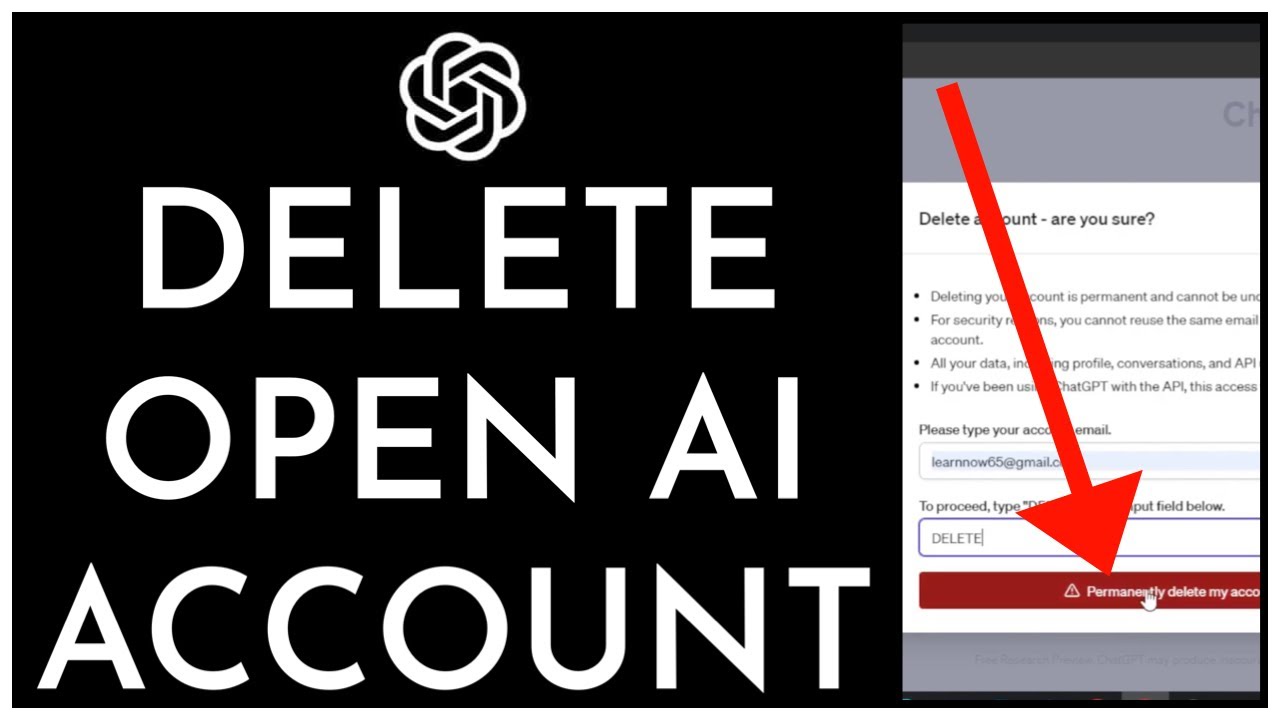
To ensure the safe deletion of your OpenAI account, follow these step-by-step instructions:
- Log in to Your OpenAI Account: Begin by logging in to your OpenAI account using your registered email address and password.
- Backup Important Data: Before proceeding with the deletion process, make sure to backup any important data or information that you may want to keep. This could include saved drafts, preferences, or any other data that you may need in the future.
- Access the Account Settings: Once logged in, navigate to the account settings section. This can usually be found in the user profile or the account management menu.
- Review Account Details: Take a moment to review your account details, including your personal information and any linked accounts or connected services. Ensure that all necessary changes have been made before proceeding with the deletion.
- Locate the Deletion Option: Look for the option to delete or deactivate your account. This is typically found in the account settings or privacy settings section of your OpenAI account.
- Follow the Deletion Process: Follow the specified steps provided by OpenAI to initiate the deletion process. This may include confirming your decision, providing a reason for deletion, and clicking on the deletion button.
- Confirmation and Verification: After initiating the deletion process, you may be required to confirm your decision and verify your identity. This could involve entering a verification code sent to your registered email address or completing a security check.
- Finalize the Deletion: Once the above steps have been completed, your OpenAI account will be scheduled for deletion. It is important to note that this process may take some time, and your account will typically be permanently deleted within a specified period.
By following these steps, you can safely delete your OpenAI account and ensure the protection of your personal information and data privacy. Remember to carefully review your decision before proceeding, as account deletion is irreversible.
Step-by-step guide to initiating the deletion process

To initiate the deletion process for your OpenAI account, follow these step-by-step instructions:
- Log in to Your OpenAI Account: Start by logging in to your OpenAI account using your registered email address and password.
- Backup Important Data: Before proceeding with the deletion process, it is essential to backup any important data or information that you may want to keep. This includes saved drafts, preferences, or any other data that you may need in the future.
- Access the Account Settings: Once logged in, navigate to the account settings section. You can typically find this in the user profile or the account management menu.
- Review Account Details: Take a moment to review your account details, including your personal information and any linked accounts or connected services. Ensure that all necessary changes have been made before proceeding with the deletion.
- Locate the Delete Option: Look for the option to delete or deactivate your account. This option is usually found in the account settings or privacy settings section of your OpenAI account.
- Follow the Deletion Process: Follow the specified steps provided by OpenAI to initiate the deletion process. This may include confirming your decision, providing a reason for deletion, and clicking on the deletion button.
- Confirmation and Verification: After initiating the deletion process, you may be required to confirm your decision and verify your identity. This could involve entering a verification code sent to your registered email address or completing a security check.
- Finalize the Deletion: Once you have completed the above steps, your OpenAI account will be scheduled for deletion. It is important to note that this process may take some time, and your account will typically be permanently deleted within a specified period.
By following these step-by-step instructions, you can initiate the deletion process for your OpenAI account with ease and ensure your data privacy. Remember to carefully consider your decision before proceeding, as account deletion is irreversible.
Confirmation and verification steps

After initiating the deletion process for your OpenAI account, you will be required to complete the confirmation and verification steps. These steps are essential to ensure the security and validity of the deletion request. Here is a detailed guide on how to complete the confirmation and verification process:
- Confirm your decision: OpenAI will ask you to confirm your decision to delete your account. This step is crucial to prevent accidental deletions. Review your decision carefully before proceeding.
- Follow the provided instructions: OpenAI may provide specific instructions on how to complete the verification process. This could involve clicking on a link sent to your registered email address or entering a verification code.
- Check your email: OpenAI will send a verification code or a confirmation link to your registered email address. Access your email and look for the message from OpenAI. Make sure to check your spam folder as well.
- Enter the verification code: If you received a verification code, enter it in the designated field on the OpenAI website. This code confirms that you have access to the email address associated with the account.
- Click on the confirmation link: If you received a confirmation link, click on it to confirm your account deletion. This link will validate your decision and activate the deletion process.
- Complete any additional security checks: In some cases, OpenAI may require you to go through additional security checks to ensure the authenticity of the deletion request. Follow the provided instructions carefully to complete these checks.
- Finalize the deletion: Once you have completed the confirmation and verification steps, your OpenAI account deletion will be finalized. Your account and associated data will be permanently deleted within a specific time frame.
It is important to note that the confirmation and verification steps may vary based on OpenAI’s policies and procedures. Make sure to carefully follow the instructions provided by OpenAI to successfully complete the deletion process.
Understanding Data Deletion Policies

When you decide to delete your OpenAI account, it’s essential to understand the data deletion policies in place. OpenAI takes data privacy seriously and has implemented measures to ensure the secure deletion of your information. Here’s what you need to know about the data deletion policies:
- Retention Period: OpenAI retains your account data for a specific period of time after deletion. This timeframe allows for any necessary backups and ensures compliance with legal obligations. The exact retention period may vary and is subject to OpenAI’s policies.
- Data Deletion Process: Once you initiate the deletion process, OpenAI takes steps to permanently erase your account data. This includes removing your personal information, activity history, and any associated data from their systems. Rest assured that OpenAI follows industry-standard protocols to ensure the effectiveness of the data deletion process.
- Third-Party Data: If you have shared data with third-party applications or services through your OpenAI account, it’s important to note that OpenAI cannot control the deletion of that data. You may need to reach out to those third parties directly to request the deletion of any information they may have stored.
- Anonymized Data: OpenAI may keep anonymized data to improve their AI models and services. This data does not contain personally identifiable information and cannot be linked back to individual accounts.
- Data Privacy Measures: OpenAI implements robust security measures to protect your data during the deletion process. These measures include encryption, access controls, and regular security audits to safeguard against unauthorized access or data breaches.
By understanding these data deletion policies, you can have peace of mind knowing that OpenAI handles your information with care and privacy. Remember to review OpenAI’s policies and terms of service to ensure you are fully informed about the data deletion process.
Information on what happens to your data after deletion

When you decide to delete your OpenAI account, it’s essential to understand what happens to your data after the deletion process. OpenAI has implemented data deletion policies to ensure the secure handling of your information.
Once you initiate the deletion process, OpenAI takes proactive steps to permanently erase your account data. This includes removing all personal information, activity history, and any associated data from their systems. OpenAI follows industry-standard protocols to guarantee the effectiveness of the data deletion process.
However, it’s important to note that OpenAI retains your account data for a specific period after deletion. This retention period allows for any necessary backups and ensures compliance with legal obligations. The exact timeframe may vary and is subject to OpenAI’s policies.
Additionally, if you have shared data with third-party applications or services through your OpenAI account, OpenAI cannot control the deletion of that data. You may need to directly reach out to those third parties to request the deletion of any information they may have stored.
It’s worth mentioning that OpenAI may keep anonymized data for improving their AI models and services. This anonymized data does not contain personally identifiable information and cannot be linked back to individual accounts.
Throughout the data deletion process, OpenAI implements robust security measures to protect your information. These measures include encryption, access controls, and regular security audits to safeguard against unauthorized access or data breaches.
By understanding these data deletion policies, you can be assured that OpenAI handles your information with care and prioritizes your data privacy. Remember to review OpenAI’s policies and terms of service for a comprehensive understanding of the data deletion process.
Data security measures during the deletion process
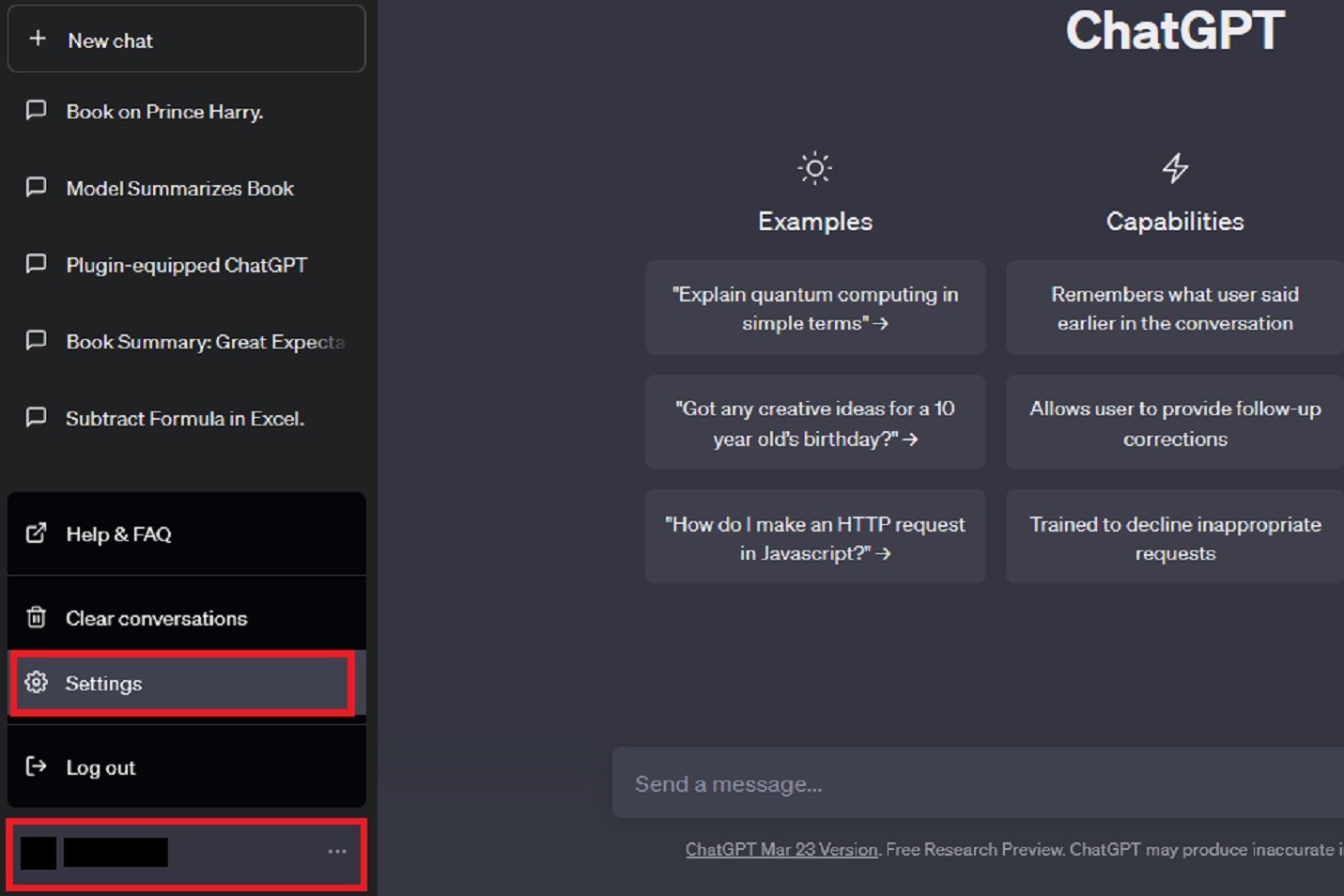
When it comes to deleting your OpenAI account, data security is of utmost importance. OpenAI has implemented robust security measures to ensure the protection of your data during the deletion process. Here are some of the key data security measures in place:
- Encryption: OpenAI uses encryption technology to safeguard your data during transmission and storage. This ensures that your information is protected from unauthorized access or interception.
- Access controls: OpenAI employs strict access controls to limit who can access your account data. Only authorized personnel have access to your data, and they are required to adhere to strict security protocols.
- Regular security audits: OpenAI conducts regular security audits to identify any vulnerabilities or potential risks. These audits help ensure that robust security measures are in place to protect your data.
- Secure data storage: Your account data is stored in secure servers that are protected against physical and virtual threats. OpenAI follows industry best practices to ensure the integrity and confidentiality of your data.
- Secure deletion process: OpenAI follows industry standards for securely deleting your account data. This includes permanently erasing all personal information, activity history, and associated data from their systems. The deletion process is designed to leave no trace of your data behind.
By implementing these data security measures, OpenAI ensures that your information is handled with the utmost care and protection throughout the deletion process. You can have peace of mind knowing that your data is secure and that OpenAI takes your privacy seriously.
Remember to review OpenAI’s policies and terms of service for a comprehensive understanding of their data security measures during the deletion process.
Considerations Before Deleting Your Account

Before proceeding with the deletion of your OpenAI account, there are a few important considerations to keep in mind. Taking these factors into account will ensure that you make an informed decision and understand the implications of deleting your account. Here are some key considerations:
- Data Backup: Before deleting your account, it is crucial to back up any important data or content associated with your account. Once the deletion process is initiated, all your data will be permanently erased, and there will be no way to recover it.
- Loss of Access: Deleting your OpenAI account means that you will no longer have access to the services, features, and benefits associated with the account. This includes the ability to use AI models, access previous interactions, and utilize any personalized settings or preferences.
- Subscription Cancellation: If you have an active subscription or payment plan linked to your OpenAI account, deleting your account will also cancel any recurring payments. Make sure to consider the financial implications and arrange for any necessary alternatives before deleting your account.
- Impact on Collaborations: If you have collaborated with others or shared content through your OpenAI account, deleting it may affect those collaborations or shared content. It is essential to notify your collaborators and make alternative arrangements if needed.
- Consequences for AI Development: Deleting your OpenAI account will impact the usage data and feedback provided to improve AI models. If you have actively contributed to the development of AI models, consider the potential consequences of removing your participation from the system.
By considering these factors before deleting your OpenAI account, you can make a well-informed decision that aligns with your needs and priorities. It is essential to weigh the potential benefits and drawbacks carefully to ensure that the deletion process meets your expectations and requirements.
Factors to consider before permanently deleting your OpenAI account

Before you make the decision to permanently delete your OpenAI account, it is important to consider a few factors. Deleting your account is a significant step and can have various implications. Here are some key factors to keep in mind:
- Data Backup: It is crucial to back up any important data or content associated with your OpenAI account. Once you delete your account, all the data will be permanently erased, and there will be no way to recover it. Take the time to save any valuable information before proceeding.
- Loss of Access: Deleting your OpenAI account means that you will no longer have access to the services, features, and benefits associated with it. This includes the ability to use AI models, access previous interactions, and utilize personalized settings or preferences. Consider if you are willing to give up these benefits before deleting your account.
- Subscription Cancellation: If you have an active subscription or payment plan linked to your OpenAI account, deleting it will also cancel any recurring payments. Consider the financial implications and make sure to arrange for any necessary alternatives before deleting your account.
- Impact on Collaborations: If you have collaborated with others or shared content through your OpenAI account, deleting it may affect those collaborations or shared content. It is essential to notify your collaborators and make alternative arrangements if needed.
- Consequences for AI Development: Deleting your OpenAI account will impact the usage data and feedback provided to improve AI models. If you have actively contributed to AI model development, consider the potential consequences of removing your participation from the system.
By considering these factors, you can make a well-informed decision about deleting your OpenAI account. It is crucial to weigh the potential benefits and drawbacks carefully to ensure that the deletion process aligns with your needs and priorities.
Implications of deleting your account on past interactions

When you delete your OpenAI account, it’s important to consider the implications it may have on your past interactions. Here are some key points to keep in mind:
- Loss of communication history: Deleting your account means that all your past conversations and interactions with other users will be permanently erased. This can potentially impact any ongoing discussions or collaborations you may have had.
- Disruption of shared content: If you have shared any content through your OpenAI account, such as documents, code snippets, or AI models, deleting your account may result in the loss of access to this shared content for both you and others. This can disrupt ongoing projects or hinder the ability of others to utilize the shared resources.
- Impact on user feedback: OpenAI relies on user feedback to improve its AI models. By deleting your account, you will no longer be able to provide feedback or contribute to the development and refinement of these models. This can affect the overall progress and accuracy of the AI system.
- Potential loss of connections: If you have built connections and formed relationships within the OpenAI community or with other users, deleting your account might sever these connections. It’s important to consider the impact this may have on your professional network and the potential future opportunities that may arise from these connections.
Before deleting your account, it’s advisable to inform any collaborators or contacts you have within the OpenAI platform and make alternative arrangements if necessary. This can help minimize any disruptions and ensure a smoother transition.
Alternatives to Deleting Your Account
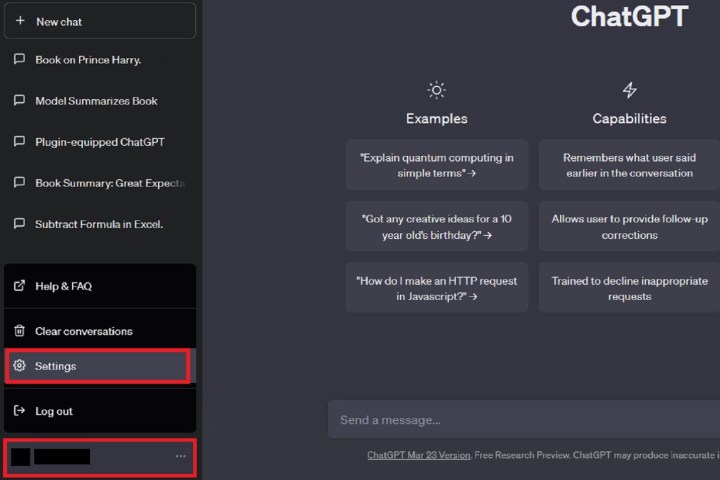
If you’re considering deleting your OpenAI account but want to explore other options before making a final decision, there are a few alternatives you can consider. These alternatives can help you manage your account without completely deleting it. Here are some options to consider:
- Adjusting privacy settings: OpenAI provides various privacy settings that allow you to control the visibility of your data and interactions. By adjusting these settings, you can maintain a level of privacy while still keeping your account active.
- Temporarily deactivating your account: If you need a break from using OpenAI but don’t want to permanently delete your account, you can choose to temporarily deactivate it. This option allows you to take a hiatus without losing your account and all associated data.
- Archiving interactions and data: Instead of deleting your account, you can choose to archive your past interactions and data. This way, you can retain a record of your work and conversations while still limiting your active use of the platform.
- Seeking assistance from OpenAI support: If you’re facing specific issues or concerns with your account, reaching out to the OpenAI support team can help. They may be able to provide solutions or guidance to address your concerns and help you make an informed decision about your account.
Remember, it’s essential to carefully evaluate your options and consider the implications before choosing any of these alternatives. Each option has its own considerations and limitations, so take the time to assess which approach aligns best with your specific needs and goals.
Options for managing your account without deletion
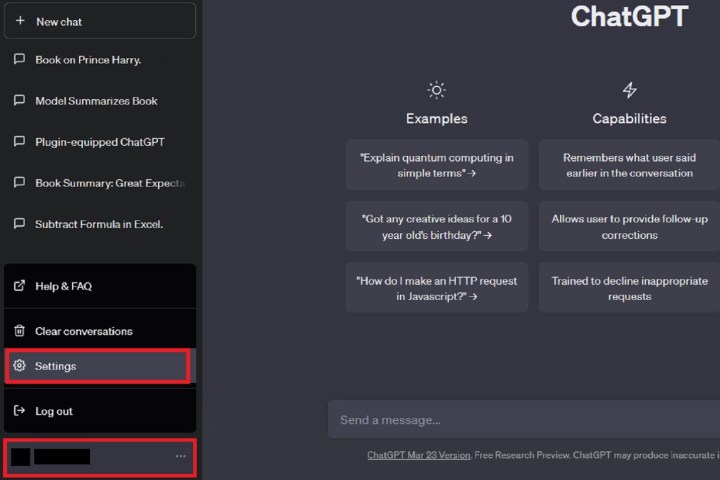
If you’re hesitant about deleting your OpenAI account but still want to manage it differently, there are alternatives you can explore. These options allow you to maintain control over your account and data without permanently deleting it. Here are some choices to consider:
- Adjusting privacy settings and account preferences: OpenAI provides various privacy settings that allow you to control the visibility of your data and interactions. By adjusting these settings, you can maintain a level of privacy while still keeping your account active. You can choose to limit the visibility of your profile, restrict access to certain information, or disable certain features.
- Temporarily deactivating your account: If you need a break from using OpenAI but don’t want to permanently delete your account, you can choose to temporarily deactivate it. This option allows you to take a hiatus without losing your account and all associated data. You can reactivate your account whenever you’re ready to resume using the platform.
- Archiving interactions and data: Instead of deleting your account, you can choose to archive your past interactions and data. This way, you can retain a record of your work and conversations while still limiting your active use of the platform. Archiving can be beneficial if you want to revisit past interactions or keep a reference of your previous work.
- Seeking assistance from OpenAI support: If you’re facing specific issues or concerns with your account, reaching out to the OpenAI support team can help. They may be able to provide solutions or guidance to address your concerns and help you make an informed decision about your account. OpenAI’s support team is there to assist you and can offer valuable insights into managing your account effectively.
Remember, it’s crucial to carefully evaluate your options and consider the implications before choosing any of these alternatives. Each option has its considerations and limitations, so take the time to assess which approach aligns best with your specific needs and goals.
Adjusting privacy settings and account preferences

To maintain control over your OpenAI account without deleting it, you can explore options such as adjusting privacy settings and account preferences. These settings allow you to have more control over the visibility of your data and interactions, ensuring a level of privacy that suits your needs. By adjusting these settings, you can customize your account according to your preferences while keeping your account active. Here’s how you can make these adjustments:
- Access your account settings: Log in to your OpenAI account and navigate to the settings menu. This can usually be found by clicking on your profile or account icon.
- Privacy settings: Within the settings menu, look for the privacy settings section. Here, you will find options to control the visibility of your profile and limit access to certain information. You can choose to make your profile public or private and control what information is visible to others.
- Interaction preferences: In addition to privacy settings, OpenAI also offers options to tailor your interaction preferences. You can choose to enable or disable certain features, adjust notification settings, and customize your experience on the platform.
- Review and save changes: After making the necessary adjustments to your privacy settings and account preferences, be sure to review your changes before saving them. Take the time to ensure that your settings align with your desired level of privacy and account management.
By adjusting these settings, you can strike a balance between maintaining control over your account and protecting your privacy. Keep in mind that these settings may impact your overall experience on the platform, so it’s important to find the right settings that work for you.
Conclusion

In conclusion, deleting your OpenAI account is a straightforward process that can be completed in just a few clicks. It is important to understand the implications and take necessary precautions before initiating the deletion process. By following the steps outlined in this guide, you can safely delete your account while minimizing the risk of data loss or unauthorized access.
Deleting your OpenAI account ensures that your personal information and interactions on the platform are permanently removed. This can be beneficial if you no longer wish to use the services or if you have concerns about data privacy. However, it is crucial to back up any important data or information associated with your account before proceeding with deletion.
Alternatively, if you still want to maintain control over your OpenAI account, you can explore options such as adjusting privacy settings and account preferences. These settings allow you to customize your experience while maintaining a certain level of privacy.
Overall, the decision to delete your OpenAI account should be considered carefully, taking into account your individual needs and preferences. By following the steps and understanding the implications of deletion, you can ensure a smooth process and protect your data privacy. Remember to review and save any changes made to your account settings before finalizing the deletion.
Summary of the deletion process for OpenAI accounts
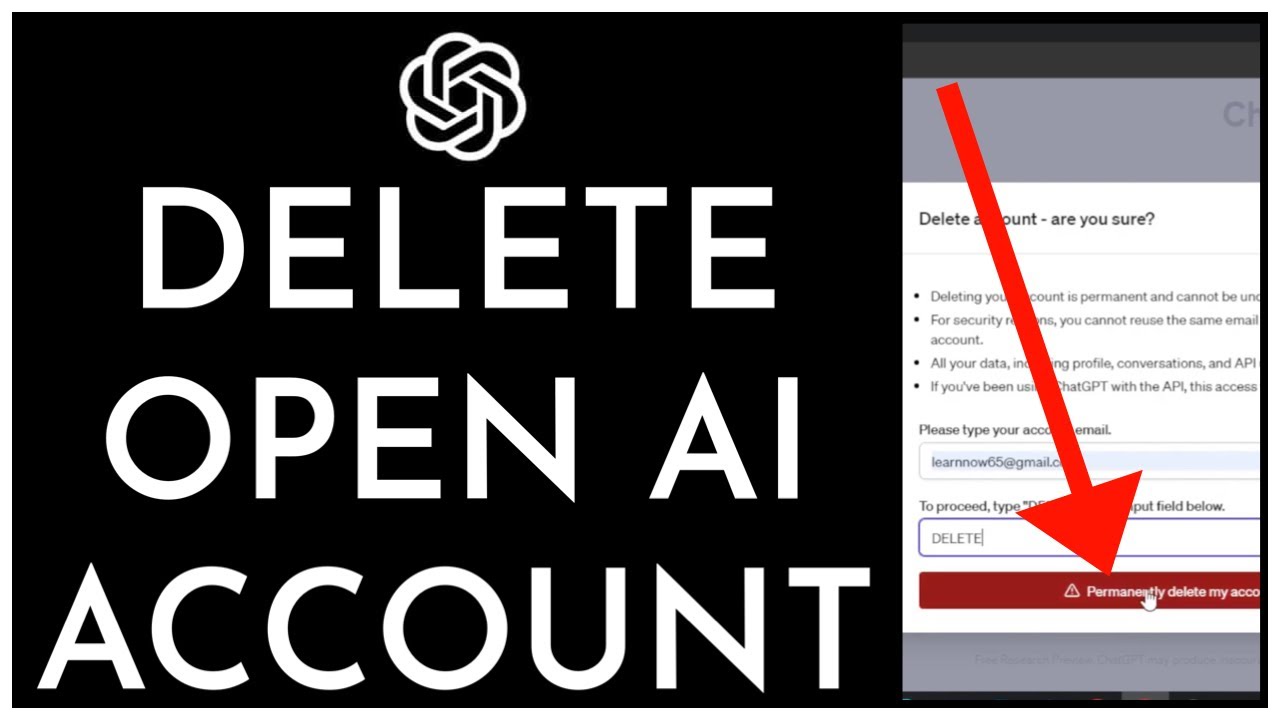
Deleting your OpenAI account is a simple and straightforward process that can be completed in just a few clicks. By following the steps below, you can ensure that your account is permanently deleted along with all associated data:
- Access your account settings: Log in to your OpenAI account and navigate to the account settings section. This is typically located in the user profile or preferences menu.
- Initiate the account deletion process: Look for the “Delete Account” option or a similar button. Click on it to start the deletion process.
- Confirm your decision: OpenAI will ask you to confirm your intention to delete your account. This is an important step to prevent accidental deletions. Double-check and ensure that you want to proceed with deleting your account.
- Verification steps: OpenAI may require you to verify your identity before the deletion process can be completed. This can be done through an email confirmation, entering a unique code, or providing additional information.
- Permanently delete your account: Once you have confirmed your decision and completed the verification steps, your OpenAI account will be permanently deleted, along with all associated data. It is important to note that this action cannot be undone, so make sure you have backed up any important data and information before proceeding.
By following these steps, you can efficiently delete your OpenAI account and have peace of mind knowing that your personal information is no longer associated with the platform. Remember to review and save any changes made to your account settings before finalizing the deletion.
Final thoughts on account deletion and data privacy
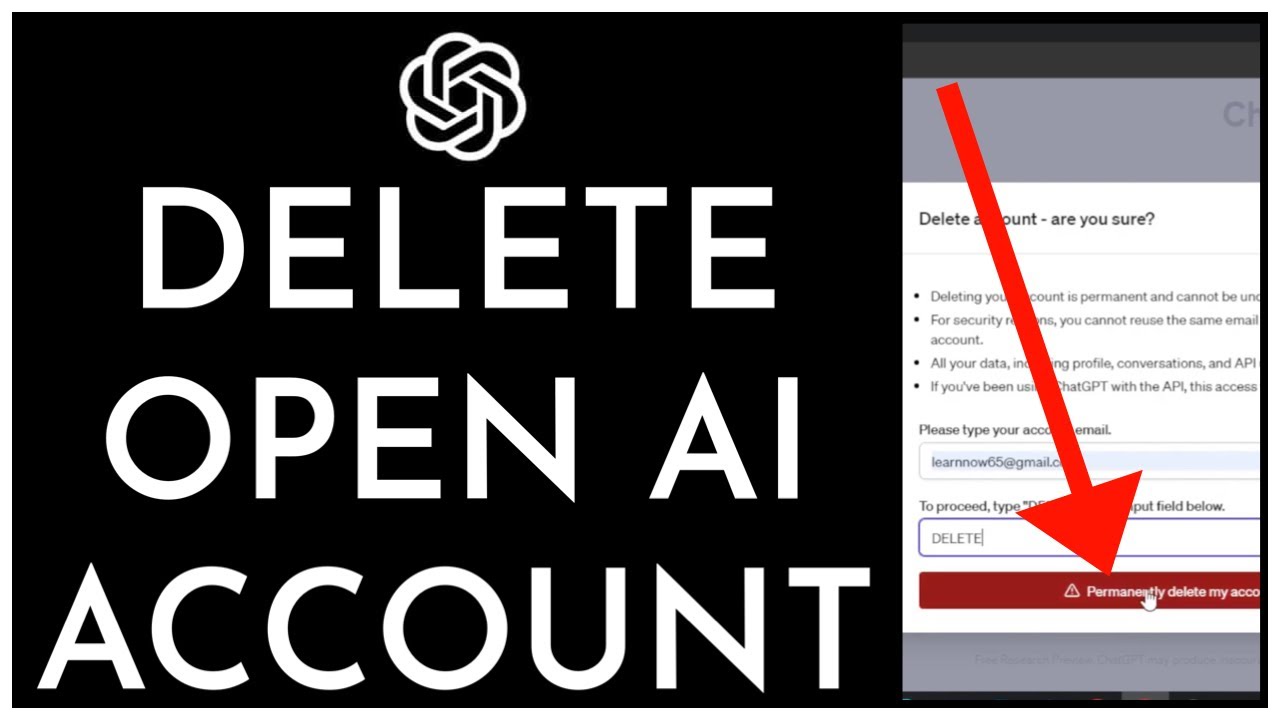
Once you have successfully deleted your OpenAI account, it is essential to reflect on the significance of this action and the impact it has on your data privacy. Deleting your account signifies a firm stance on protecting your personal information and taking control of your online presence. By severing ties with OpenAI, you can rest assured knowing that your data is no longer accessible or utilized by the platform.
Account deletion is an empowering step towards safeguarding your privacy in an increasingly interconnected digital world. It ensures that your personal information, including any interactions or contributions made on the platform, is permanently removed from OpenAI’s databases. This action greatly limits the potential for any misuse or unauthorized access to your data.
However, it’s crucial to remember that deleting your account does not necessarily erase any digital footprints or interactions you may have had with other users on the platform before deletion. While your personal information may be removed, previous interactions may still exist in the form of backups or logs. Therefore, it’s important to exercise caution and discretion while engaging with others on any online platform.
To further enhance your data privacy, you may consider adopting additional measures such as regularly reviewing and adjusting your privacy settings not just on OpenAI but across various online platforms. This can help you maintain control over your personal information and dictate how it is shared and utilized.
In conclusion, deleting your OpenAI account is a significant step towards protecting your data privacy. It ensures that your personal information is permanently removed from the platform, minimizing the risk of unauthorized access or misuse. By proactively managing your online presence and privacy settings, you can take charge of your digital footprint and safeguard your personal information in an increasingly interconnected world.


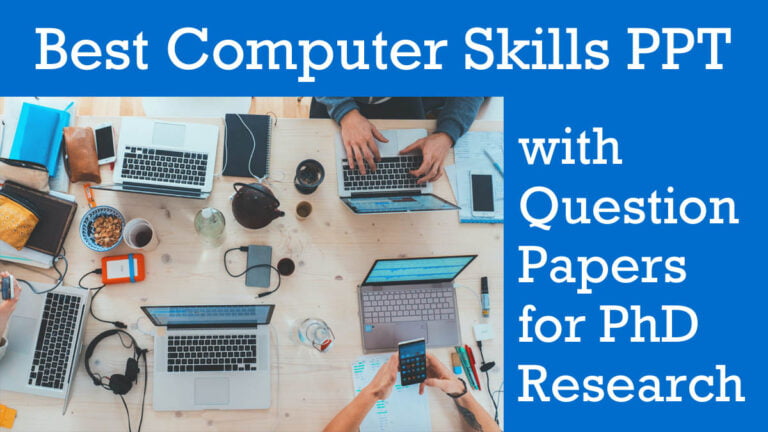
2 Comments