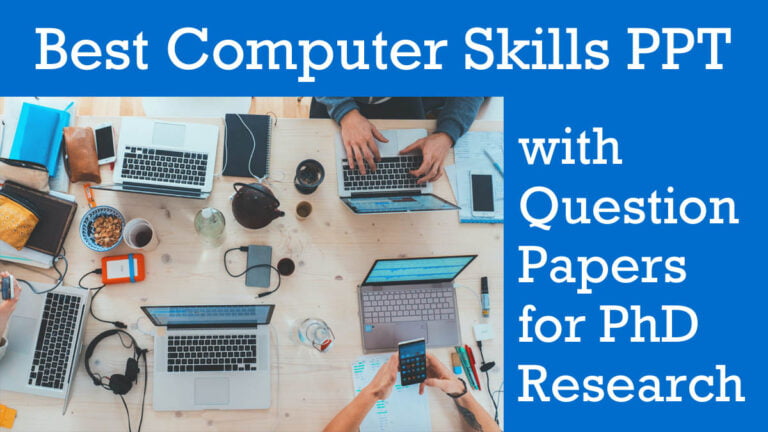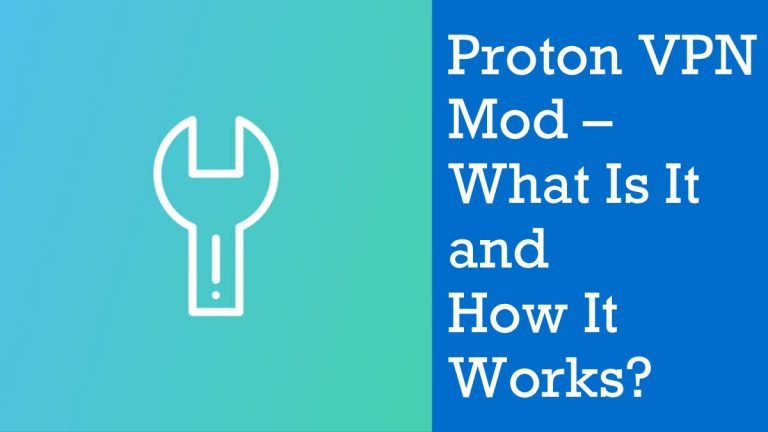A Closer Look at GNOME 46’s Exciting Features
GNOME 46 Overview

Welcome to the exciting world of GNOME 46! As one of the most popular desktop environments, GNOME continues to innovate and improve with each new release. GNOME 46 brings a host of exciting features, enhancements, and performance improvements that will surely enhance your desktop experience.
With its release on March 24, 2024, GNOME 46 offers a plethora of new features and improvements. One standout enhancement is the massive improvement to the file search functionality within the Files application. Say goodbye to the days of spending precious time searching for files. GNOME 46 introduces a new global search that allows you to effortlessly find documents, images, and any other files on your system.
Furthermore, you can expect a range of user interface enhancements that enhance the overall look and feel of the desktop environment. GNOME 46 embraces the concept of customization by offering a variety of themes and extensions, allowing you to personalize your desktop to your heart’s content. Additionally, the configurability enhancements make it easier than ever to tailor GNOME to your specific preferences and workflow.
GNOME 46 also prioritizes privacy and security. This release introduces robust data protection measures to ensure that your personal information remains secure. Moreover, the security enhancements provide an added layer of protection, giving you peace of mind while browsing the internet or utilizing various software applications.
In terms of performance, GNOME 46 offers speed and efficiency upgrades that make your desktop more responsive and enjoyable to use. Resource management has also been improved, allowing for a smoother multitasking experience and better utilization of system resources.
As you can see, GNOME 46 is packed with exciting features and improvements that enhance your desktop computing experience. Stay tuned for our comprehensive article on GNOME 46’s features, where we delve deeper into the specifics. In the meantime, make sure to update your system and explore all the fantastic enhancements that GNOME 46 has to offer.
GNOME 46 Introduction and Improvements
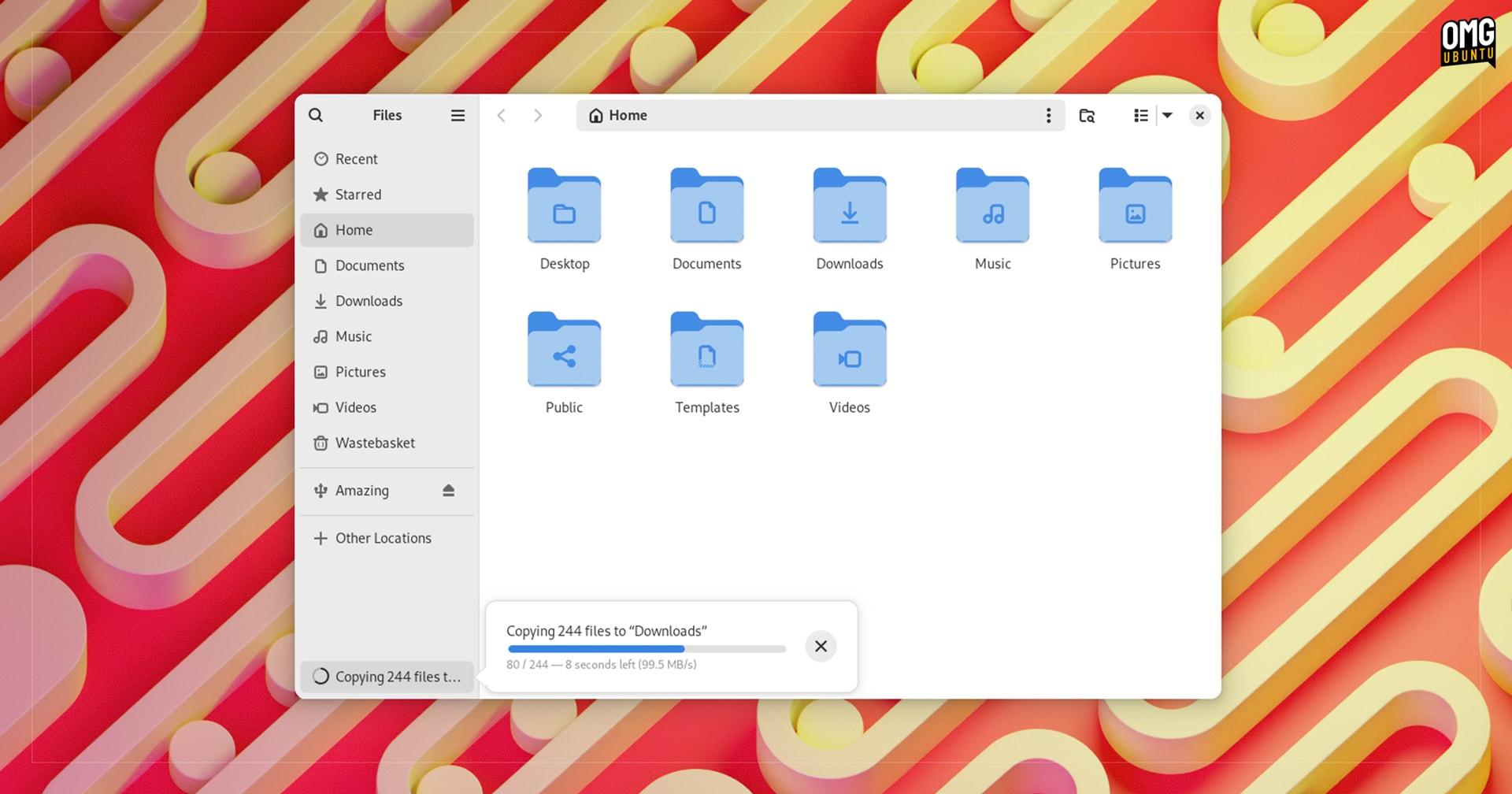
Welcome to the exciting world of GNOME 46! This latest release from the GNOME Project brings a host of improvements and enhancements to further enhance your desktop experience. While not a major release, GNOME 46 introduces several exciting features and tweaks that provide a smoother and more efficient user interface.
One notable improvement in GNOME 46 is the enhanced file management capabilities in the Files application. Say goodbye to wasting time searching for files! The new global search function allows you to effortlessly find and access your documents, images, and other files, helping you stay organized and efficient.
The user interface of GNOME 46 has also received a facelift. With a range of customization options, you can now personalize your desktop to suit your preferences. Choose from a variety of themes and extensions to give your desktop a fresh and unique look. Additionally, the configurability enhancements make it easier than ever to tailor GNOME to your specific workflow and needs.
Furthermore, GNOME 46 prioritizes your privacy and security. Robust data protection measures have been implemented to ensure that your personal information remains secure. The security enhancements provide an added layer of protection, giving you peace of mind while browsing the internet or using various software applications.
When it comes to performance, GNOME 46 offers speed and efficiency upgrades. The desktop environment is more responsive, and resource management has been improved. This means a smoother multitasking experience and better utilization of system resources.
In conclusion, GNOME 46 is packed with exciting improvements and enhancements. Update your system and explore all the fantastic features that this latest release has to offer. Stay tuned for our comprehensive article on GNOME 46’s features, where we delve deeper into the specifics. Embrace the new possibilities and enjoy a seamless and personalized desktop computing experience with GNOME 46.
GNOME 46 User Interface Enhancements

Welcome to the world of GNOME 46, where the user interface has received exciting enhancements that will make your desktop experience even more enjoyable. With a focus on improving usability and customization options, GNOME 46 gives you the power to personalize your desktop to suit your unique preferences.
One of the notable user interface enhancements in GNOME 46 is the introduction of new application updates. The software updates bring a fresh look and feel to your favorite applications, making them more visually appealing and intuitive to use. Whether you’re working with Files, Terminal, or the Software Center, you’ll notice a sleek and modern design that enhances your productivity.
In addition to the application updates, GNOME 46 also brings revamps to certain applications. These revamps not only improve the overall aesthetics, but also introduce new functionalities for a better user experience. For example, the revamped Files application now offers enhanced file management capabilities, allowing you to easily search, organize, and access your documents, images, and other files.
Furthermore, GNOME 46 offers a wide range of customization options to give you complete control over your desktop. Choose from a variety of themes and extensions to suit your personal style and preferences. Whether you prefer a minimalist look or a vibrant and colorful interface, GNOME 46 has you covered.
With all these user interface enhancements, GNOME 46 truly empowers you to create a desktop environment that is uniquely yours. Whether you’re a casual user, a creative professional, or a power user, GNOME 46 provides the flexibility and customization options to make your desktop experience both visually pleasing and efficient. Update to GNOME 46 now and explore the exciting user interface enhancements that await you.
New Application Updates
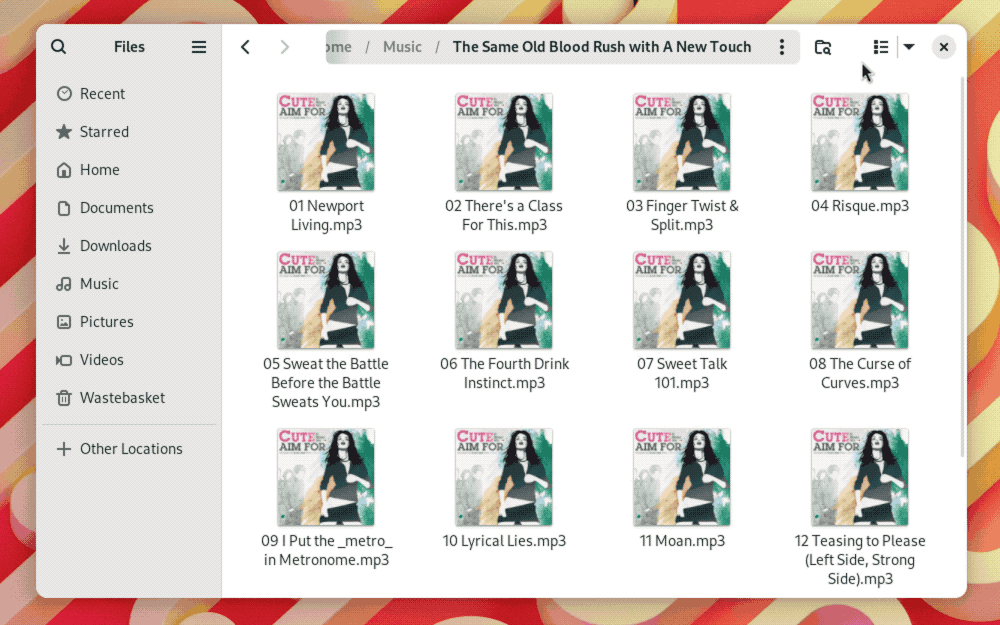
In GNOME 46, you will be delighted to find new and exciting updates to your favorite applications. These updates not only enhance the visual appeal but also improve the overall user experience. Get ready to explore the fresh look and feel of the applications that make your everyday tasks easier and more enjoyable.
One of the standout updates is the revamp of the Files application. With its enhanced file management capabilities, it allows you to effortlessly search, organize, and access your documents, images, and other files. The intuitive interface makes navigating through your files a breeze, helping you stay productive and efficient.
Another notable application update is seen in the Terminal. It now features a sleek and modern design that complements the overall aesthetic of GNOME 46. The improved user interface makes it easier to run commands and execute tasks, providing a smoother workflow for developers and power users.
The Software Center also receives a fresh makeover with GNOME 46. The new design makes it simpler to discover and install applications from the vast GNOME software repository. Whether you’re a casual user or a software enthusiast, you’ll appreciate the efficiency and convenience brought about by these updates.
With these new application updates, GNOME 46 aims to provide you with a more visually pleasing and intuitive desktop experience. From managing files to running commands and installing software, every aspect of your daily interactions with GNOME becomes more seamless. Upgrade to GNOME 46 now and enjoy the enhanced functionality and aesthetics of your favorite applications.
GNOME 46 Software Updates

In GNOME 46, you can expect a range of exciting software updates that enhance the performance and functionality of the desktop environment. These updates not only improve the overall user experience but also offer new features and improvements to the existing applications.
One notable software update in GNOME 46 is the improved file search functionality within the Files application. With the introduction of a new global search, finding and accessing files becomes even easier and more efficient. Whether you’re searching for documents, images, or any other type of file, the enhanced search capabilities allow you to quickly locate and open your desired files.
Additionally, GNOME 46 brings updates to various native GNOME applications such as Calendar, Maps, Music, Loupe, and Epiphany. These updates include bug fixes, performance improvements, and enhanced features, ensuring that you have the best experience when using these applications.
If you’re using a touchscreen device, you’ll be pleased to know that tap to click is now enabled by default in GNOME 46. This feature simplifies navigation and interaction with your device, making it more intuitive and user-friendly.
Another highlight of the software updates in GNOME 46 is better fractional scaling support. This enhancement allows you to adjust the scale of your desktop elements with more precision, resulting in a better viewing experience, especially for high-resolution displays.
Furthermore, GNOME 46 introduces new wallpapers, performance improvements for the Mutter window manager, and the system monitor has been ported to GTK 4, ensuring better compatibility and performance.
Upgrade to GNOME 46 to enjoy these software updates and experience a smoother and more feature-rich desktop environment. Stay up to date with the latest advancements and make the most out of your GNOME experience.
GNOME 46 Application Revamps

In GNOME 46, several native GNOME applications have received significant revamps, enhancing their functionality and improving the overall user experience. These revamps bring new features, better performance, and improved usability to your favorite GNOME applications. Let’s take a closer look at some of the application revamps in GNOME 46.
Calendar: The Calendar application in GNOME 46 has undergone improvements to provide a more intuitive and efficient way to manage your schedule. With a refreshed user interface and enhanced features, organizing your appointments, meetings, and events has never been easier.
Maps: GNOME Maps has also seen a revamp in GNOME 46. The application now offers better search capabilities, allowing you to quickly find directions, discover nearby points of interest, and plan your journeys with ease. The updated interface provides a more streamlined and user-friendly experience.
Music: The Music application now boasts a revamped interface that makes it simpler to browse, organize, and play your music library. With improved navigation and enhanced search functionality, finding and enjoying your favorite tunes is a breeze in GNOME 46.
Loupe: Loupe, the GNOME screenshot and screencast utility, has been revamped to provide a more efficient and user-friendly experience. It now offers a redesigned interface, improved capture options, and better integration with other GNOME applications.
Epiphany: Epiphany, the GNOME web browser, has undergone several improvements in GNOME 46. It now features enhanced performance, improved rendering, and better compatibility with modern web standards, ensuring a smooth browsing experience.
These application revamps in GNOME 46 showcase the commitment of the GNOME community to continuously improve the native applications and deliver a stellar user experience. Upgrade to GNOME 46 to enjoy these revamped applications and make the most out of your GNOME desktop environment.
Performance Enhancements

In GNOME 46, performance enhancements have been a key focus, ensuring a smoother and more efficient user experience. The developers have worked tirelessly to optimize various aspects of the desktop environment, improving speed, responsiveness, and resource management.
One of the notable improvements in GNOME 46 is the enhanced speed and efficiency of the terminal applications. These applications now launch faster and have reduced latency, making your command-line interactions more seamless and productive.
Additionally, GNOME 46 features performance improvements in the image viewer app. The app now utilizes system resources more intelligently, resulting in a smoother and quicker image viewing experience. Moreover, memory usage for search has been optimized, leading to faster search results and reduced overall memory consumption.
Another area where performance has been enhanced is in screen recording. The revamped Loupe utility, which allows you to take screenshots and record screencasts, now offers improved recording performance. You can capture high-quality screencasts without sacrificing performance or slowing down your system.
GNOME 46 also focuses on resource management improvements. The developers have implemented strategies to optimize the allocation of system resources, ensuring a more efficient utilization of CPU, memory, and disk space. This results in a more responsive and snappy GNOME desktop, even when running resource-intensive applications or multitasking.
These performance enhancements in GNOME 46 contribute to an overall smoother and more efficient user experience. Whether you’re navigating through applications, working in the command line, or capturing your screen, you’ll notice significant improvements in speed and responsiveness. Upgrade to GNOME 46 to enjoy these performance enhancements and make the most out of your desktop environment.
GNOME 46 Speed and Efficiency Upgrades

In GNOME 46, speed and efficiency have taken center stage, providing users with a smoother and more efficient experience. The development team has painstakingly worked on optimizing various aspects of the desktop environment, resulting in improved performance and resource management.
One of the notable upgrades in GNOME 46 is the enhanced speed of the terminal applications. Launching your favorite command-line tools is now lightning-fast, with reduced latency for a seamless and productive experience. Whether you’re running complex scripts or executing quick commands, GNOME 46’s terminal apps won’t let you down.
Additionally, the image viewer app has undergone performance improvements. The app now intelligently manages system resources, resulting in a faster and smoother image viewing experience. Searching for images is also faster, thanks to optimized memory usage. You’ll no longer experience frustrating delays when searching for that perfect photo.
Another area where GNOME 46 shines is in screen recording. The revamped Loupe utility allows you to capture high-quality screencasts without compromising performance. Record your desktop activities effortlessly, without any noticeable impact on system speed or responsiveness.
Resource management has also been a focal point of GNOME 46’s improvements. The developers have implemented strategies to optimize CPU, memory, and disk usage, resulting in a more efficient allocation of system resources. This means you can run resource-intensive applications or multitask with ease, without experiencing slowdowns or sluggishness.
In summary, GNOME 46’s speed and efficiency upgrades ensure a snappy and responsive desktop environment. With faster terminal apps, optimized image viewing, improved screen recording, and efficient resource management, your experience on GNOME 46 will be nothing short of delightful. Upgrade to GNOME 46 to benefit from these enhancements and enjoy a faster and more efficient desktop experience.
GNOME 46 Resource Management Improvements
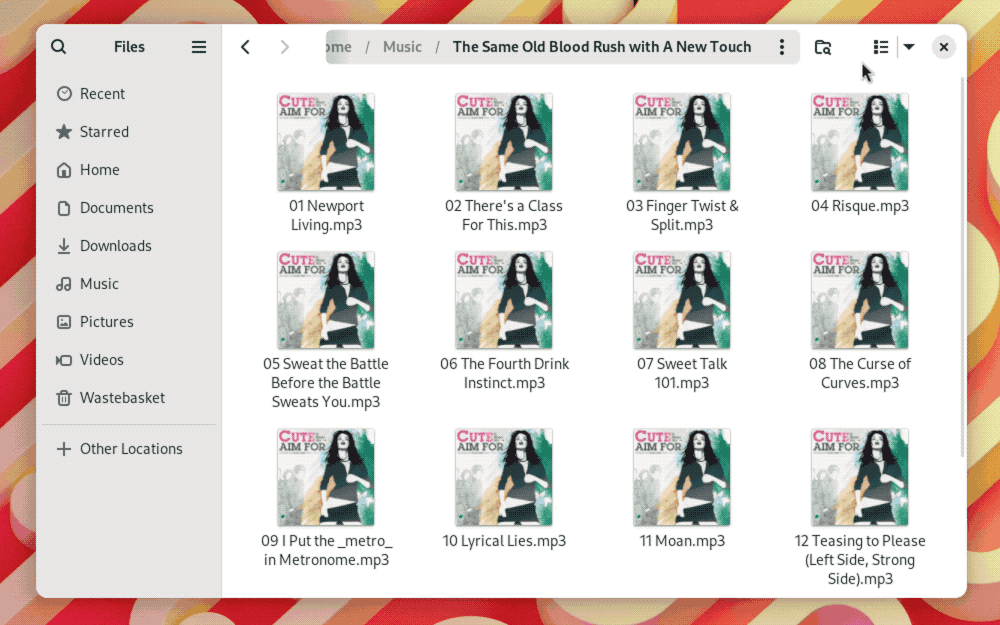
In GNOME 46, resource management has received significant attention, resulting in a more efficient allocation of system resources. The GNOME development team has implemented various strategies to optimize CPU, memory, and disk usage, ensuring a smoother and more responsive desktop environment.
One of the key improvements in GNOME 46 is the enhanced memory management. The desktop environment now intelligently allocates and releases memory, preventing unnecessary usage and improving overall system performance. This means that you can now run memory-intensive applications without worrying about your system slowing down or becoming unresponsive.
Another area where GNOME 46 excels is in CPU optimization. The developers have implemented techniques to reduce CPU usage, resulting in a more efficient execution of tasks. Whether you’re running resource-intensive applications or multitasking, GNOME 46 ensures that your CPU resources are utilized effectively, maximizing performance and minimizing slowdowns.
Additionally, GNOME 46 includes improved disk management. The desktop environment now utilizes disk space more efficiently, reducing disk usage and improving overall system speed. This optimization extends to file operations, ensuring that copying, moving, and deleting files are done swiftly and with minimal impact on system performance.
Overall, the resource management improvements in GNOME 46 contribute to a more efficient and responsive desktop experience. Whether you’re a power user or simply want to use your system more efficiently, GNOME 46 ensures that your system resources are allocated effectively, resulting in a smoother and more enjoyable computing experience. Upgrade to GNOME 46 to benefit from these resource management enhancements and optimize your system’s performance.
Customization Options

When it comes to personalizing your desktop environment, GNOME 46 offers a wide range of customization options. Whether you prefer a sleek and minimalistic look or a vibrant and colorful interface, GNOME 46 gives you the flexibility to cater to your preferences.
One of the standout features of GNOME 46 is its extensive collection of themes and extensions. With a simple click, you can transform the appearance of your desktop with different themes, allowing you to create a personalized and unique experience. Whether you want a dark theme for a more immersive ambiance or a light theme for a clean and modern look, GNOME 46 has got you covered.
In addition to themes, GNOME 46 also provides a robust selection of extensions. These extensions allow you to add new functionalities and customize various aspects of your desktop. From adding weather widgets and system monitors to enhancing the taskbar and improving window management, GNOME 46’s extension ecosystem offers endless possibilities to tailor your desktop to your liking.
Furthermore, GNOME 46 introduces configurability enhancements, making it easier than ever to personalize your desktop settings. You can now customize your application menu, keyboard shortcuts, desktop icons, and more, providing a truly tailored experience that suits your workflow and preferences.
With the abundance of customization options available in GNOME 46, you can truly make your desktop environment your own. Whether you want a minimalistic and distraction-free workspace or a feature-rich and visually stunning interface, GNOME 46 empowers you to create the perfect desktop environment that reflects your style and boosts your productivity. Upgrade to GNOME 46 and explore the endless possibilities of customization.
GNOME 46 Themes and Extensions
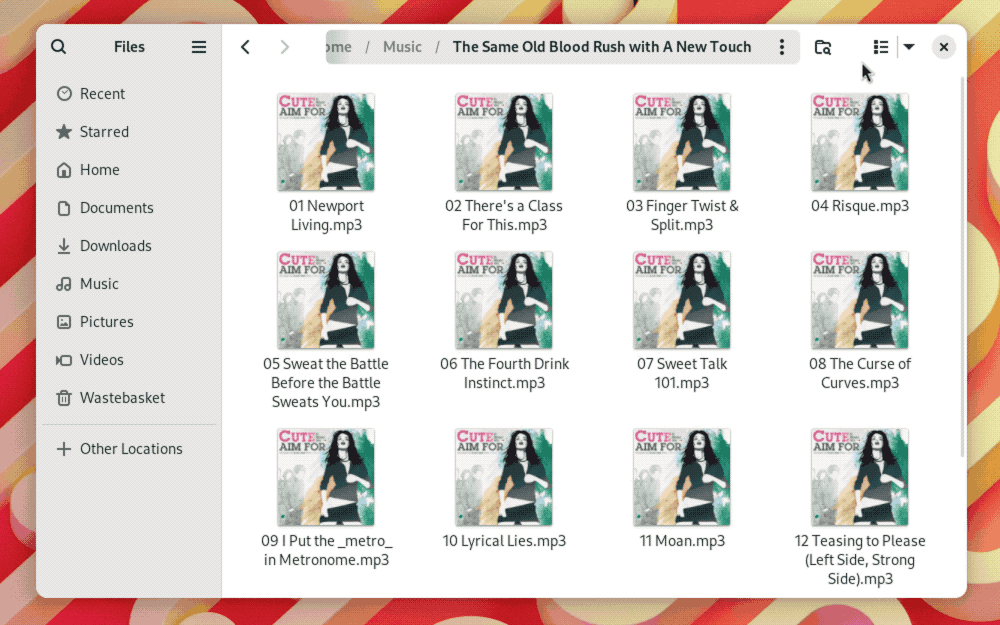
When it comes to personalizing your desktop environment, GNOME 46 offers a wide range of customization options. With its extensive collection of themes and extensions, GNOME 46 allows you to transform your desktop appearance and add new functionalities, giving you a truly tailored experience that reflects your style and boosts your productivity.
Themes are a great way to completely change the look and feel of your GNOME desktop. With GNOME 46, you have access to a plethora of themes that cater to different tastes and preferences. Whether you prefer a sleek and minimalistic look or a vibrant and colorful interface, there’s a theme for everyone. Simply click on the theme you like, and GNOME 46 will instantly apply it, allowing you to customize your desktop to your heart’s content.
Extensions, on the other hand, expand the functionality of your desktop environment. GNOME 46 provides a robust selection of extensions that allow you to add new features and enhance various aspects of your desktop. From weather widgets and system monitors to taskbar enhancements and window management tools, there’s an extension for almost everything. With just a few clicks, you can enhance your workflow and make your desktop more efficient and convenient.
Moreover, with the configurability enhancements introduced in GNOME 46, customizing your desktop settings has never been easier. You can now personalize your application menu, keyboard shortcuts, desktop icons, and more, making your desktop environment truly tailored to your workflow and preferences.
Upgrade to GNOME 46 and explore the endless possibilities of customization with its wide range of themes and extensions. Whether that’s a minimalistic and distraction-free workspace or a feature-rich and visually stunning interface, GNOME 46 empowers you to create the perfect desktop environment that reflects your style and boosts your productivity.
FAQs:
Q: How do I change the theme in GNOME 46?
A: To change the theme in GNOME 46, simply go to the “Appearance” settings and select the theme you want to apply.
Q: Can I install third-party themes and extensions in GNOME 46?
A: Yes, GNOME 46 allows you to install third-party themes and extensions. You can find a variety of themes and extensions on the GNOME Extensions website.
Q: Are themes and extensions compatible with all GNOME applications?
A: Themes and extensions generally work with most GNOME applications. However, there may be certain applications that are not fully compatible with certain themes or extensions.
Q: Can I create my own themes or extensions in GNOME 46?
A: Yes, you can create your own themes and extensions in GNOME 46. GNOME provides documentation and resources to help you get started with theme and extension development.
Q: Are there any recommended themes or extensions for GNOME 46?
A: GNOME 46 offers a wide range of themes and extensions, and the choice ultimately depends on your personal preference. You can explore the GNOME Extensions website and the GNOME-look.org website to find popular themes and extensions recommended by the community.
GNOME 46 Configurability Enhancements

In GNOME 46, configurability has been taken to a new level, allowing you to personalize your desktop environment to suit your unique needs and preferences. With a range of customization options, you have full control over how your desktop looks and functions, giving you the ultimate user experience.
One of the key configurability enhancements in GNOME 46 is the ability to personalize your application menu. You can now easily rearrange and group your favorite applications, making it easier to access the tools you use the most. This streamlined menu layout saves you time and effort, as you can quickly navigate to the applications you need without having to search through a long list.
Keyboard shortcuts have also received a boost in configurability. GNOME 46 allows you to create custom keyboard shortcuts for various actions, such as opening applications or performing specific tasks. This feature is particularly useful for power users who want to optimize their workflow and increase productivity. With the ability to assign shortcuts to commonly used actions, you can perform tasks swiftly and efficiently.
Furthermore, GNOME 46 introduces enhanced configurability for desktop icons. You can now choose to display or hide specific icons on your desktop, giving you a clutter-free workspace. This level of customization ensures that your desktop is tailored to your needs, allowing you to focus on the tasks at hand without distractions.
These configurability enhancements in GNOME 46 empower you to create a personalized desktop environment that aligns with your workflow and preferences. Whether you prefer a minimalist setup or a fully customized interface, GNOME 46 gives you the tools to transform your desktop into a workspace that enhances your productivity and brings you joy.
Privacy and Security Features
When it comes to protecting your sensitive information and ensuring a secure computing experience, GNOME 46 has you covered with its robust privacy and security features. This latest release introduces several enhancements that prioritize your data protection and provide a safer environment for all users.
One of the key privacy features in GNOME 46 is the ability to configure privacy settings. You have the option to control which applications and system components have access to your personal data. This gives you full control over your privacy and allows you to decide who can view and collect your information.
Additionally, GNOME 46 introduces improved security measures. The software now includes stronger encryption algorithms to safeguard your data. This means that your sensitive files and communications are better protected, making it significantly more difficult for unauthorized individuals to access them.
Another notable security enhancement in GNOME 46 is the introduction of secure shell (SSH) support. This allows you to securely connect to remote servers and access files and applications without compromising your data security. With SSH, your remote connections are encrypted, ensuring that your information remains confidential and protected from interception.
Furthermore, GNOME 46 includes updates to its password manager, making it easier to manage and secure your passwords. By securely storing your login credentials, you can reduce the risk of password-related security breaches and maintain stronger overall security.
In conclusion, GNOME 46 prioritizes your privacy and security with its comprehensive set of features. By giving you control over your personal data and incorporating strong encryption and secure remote connections, GNOME 46 ensures that your information remains private and your computing experience stays secure. Upgrade to GNOME 46 to enjoy peace of mind and a safer digital environment.
GNOME 46 Data Protection Measures
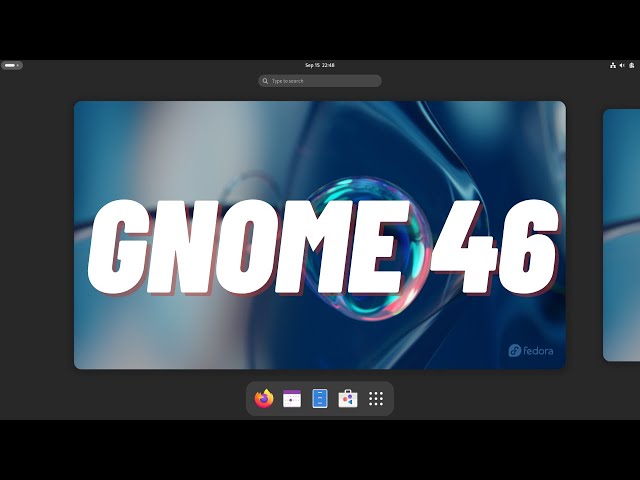
In GNOME 46, data protection takes precedence with a range of measures implemented to safeguard your personal information. These enhancements ensure that your sensitive data remains secure and you have control over who can access it.
One of the key features introduced in GNOME 46 is the ability to configure privacy settings. You now have the power to manage which applications and system components can access your personal data. This allows you to tailor your privacy preferences according to your needs, ensuring that your information is only accessible to authorized entities.
Furthermore, GNOME 46 incorporates stronger encryption algorithms to fortify the security of your data. With robust encryption in place, your sensitive files and communications are better protected, minimizing the risk of unauthorized access or interception.
GNOME 46 also introduces support for secure shell (SSH), a vital feature for remote connections. With SSH, you can securely connect to remote servers, access files, and run applications without compromising your data security. This means that your remote connections are encrypted, guaranteeing the confidentiality and integrity of your information.
To further enhance your security, GNOME 46 includes updates to its password manager. By securely storing your login credentials, you can minimize the risk of password-related security breaches. This feature helps you maintain stronger overall security and simplifies the management of your passwords.
In conclusion, GNOME 46 goes above and beyond to prioritize the protection of your data. With configurable privacy settings, stronger encryption, SSH support for remote connections, and an improved password manager, GNOME 46 ensures that your information remains private and your computing experience stays secure. Upgrade to GNOME 46 to enjoy peace of mind and a safer digital environment.
FAQs:
- How can I configure privacy settings in GNOME 46?
- In GNOME 46, you can configure privacy settings by accessing the relevant options in the system settings. From there, you have the power to determine which applications and system components can access your personal data.
- What does stronger encryption mean in GNOME 46?
- Stronger encryption in GNOME 46 refers to the use of more robust encryption algorithms to protect your data. This ensures that your sensitive files and communications are better safeguarded, making it significantly more difficult for unauthorized individuals to access them.
- How does SSH support enhance security in GNOME 46?
- The introduction of SSH support in GNOME 46 allows for secure remote connections. By encrypting your remote connections, SSH ensures the confidentiality and integrity of your information, protecting it from interception and unauthorized access.
GNOME 46 Security Enhancements

In GNOME 46, the developers have placed a strong emphasis on security enhancements, ensuring that your personal information is well protected. With these new features, you can have peace of mind knowing that your data is secure and inaccessible to unauthorized entities.
One of the notable security enhancements in GNOME 46 is the implementation of data protection measures. This allows you to control which applications and system components have access to your personal data. By configuring privacy settings, you can customize your preferences and ensure that only authorized entities can access your sensitive information.
Additionally, GNOME 46 incorporates stronger encryption algorithms to safeguard your data. These robust encryption methods make it significantly more difficult for unauthorized individuals to intercept or access your sensitive files and communications. With stronger encryption in place, your confidential information remains secure, even in the face of potential threats.
Another security feature introduced in GNOME 46 is support for secure shell (SSH). SSH enables secure remote connections, ensuring that your data is encrypted during transmission. This means that when you connect to remote servers, access files, or run applications, your information remains confidential and protected from interception.
Furthermore, GNOME 46 includes updates to its password manager, allowing you to securely store your login credentials. By securely managing your passwords, you minimize the risk of password-related security breaches. This feature not only enhances your overall security but also simplifies the management of your passwords.
In conclusion, GNOME 46 prioritizes the security of your data through its various security enhancements. By implementing data protection measures, stronger encryption, SSH support, and an improved password manager, GNOME 46 ensures that your information remains private and your computing experience stays secure. Upgrade to GNOME 46 to enjoy enhanced security and a safer digital environment.
3. How does SSH support enhance security in GNOME 46?
The introduction of SSH support in GNOME 46 allows for secure remote connections. By encrypting your remote connections, SSH ensures the confidentiality and integrity of your information, protecting it from interception and unauthorized access.
- How does the password manager feature in GNOME 46 improve security?
The updates to GNOME 46’s password manager help you securely store your login credentials, reducing the risk of password-related security breaches. This feature enhances overall security and simplifies password management, ensuring that your sensitive information remains protected.
Conclusion
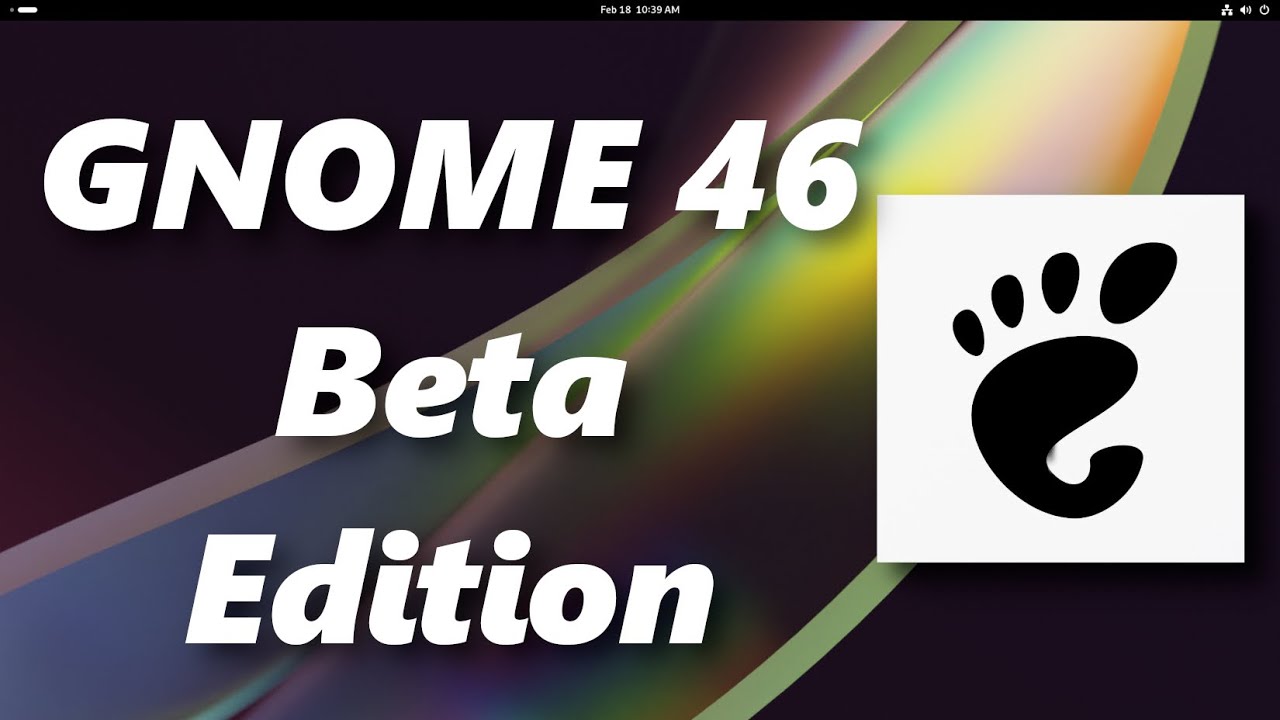
In conclusion, GNOME 46 brings a host of exciting features and improvements that enhance your overall computing experience. The developers have worked tirelessly to address user feedback, prioritize performance, and strengthen privacy and security measures.
With its user-friendly interface and customizable options, GNOME 46 offers a seamless and personalized desktop environment. You can easily navigate through applications, access files effortlessly, and tailor your desktop to suit your preferences. The availability of new themes and extensions further allows you to add a touch of personalization and style.
Performance enhancements in GNOME 46 ensure a smoother and more efficient workflow. The speed and resource management improvements make multitasking a breeze, while the enhanced file search functionality makes it easier than ever to find what you need.
Moreover, GNOME 46 prioritizes data protection and security. The implementation of data protection measures, stronger encryption algorithms, SSH support, and an improved password manager ensure that your sensitive information remains secure and inaccessible to unauthorized entities.
The GNOME community is committed to continuous improvement, taking into account user feedback and incorporating it into future developments. With each release, GNOME strives to provide a user-friendly, efficient, and secure desktop environment.
Upgrade to GNOME 46 to enjoy a world-class desktop experience packed with exciting features, improved performance, customization options, and enhanced security. Stay connected, productive, and protected with GNOME 46, the latest release that pushes the boundaries of the desktop computing experience.
Summary of GNOME 46 Features

GNOME 46 is packed with a myriad of exciting features and improvements that enhance your overall computing experience. Let’s take a closer look at some of the key highlights:
- Enhanced File Search: GNOME 46 introduces a major improvement to the file search functionality. Finding files has never been easier thanks to the revamped Nautilus file manager, which now offers super-charged search capabilities. With improved speed and accuracy, you can locate your files in a snap.
- Streamlined Settings App: The GNOME 46 Settings app undergoes streamlining, making it more efficient and user-friendly. You can easily navigate through the different settings categories, personalize your desktop, and optimize your workflow without any hassle.
- Support for Remote Login over RDP: GNOME 46 offers support for remote login over Remote Desktop Protocol (RDP). This feature allows you to access your desktop remotely from any device, providing you with flexibility and convenience.
- Enhanced Notification Behavior: Notifications in GNOME 46 have undergone small yet approachable buffs. You can now better manage your notifications, ensuring that you stay updated without any distractions. The improved notification system lets you stay focused and in control of your workflow.
As with every GNOME release, GNOME 46 aims to provide a seamless and personalized desktop environment. It focuses on user satisfaction by addressing issues, incorporating new features, and refining the user interface. Upgrade to GNOME 46 to enjoy its amazing features and take your computing experience to the next level.
Future Development Plans and Community Feedback:
The GNOME community is committed to continuous improvement and user satisfaction. They actively seek community feedback and take it into consideration for future developments. By prioritizing user input, GNOME ensures that it remains relevant and responsive to the needs of its users, providing an exceptional desktop experience with each release. Stay connected, productive, and protected with GNOME 46, the latest release that pushes the boundaries of the desktop computing experience.
Future Development Plans and Community Feedback

As the GNOME 46 release takes the desktop computing experience to new heights, the GNOME community is already looking ahead to future development plans. With a focus on continuous improvement and user satisfaction, the GNOME project aims to address user feedback and incorporate new features and enhancements in upcoming releases.
One of the key aspects of GNOME’s future development plans is to further enhance the user interface and user experience. The project will continue to refine the GNOME Shell and make it even more intuitive, customizable, and efficient. This includes exploring new ways to personalize the desktop environment, such as adding more themes, extensions, and configuration options. Additionally, the GNOME team will work on optimizing resource management and performance, ensuring that GNOME remains fast and responsive on various hardware configurations.
Feedback from the GNOME community plays a crucial role in shaping the future direction of the project. The developers actively encourage users to provide feedback, report issues, and share their ideas for improvements. This feedback is carefully considered and taken into account during the development process. By integrating user feedback, GNOME ensures that the desktop environment meets the needs and expectations of its diverse user base.
To facilitate community engagement and collaboration, the GNOME project maintains a strong online presence, including mailing lists, forums, and IRC channels. These platforms provide opportunities for users, contributors, and developers to interact, discuss ideas, and drive the development of GNOME forward.
By fostering an open and inclusive community, GNOME continues to innovate and evolve, delivering a desktop environment that empowers users and enhances their everyday computing experiences. Your feedback and involvement in the GNOME community are invaluable in shaping the future of the project, so don’t hesitate to join in the conversation and contribute your ideas. Together, we can build a better desktop environment for everyone.