Unveiling Disadvantages of MIUI 14: What You Need to Know
Introduction to MIUI 14

MIUI 14 is the latest version of Xiaomi’s custom Android skin, designed to enhance the user experience on Xiaomi, Redmi, and Poco devices. This new interface brings several exciting features to the table, aiming to provide a seamless and intuitive user experience.
With MIUI 14, Xiaomi has focused on improving the overall performance and usability of their devices. The interface has undergone various optimizations to ensure smoother navigation and faster app loading times. Additionally, MIUI 14 offers a more polished and refined look, with updated icons, themes, and animations.
One of the key highlights of MIUI 14 is its advanced privacy features. Xiaomi has strengthened its data protection policies, allowing users to have greater control over their personal information. With enhanced permission management options and improved app behavior monitoring, MIUI 14 prioritizes user privacy and security.
Furthermore, MIUI 14 introduces several new functionalities, such as an improved dark mode, enhanced multitasking capabilities, and a host of customization options. Users can now enjoy a more personalized experience by customizing their device’s appearance and settings according to their preferences.
Overall, MIUI 14 brings a range of enhancements and optimizations to Xiaomi devices, aiming to provide a smoother, more intuitive, and secure user experience. Whether you’re a fan of Xiaomi’s devices or considering purchasing one, MIUI 14 offers an attractive interface with a plethora of features to explore.
Overview of MIUI 14 features

MIUI 14 introduces a plethora of exciting features that aim to enhance your user experience on Xiaomi, Redmi, and Poco devices. Let’s take a closer look at some of the key features that this latest version has to offer:
- Improved Dark Mode: MIUI 14 brings a refined and enhanced dark mode, providing a more comfortable viewing experience in low light conditions. You can now enjoy a darker interface across various system apps and settings.
- Enhanced Multitasking: With MIUI 14, multitasking becomes more seamless and intuitive. The new floating windows feature allows you to easily open and interact with multiple apps simultaneously, boosting productivity.
- Customization Options: MIUI 14 grants you more control over the appearance and settings of your device. Choose from a wide range of themes, icons, and wallpapers to personalize your device according to your preferences.
- Advanced Privacy Features: MIUI 14 prioritizes user privacy with enhanced permission management options. You have greater control over app access to your personal data, ensuring a more secure experience.
- Optimized Performance: MIUI 14 aims to provide smoother and faster performance. The interface has undergone optimizations, resulting in improved app load times and overall system responsiveness.
- Gesture Navigation: MIUI 14 offers intuitive gesture navigation, allowing you to seamlessly navigate your device with simple swipes and gestures.
- AI-powered Camera Features: MIUI 14 introduces AI-powered camera features that enhance the quality of your photos. From enhanced night mode to improved object recognition, you can capture stunning images effortlessly.
Overall, MIUI 14 brings a range of features and improvements designed to make your Xiaomi, Redmi, or Poco device more intuitive, personalized, and secure. Explore these exciting features and take your user experience to the next level.
User experience and interface changes in MIUI 14

MIUI 14 brings significant changes to the user experience and interface, aiming to provide a more intuitive and seamless interaction on Xiaomi, Redmi, and Poco devices. Here’s a closer look at some of these changes:
- Redesigned UI: MIUI 14 showcases a revamped user interface that is visually appealing and modern. It introduces new animations, smoother transitions, and refined app icons, offering a fresh and engaging user experience.
- Simplified Settings: The settings menu in MIUI 14 has been reorganized to make it easier for users to find and customize various device settings. It now features categorized sections with clear labels, allowing for quick access and efficient navigation.
- Enhanced Control Center: MIUI 14 introduces an improved Control Center that provides convenient access to frequently used features and settings. It offers a customizable layout, allowing users to add or remove shortcuts based on their preferences.
- Optimized Notification Center: The notification center in MIUI 14 has been redesigned for better management of incoming notifications. It offers improved organization, allowing users to prioritize important notifications and easily dismiss or respond to them.
- Dynamic Super Wallpapers: MIUI 14 introduces dynamic super wallpapers, which provide immersive and interactive backgrounds for the home and lock screens. These wallpapers change throughout the day, reflecting the time and weather conditions, adding a touch of dynamism to the device.
Overall, MIUI 14 enhances the user experience by offering a visually appealing interface, streamlined settings, and improved accessibility to frequently used features. These changes aim to make navigation easier and more enjoyable for Xiaomi, Redmi, and Poco users.
Battery Drain Issues on MIUI 14

Battery drain issues have been a major concern for users after updating to MIUI 14. Many users have reported experiencing a significant decrease in battery life compared to previous versions of MIUI. This has led to frustration and dissatisfaction among users who rely on their devices for long hours of usage.
One of the main reasons for the battery drain on MIUI 14 is the increased power consumption by the system and background processes. The new features and improvements in MIUI 14, although beneficial in terms of user experience, seem to have a negative impact on battery performance. Additionally, some users have reported that certain apps are consuming more power than usual, even in idle mode.
To optimize battery usage on MIUI 14, there are a few steps you can take. First, check for any power-hungry apps running in the background and force close them or uninstall them if necessary. You can also adjust the screen brightness and timeout settings to conserve battery power. Turning off unnecessary features like Bluetooth, NFC, and GPS when not in use can also help extend battery life.
Furthermore, it is essential to keep your device software and apps up to date, as developers often release updates to fix bugs and improve battery performance. Regularly clearing cache files and closing unused apps can also help reduce battery drain.
Despite these measures, it is important to note that the battery drain issues on MIUI 14 may vary from device to device, and some users may not experience significant problems. However, if you find that your device’s battery performance has been severely affected after updating to MIUI 14, it is recommended to seek assistance from Xiaomi support or consider alternative ROM options that may better suit your needs.
Effects of MIUI 14 on battery life
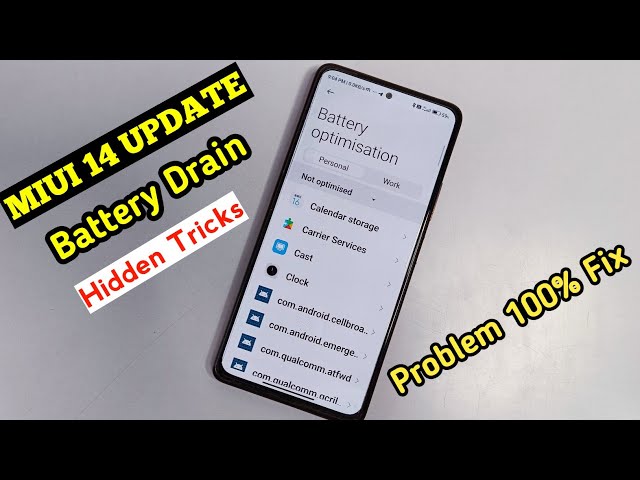
MIUI 14 has introduced some notable changes and features to enhance the user experience. However, one of the drawbacks that users have noticed is the impact on battery life. Upgrading to MIUI 14 may result in increased power consumption, leading to faster battery drain compared to previous versions.
The new features and improvements in MIUI 14, although advantageous for users, seem to have a negative effect on battery performance. Many users have reported experiencing a significant decrease in battery life after updating to MIUI 14. Additionally, certain apps may consume more power than usual, even when in idle mode.
The increased power consumption can be attributed to various factors, including system processes, background apps, and new functionalities. These factors collectively contribute to higher energy usage, causing the battery to drain at a faster rate.
To mitigate these battery drain issues on MIUI 14, there are a few steps you can take. Firstly, identify and close any power-hungry apps running in the background. You may also want to adjust the screen brightness and timeout settings to conserve battery power. Disabling unnecessary features like Bluetooth, NFC, and GPS when not in use can further help extend battery life.
Regularly updating your device software and apps is critical as developers often release updates to fix bugs and optimize battery performance. Additionally, clearing cache files and closing unused apps can also aid in reducing battery drain.
However, it’s important to note that the battery drain issues on MIUI 14 may vary from device to device. Some users may not experience significant problems, while others may face a noticeable decrease in battery life. If you find that your device’s battery performance has been severely affected after updating to MIUI 14, it is recommended to seek assistance from Xiaomi support or consider alternative ROM options that may better suit your needs.
How to optimize battery usage on MIUI 14
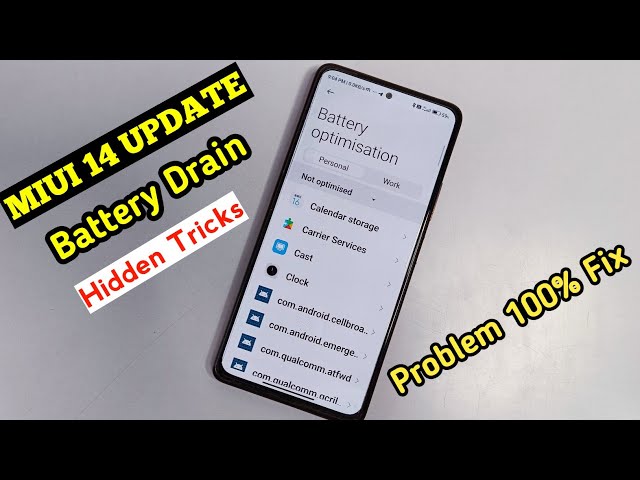
To optimize battery usage on MIUI 14, you can follow these tips and tricks:
- Adjust screen settings: Reduce the screen brightness to the lowest comfortable level and shorten the screen timeout duration. This will significantly reduce battery consumption.
- Close power-hungry apps: Identify and close any apps running in the background that consume a lot of power. You can do this by going to the Recent Apps screen and swiping away the apps you don’t need.
- Disable unnecessary features: Turn off features like Wi-Fi, Bluetooth, NFC, and GPS when you’re not using them. These features continuously scan for connections and drain the battery.
- Enable Battery Saver mode: MIUI 14 comes with a built-in Battery Saver mode. Enable this mode to limit background activity, reduce screen brightness, and optimize battery usage.
- Use dark mode: MIUI 14 offers a system-wide dark mode, which can significantly reduce power consumption on devices with OLED or AMOLED screens.
- Update apps and system: Regularly update your apps and the MIUI system to ensure you have the latest bug fixes and optimizations, which can improve battery life.
- Clear cache and close unused apps: Clearing cache files and closing unused apps can help reduce unnecessary background processes and improve battery performance.
- Monitor battery usage: Monitor the battery usage in the settings menu to identify any apps or services that are draining excessive battery. Uninstall or disable such apps if necessary.
By following these tips, you can enhance the battery life on your device running MIUI 14 and enjoy a longer-lasting battery throughout the day.
Privacy Concerns with MIUI 14

MIUI 14 brings a range of new features and improvements to enhance the user experience. However, there are some privacy concerns associated with this operating system that users should be aware of.
Data collection policies in MIUI 14: MIUI 14 has faced scrutiny for its data collection policies. It has been reported that Xiaomi collects a significant amount of user data, including device information, usage patterns, app usage, and even browsing history. This raises concerns about data privacy and user consent.
Security vulnerabilities and privacy risks: Another concern with MIUI 14 is the potential for security vulnerabilities. Some users have reported instances of data breaches and unauthorized access to personal information. These incidents highlight the importance of robust security measures and regular updates to address any potential risks.
To mitigate these privacy concerns, users can take certain actions. Firstly, review and adjust the privacy settings within the MIUI 14 operating system to limit the collection and sharing of personal information. Additionally, regularly update the system and installed apps to ensure they have the latest security patches and bug fixes.
Considering these concerns, users who prioritize privacy may consider exploring alternative ROM options that focus on enhanced privacy features and data protection. Some popular alternatives include LineageOS, Paranoid Android, and GrapheneOS.
Overall, while MIUI 14 offers a range of features and improvements, it is essential to be mindful of the privacy risks and take steps to protect personal information and maintain data security.
Data collection policies in MIUI 14

In MIUI 14, Xiaomi has faced scrutiny for its data collection policies, raising concerns about user privacy and consent. It has been reported that Xiaomi collects a significant amount of user data, including device information, usage patterns, app usage, and even browsing history. This level of data collection can be alarming for users who value their privacy.
While some data collection is necessary for the functioning of certain features and services, it is essential for users to have control over what data is being collected and how it is being used. Transparency and user consent are crucial aspects of data collection policies.
To address these concerns, Xiaomi provides users with options to adjust their privacy settings within MIUI 14. This allows users to limit the amount of data that is collected and shared. It is recommended that users review and adjust these settings according to their preferences and comfort levels.
Furthermore, it is important for Xiaomi to ensure the security and protection of the data collected. Data breaches and unauthorized access to personal information can have severe implications for user privacy. Regular updates and security measures should be implemented to minimize the risks associated with data collection.
In conclusion, the data collection policies in MIUI 14 should prioritize transparency, user consent, and data security to protect user privacy and maintain trust amongst its users. It is crucial for Xiaomi to address these concerns and provide users with more control over their personal data.
Security vulnerabilities and privacy risks

When it comes to security vulnerabilities and privacy risks, MIUI 14 has faced its fair share of concerns. Users need to be aware of these potential risks and take necessary steps to protect their personal information.
One of the major security issues that Xiaomi faced was highlighted by the Lithuanian National Cyber Security Centre (NCSC) in 2021. They found that the Xiaomi smartphone, Mi 10T 5G, had several data privacy issues. This raised questions about the company’s data collection and storage practices.
Additionally, in August 2022, Check Point, a cybersecurity firm, discovered a vulnerability in Xiaomi’s payment mechanism. This vulnerability could potentially expose users’ financial information to hackers and unauthorized access.
To mitigate these risks, Xiaomi places a strong emphasis on system safety and data protection. The company utilizes encryption techniques to safeguard user data. They also provide users with privacy settings to control how their data is used and shared.
To protect yourself from security vulnerabilities and privacy risks on MIUI 14:
- Keep your device software up to date with the latest security patches.
- Enable two-factor authentication for added security.
- Be cautious when downloading apps from third-party sources and verify their authenticity.
- Regularly review and adjust your privacy settings to limit data collection and sharing.
- Install reliable antivirus software to detect and prevent malicious activities.
By being proactive in managing your privacy settings and taking steps to secure your device, you can minimize the risks associated with security vulnerabilities and protect your personal information on MIUI 14.
Performance Challenges on MIUI 14

With the release of MIUI 14, some users have encountered performance challenges that can impact the overall experience. These challenges primarily revolve around device speed and performance. Here are a few key areas where users have reported issues:
- Lag and Slow Response: Some users have experienced lag and slow response times when navigating through the UI or opening apps. This can be frustrating and hinder the overall user experience.
- Battery Drain: While battery drain was discussed in a separate section, it is worth mentioning here as it can also impact performance. A device with poor battery life may struggle to maintain optimal performance levels.
- RAM Management: MIUI 14 has faced criticism for its RAM management, leading to apps being aggressively closed in the background. This can cause delays when switching between apps or reopening recently used apps.
To mitigate these performance challenges on MIUI 14, here are a few tips:
- Disable or uninstall unnecessary apps and widgets that may be consuming system resources.
- Clear cache regularly to free up storage space and improve device performance.
- Limit background app refresh and disable auto-start for apps that are not frequently used.
- Restart your device periodically to refresh the system and clear any temporary files.
It’s important to note that performance issues can vary depending on the device model and individual usage patterns. Implementing these tips can help optimize performance on MIUI 14, but results may vary. Consider seeking further assistance from Xiaomi support if the performance challenges persist.
Device speed and performance impact

When it comes to device speed and performance, MIUI 14 has encountered some challenges that can affect your overall experience. Users have reported instances of lag, slow response times, and delayed app loading. These issues can be frustrating and hinder the smooth operation of your device.
One particular area of concern is the RAM management in MIUI 14. Users have noticed that the system aggressively closes background apps, which can result in delays when switching between apps or reopening recently used ones. This can be especially bothersome if you rely on multitasking for productivity.
Another factor that can impact device speed and performance is the presence of unnecessary apps and widgets. These can consume valuable system resources and slow down your device. It’s important to disable or uninstall any apps or widgets that you don’t frequently use to optimize your device’s performance.
To mitigate these performance challenges on MIUI 14, consider implementing the following tips:
- Regularly clear cache: This frees up storage space and helps improve device performance.
- Limit background app refresh: Disable auto-start for apps that aren’t frequently used to avoid unnecessary resource consumption.
- Restart your device periodically: This refreshes the system and clears any temporary files that may be causing performance issues.
Keep in mind that the extent of these performance challenges may vary depending on your device model and personal usage patterns. Implementing these tips can help optimize performance on MIUI 14, but results may vary. If the performance challenges persist, consider seeking further assistance from Xiaomi support.
Tips for improving performance on MIUI 14

To optimize the performance of your Xiaomi device running MIUI 14, follow these tips:
- Regularly clear cache: Clearing cache on your device can free up storage space and improve overall performance. Go to Settings > Storage > Other files to clear unnecessary cache files.
- Limit background app refresh: Disable auto-start for apps that you don’t frequently use. This will prevent them from using up valuable system resources in the background. Go to Settings > Apps > Manage apps > Permissions > Autostart to manage app auto-start.
- Disable unnecessary animations: MIUI 14 comes with various animations that can impact device performance. Disable or reduce the duration of these animations to improve speed and responsiveness. Go to Settings > Additional settings > Accessibility > Reduce animations.
- Optimize battery usage: Battery-draining apps can impact device performance. Use the built-in battery optimization feature in MIUI 14 to identify and limit the background activity of these apps. Go to Settings > Battery & performance > Manage apps battery usage.
- Keep your device updated: Regular system updates often include performance improvements and bug fixes. Make sure to update your device to the latest version of MIUI 14 to benefit from these enhancements.
By following these tips, you can enhance the performance of your Xiaomi device running MIUI 14. Keep in mind that individual results may vary depending on the device model and usage patterns.
MIUI 14 Bug Reports

When using MIUI 14, you may come across various bugs and issues that can hinder your overall user experience. It’s important to stay informed about these bugs and report them to Xiaomi for resolution. Here are some common bugs reported in MIUI 14 and how you can seek help:
- App crashes and freezes: Some users have reported that certain apps crash or freeze unexpectedly on MIUI 14. If you encounter this issue, try clearing the app cache or reinstalling the app. If the problem persists, you can report the bug through the “Feedback” option in the MIUI settings menu.
- Connectivity problems: Some users have experienced issues with Wi-Fi or Bluetooth connectivity on MIUI 14. To troubleshoot this, try restarting your device and ensuring that your network settings are configured correctly. If the problem persists, report the bug through the built-in “Feedback” option.
- Notification issues: Some users have reported problems with notifications not appearing or being delayed on MIUI 14. You can try resetting app preferences in the settings menu or clearing the cache of the affected apps. If the issue persists, report the bug to Xiaomi.
- Battery drain: MIUI 14 may have optimizations that can help improve battery life, but some users have reported excessive battery drain on their devices. Monitor your battery usage and report any abnormal drain to Xiaomi through the feedback option.
When reporting bugs, make sure to provide detailed information about the issue, including the steps to reproduce it and any error messages received. Your feedback will help Xiaomi identify and resolve these bugs, improving the overall stability and performance of MIUI 14 for all users.
Common bugs and issues in MIUI 14
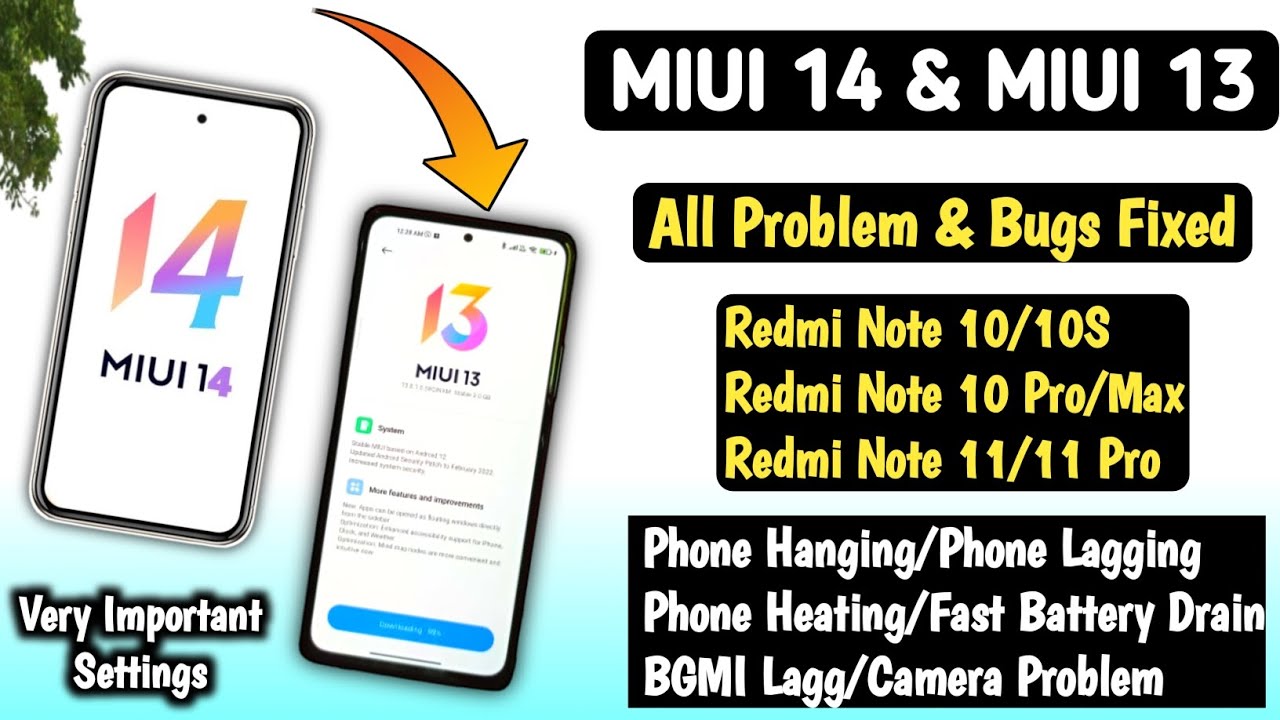
In MIUI 14, users have reported encountering several common bugs and issues that can affect their overall experience. It’s important to be aware of these problems and understand how to address them. Here are some of the most frequently reported bugs and issues in MIUI 14:
- App crashes and freezes: Some users have experienced app crashes and freezes on MIUI 14. If you encounter this issue, try clearing the app cache or reinstalling the app. If the problem persists, you can report the bug through the “Feedback” option in the MIUI settings menu.
- Connectivity problems: Certain users have faced Wi-Fi or Bluetooth connectivity issues on MIUI 14. To troubleshoot this, restart your device and ensure that your network settings are configured correctly. If the problem persists, report the bug through the built-in “Feedback” option.
- Notification issues: Some users have reported problems with notifications not appearing or being delayed on MIUI 14. You can try resetting app preferences in the settings menu or clearing the cache of the affected apps. If the issue persists, report the bug to Xiaomi.
- Battery drain: Although MIUI 14 aims to optimize battery life, some users have experienced excessive battery drain. Monitor your battery usage and report any abnormal drain through the feedback option.
When reporting bugs, provide detailed information about the issue, including steps to reproduce it and any error messages received. Your feedback will assist Xiaomi in identifying and resolving these bugs, ultimately enhancing the stability and performance of MIUI 14 for all users.
How to report bugs and seek help

When encountering bugs or issues on MIUI 14, it’s important to report them to the Xiaomi developers so that they can be addressed and resolved. Here’s a step-by-step guide on how to report bugs and seek help:
- Open the MIUI settings menu on your device.
- Scroll down and tap on the “About phone” option.
- Look for the “MIUI version” or “System updates” section and tap on it.
- A new screen will open, displaying information about your MIUI version. Look for the “Feedback” option and tap on it.
- You will be taken to the MIUI Feedback page, where you can submit bug reports and provide feedback to the Xiaomi team.
- Tap on the “New feedback” button to start a new bug report.
- Describe the bug or issue you are facing in detail. Make sure to include steps to reproduce the problem, any error messages received, and any other relevant information.
- If possible, attach screenshots or screen recordings to help the Xiaomi team understand the issue better.
- Tap on the “Submit” button to send your bug report.
- Keep an eye on the MIUI Feedback page for any responses or updates from the Xiaomi team regarding your bug report.
Additionally, you can seek help and assistance from the Xiaomi community forums or support channels. Many experienced users and official Xiaomi representatives are available to provide guidance and assistance with troubleshooting and resolving bugs.
Remember, providing detailed and accurate information in your bug report will greatly help the developers in identifying and fixing the issues you encounter. Your feedback plays a crucial role in improving the overall experience for all MIUI users.
Conclusion and Alternatives

After exploring the drawbacks of MIUI 14, it is important to consider the overall user experience and weigh the pros and cons before deciding whether to upgrade. While MIUI 14 offers several improvements and new features, it also comes with potential performance issues and compatibility concerns.
If you value a seamless and optimized user experience, it may be worth upgrading to MIUI 14 despite its drawbacks. The improved design, enhanced privacy features, and additional customization options can greatly enhance your smartphone usage.
However, if you are concerned about battery drain, privacy risks, or potential performance challenges, you may want to consider alternatives. There are several alternative ROM options available for Xiaomi devices, such as LineageOS, Pixel Experience, or Paranoid Android. These custom ROMs offer a different user interface and may provide a smoother and more optimized experience for your device.
Before making a decision, it is essential to research and understand the features and limitations of alternative ROMs. Additionally, consider your individual preferences and priorities to ensure that the chosen ROM meets your specific needs.
In conclusion, MIUI 14 presents a range of improvements and features that can enhance your smartphone experience. However, it is important to weigh the potential drawbacks and consider alternative ROM options to ensure that you find the best fit for your needs and expectations.
Summary of MIUI 14 drawbacks

MIUI 14, despite its numerous improvements and new features, does come with certain drawbacks that users should be aware of. Here is a summary of the key drawbacks you should consider before upgrading:
- Battery Drain : Some users have reported increased battery drain after upgrading to MIUI 14. This can impact your device’s overall battery life and may require you to optimize your battery usage.
- Privacy Concerns : MIUI 14 has faced criticism in the past for its data collection policies. Although Xiaomi has made efforts to address these concerns, it is important to review the privacy settings and ensure that your personal data is adequately protected.
- Performance Challenges : MIUI 14 may experience performance issues, such as lag or slow response times. This can affect the overall user experience and may require additional optimization steps to improve device speed and performance.
- Bug Reports : Like any software, MIUI 14 may have its fair share of bugs and issues. It is important to be aware of common bugs and report any issues you encounter to Xiaomi for potential resolution.
While MIUI 14 does offer several improvements, keeping these drawbacks in mind will help you make an informed decision about whether to upgrade. It is also worth considering alternative ROM options, such as LineageOS or Paranoid Android, which may provide a smoother and more customized experience for your Xiaomi device. Overall, it is essential to prioritize your individual needs and preferences when choosing a ROM for your smartphone.
Alternative ROM options and considerations for users

When considering the drawbacks of MIUI 14, it’s important to explore alternative ROM options that may provide a smoother and more customized experience for your Xiaomi device. Here are some alternative ROMs to consider:
- LineageOS: LineageOS is a popular aftermarket firmware that offers a clean and stock Android experience. It focuses on stability and performance while providing a high level of customization options. LineageOS supports a wide range of devices, including Xiaomi smartphones.
- Paranoid Android: Paranoid Android is another popular ROM known for its unique features and customization options. It offers a clean and intuitive user interface, along with performance enhancements. Paranoid Android is compatible with various Xiaomi devices.
- Pixel Experience: Pixel Experience aims to recreate the stock Android experience found on Google Pixel devices. It focuses on providing a clean, bloat-free, and stable ROM for Xiaomi smartphones. Pixel Experience also offers regular security updates.
Before switching to an alternative ROM, there are a few considerations to keep in mind:
a. Compatibility: Ensure that the alternative ROM you choose is compatible with your specific Xiaomi device model.
b. Community Support: Look for ROMs that have an active and supportive community, as this can help with troubleshooting and regular updates.
c. Features and Stability: Consider the features and stability offered by the alternative ROM, as well as its performance on your device.
By carefully considering these alternative ROM options and their unique features, you can find a ROM that better suits your needs and preferences. Remember to research and backup your device before flashing any ROM to avoid any potential risks or data loss.

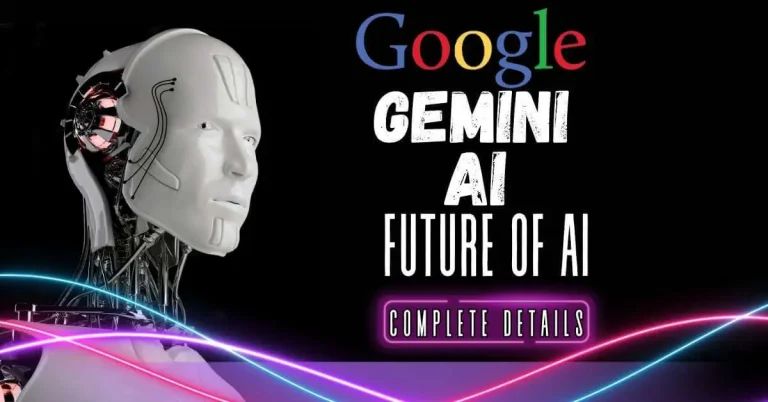
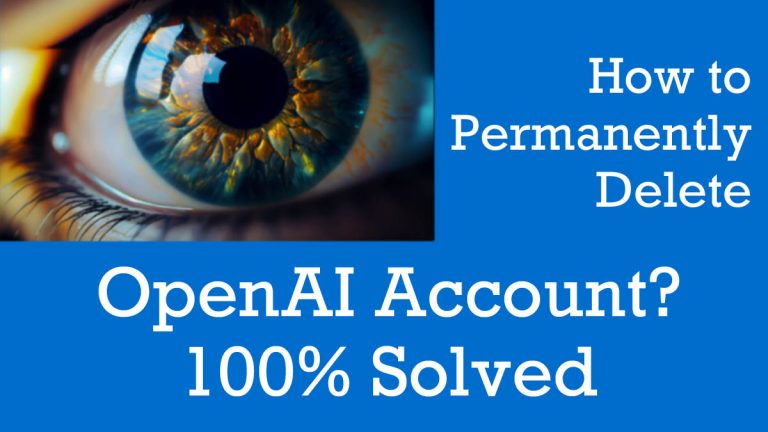
One Comment