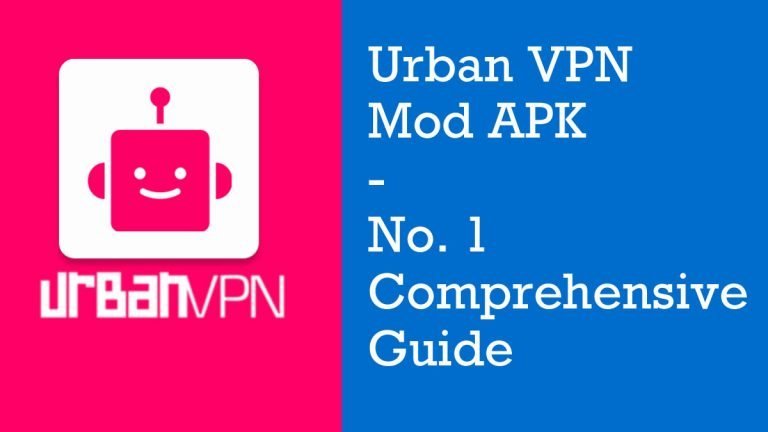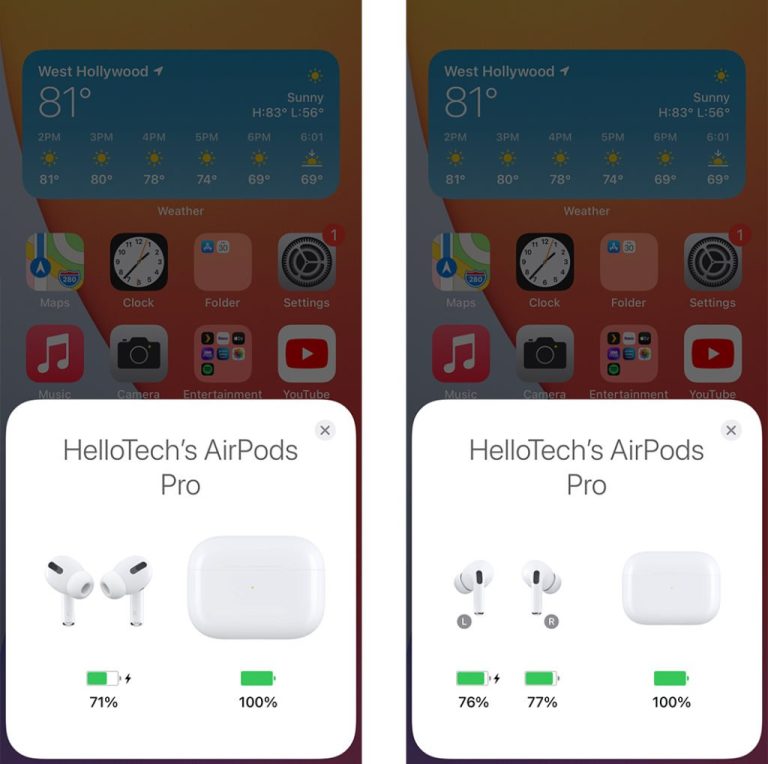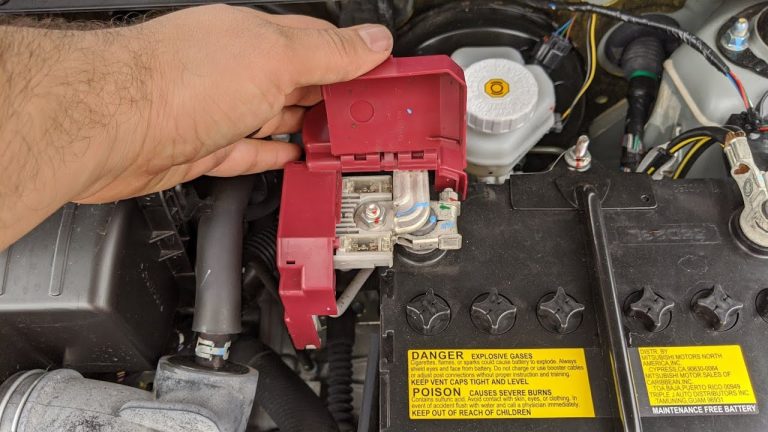The Easy Way to Unpair and Erase Your Apple Watch Using Your iPhone in 2024
Importance of Unpairing and Erasing Your Apple Watch

Unpairing and erasing your Apple Watch is an essential step when it comes to device maintenance and security. It ensures that your personal data is removed and your watch is ready for a new user or a fresh start.
Properly unpairing your Apple Watch allows you to disconnect it from your iPhone and preserves the data on both devices. This prevents any potential data loss and provides a seamless transition if you decide to pair your watch with a new iPhone in the future.
Backing up your data before unpairing is crucial as it ensures that you have a copy of your important information such as health and fitness data, app settings, and watch faces. It also helps safeguard your privacy by ensuring that your personal information stays private.
By following the steps to unpair and erase your Apple Watch using your iPhone, you can maintain the security of your data and ensure a smooth transition when needed.
Importance of Properly Unpairing Your Apple Watch

Properly unpairing your Apple Watch is of utmost importance to ensure a smooth transition and maintain the security of your data. When you unpair your Apple Watch correctly, it disconnects from your iPhone while preserving the data on both devices.
By unpairing your Apple Watch through the proper steps, you can prevent any potential data loss and ensure that your personal information remains protected. This is especially important if you plan to pair your watch with a new iPhone in the future.
Additionally, correctly unpairing your Apple Watch allows you to create a backup of your important data, including health and fitness information, app settings, and watch faces. This helps you retain your personalized settings and ensures a seamless experience when setting up your watch again.
Taking the time to properly unpair your Apple Watch not only protects your data but also allows you to make a fresh start or pass the watch on to someone else with peace of mind.
Backup Data and Privacy Concerns

Backing up your Apple Watch data and understanding privacy concerns are crucial when unpairing and erasing your device. Before proceeding, make sure to create a backup of your important data. This includes health and fitness information, app settings, and watch faces. By doing so, you can easily restore your personalized settings when setting up your watch again.
Ensuring the privacy of your data is equally important. When unpairing your Apple Watch, it disconnects from your iPhone, but it’s essential to safeguard your personal information. Properly unpairing your watch ensures that sensitive data remains protected and prevents any potential breaches.
Take the necessary precautions to protect your privacy by erasing your Apple Watch content and settings. This ensures that no personal information is left on the device. By following these steps, you can confidently unpair and erase your Apple Watch, knowing that your data is secure and easily recoverable.
Steps to Unpair and Erase Your Apple Watch Using Your iPhone

To unpair and erase your Apple Watch using your iPhone, follow these simple steps:
- Keep your Apple Watch and iPhone close together.
- Open the Apple Watch app on your iPhone.
- Go to the “My Watch” tab and tap on “All Watches.”
- Tap the info button next to the watch that you want to unpair.
- From the watch details page, tap on “Unpair Apple Watch.”
By following these steps, you can easily disconnect your Apple Watch from your iPhone and reset it to its factory settings. This process ensures that all personal data is removed from the watch, protecting your privacy and allowing you to set it up as new or pair it with a different iPhone in the future.
Remember to keep your Apple Watch and iPhone close together during the unpairing process to ensure a smooth and successful outcome.
Step-by-step Guide to Unpair Your Apple Watch

To unpair and erase your Apple Watch using your iPhone, follow these simple steps:
- Keep your Apple Watch and iPhone close together for a smooth process.
- Open the Apple Watch app on your iPhone.
- Go to the “My Watch” tab and tap on “All Watches.”
- Tap the info button next to the watch that you want to unpair.
- From the watch details page, tap on “Unpair Apple Watch.”
By following these steps, you can easily disconnect your Apple Watch from your iPhone and reset it to its factory settings. This ensures that all personal data is removed from the watch, protecting your privacy. Whether you want to set it up as new or pair it with a different iPhone in the future, this process is essential. It’s important to keep your devices close together during the unpairing process to ensure a successful outcome.
Efficient Methods to Erase Your Apple Watch

When it comes to erasing your Apple Watch, there are a few efficient methods that you can use. One option is to use your iPhone to erase the watch. Simply go to the Apple Watch app on your iPhone, select the My Watch tab, and tap on “All Watches.” From there, choose the watch you want to erase and select the “Unpair Apple Watch” option. This will not only unpair the watch from your iPhone but also erase all of its data, restoring it to its factory settings.
Another method is to directly erase the Apple Watch from its own settings. On the watch, go to Settings, tap on General, then select Reset. From the Reset menu, choose the “Erase All Content and Settings” option. This will completely wipe the watch clean and return it to its original state.
Both of these methods are efficient and effective in erasing your Apple Watch. Choose the one that works best for you and ensure a fresh start for your watch.
Precautions Before Unpairing and Erasing

Before unpairing and erasing your Apple Watch, there are a few precautions you should take to ensure a smooth process.
First, make sure your Apple Watch and iPhone are both charged. This will prevent any unexpected interruptions during the unpairing and erasing process.
Next, it’s important to back up your Apple Watch data. This will ensure that you don’t lose any important information or settings. You can easily create a backup through the Apple Watch app on your iPhone.
Additionally, if you have any cellular plans associated with your Apple Watch, contact your service provider to remove the plan before unpairing. This will prevent any complications or fees associated with the plan.
Taking these precautions will help make the unpairing and erasing process smooth and worry-free.
Precautions to Take Before Unpairing Your Apple Watch

Before unpairing your Apple Watch, it’s important to take a few precautions to ensure a smooth process. First, make sure both your Apple Watch and iPhone are fully charged. This will prevent any unexpected interruptions during the unpairing process.
Next, it’s crucial to create a backup of your Apple Watch data. This will safeguard your important information and settings. You can easily create a backup through the Apple Watch app on your iPhone.
Additionally, if you have a cellular plan associated with your Apple Watch, contact your service provider to remove the plan before unpairing. This will prevent any complications or fees associated with the plan.
By following these precautions, you can avoid potential issues and ensure a hassle-free unpairing experience.
Understanding Data Loss and Recovery Options

Losing data can be a major concern when unpairing and erasing your Apple Watch. It’s important to understand the potential data loss and recovery options available to you. When you unpair and erase your Apple Watch, all data, settings, and apps will be deleted from the device. This means that any health and fitness data, app preferences, and customized settings will be gone.
However, there are ways to recover some of this data. If you have backed up your Apple Watch, you can restore your data when setting up a new Apple Watch or after erasing and pairing again. Additionally, if you use iCloud or another cloud service to store your data, you may be able to retrieve certain information.
It’s crucial to regularly back up your Apple Watch to ensure that you can recover your data if needed. Remember to take advantage of these recovery options to minimize data loss and protect your valuable information.
Benefits of Unpairing and Erasing Your Apple Watch

Unpairing and erasing your Apple Watch offers several benefits that contribute to an enhanced user experience. One significant advantage is the added security it provides. By unpairing your Apple Watch from your iPhone, you ensure that no one else can access your personal data or use your watch without your permission.
Additionally, unpairing and erasing your Apple Watch can improve its overall performance. Over time, the watch may accumulate excess data and settings that can slow it down. By performing a clean reset, you eliminate any unnecessary clutter and optimize the watch’s speed and efficiency.
Furthermore, unpairing and erasing your Apple Watch allows you to start fresh with a clean slate. It gives you the opportunity to customize your settings, rearrange your apps, and make any necessary adjustments to meet your specific needs.
Overall, unpairing and erasing your Apple Watch not only ensures your privacy and security but also enhances its performance and functionality, providing a seamless and enjoyable user experience.
Enhanced Security Measures Post Unpairing

Unpairing your Apple Watch from your iPhone offers enhanced security measures that provide peace of mind. Once unpaired, you ensure that your personal data remains confidential and inaccessible to anyone else. This is especially important if you plan to sell or give away your Apple Watch.
By unpairing your watch, you also remove the Activation Lock feature, which prevents unauthorized activation. This ensures that only you have control over the watch and its functions.
Additionally, unpairing helps protect your privacy by disconnecting your watch from your iPhone. Your watch will no longer receive notifications or sync data with your phone, keeping your information safe and secure.
Overall, unpairing your Apple Watch not only safeguards your personal data but also prevents unauthorized use, providing you with enhanced security and peace of mind.
Potential Performance Improvements

Unpairing and erasing your Apple Watch can bring about potential performance improvements. By disconnecting your watch from your iPhone and removing unnecessary data and apps, you can optimize the device’s functionality and speed.
When you unpair your Apple Watch, it resets the settings and clears out any lingering bugs or glitches that may have been affecting its performance. This fresh start can result in smoother operation and improved responsiveness.
Additionally, erasing your watch removes any unused apps and data, freeing up valuable storage space. This can enhance the overall performance of your watch by reducing lag and ensuring efficient operation of the installed apps and features.
By unpairing and erasing your Apple Watch, you give it a chance to refresh and boost its performance, providing a better user experience. So, if you notice any sluggishness or issues with your watch, unpairing and erasing it can be a worthwhile solution.
Troubleshooting and Tips

Troubleshooting and Tips:
If you encounter any issues during the unpairing process, there are a few troubleshooting steps you can try. First, make sure that your Apple Watch and iPhone are both fully charged and have a stable connection. If you’re experiencing difficulties unpairing your Apple Watch, you can try restarting both devices and attempting the unpairing process again.
Here are some useful tips to ensure a smooth unpairing and erasing experience:
- Make sure to back up your Apple Watch data before unpairing it to avoid losing any important information.
- Stay close to your iPhone throughout the unpairing process to maintain a strong Bluetooth connection.
- If you’re planning to sell or give away your Apple Watch, remember to remove the device from your iCloud account to prevent any potential security risks.
- If you’re unsure about erasing your Apple Watch, you can always consult Apple Support or visit an Apple Store for assistance.
By following these troubleshooting steps and tips, you can avoid common issues and ensure a hassle-free unpairing and erasing process for your Apple Watch.
Common Issues During Unpairing Process

During the unpairing process of your Apple Watch, you may come across some common issues. One of the most common problems is a weak or unstable Bluetooth connection between your Apple Watch and iPhone. This can lead to difficulties in initiating the unpairing process.
Another issue you might face is a drained battery either on your Apple Watch or iPhone. Ensure that both devices are fully charged before attempting to unpair them.
In some cases, the unpairing process might get stuck or become unresponsive. If this happens, try restarting both devices and then proceed with the unpairing process again.
It’s also essential to stay close to your iPhone throughout the unpairing process to maintain a strong Bluetooth connection. This will help ensure a smooth and successful unpairing experience.
If you encounter any persistent issues, it’s recommended to consult Apple Support or visit an Apple Store for further assistance. They can provide guidance and help resolve any technical difficulties you may encounter.
Useful Tips for Smooth Unpairing and Erasing

To ensure a smooth unpairing and erasing process for your Apple Watch, here are some useful tips to keep in mind:
- Check Bluetooth Connection: Make sure that your Apple Watch and iPhone have a stable Bluetooth connection. Weak or unstable connections can cause issues during unpairing. Stay close to your iPhone throughout the process for a strong connection.
- Fully Charge Devices: Before starting the unpairing and erasing process, ensure that both your Apple Watch and iPhone are fully charged. A drained battery can interrupt the process or lead to incomplete erasure.
- Restart Devices if Stuck: If the unpairing process gets stuck or becomes unresponsive, try restarting both your Apple Watch and iPhone. This can help resolve any temporary glitches or issues.
- Follow Instructions Carefully: Pay close attention to the step-by-step instructions provided by Apple to unpair and erase your Apple Watch. Follow each step carefully to avoid any mistakes or complications.
By following these tips, you can ensure a seamless unpairing and erasing experience for your Apple Watch, allowing you to reset it successfully and prepare it for a new user or future use.
Conclusion

Conclusion:
Unpairing and erasing your Apple Watch is an important process to ensure data privacy, security, and prepare it for future use or re-pairing. By following the step-by-step guide provided by Apple, you can easily unpair your Apple Watch from your iPhone. Additionally, using on-device options, you can erase your Apple Watch directly from the watch itself.
Regular unpairing and erasing of your Apple Watch not only protects your sensitive information but also helps maintain its performance. It is recommended to take necessary precautions before unpairing, such as backing up your data and understanding recovery options.
Once your Apple Watch is successfully unpaired and erased, it is ready to be paired with a new iPhone or to be set up by a new user. Remember to follow the tips provided to ensure a smooth unpairing and erasing process.
Regular maintenance, including unpairing and erasing, is essential for the optimal functioning of your Apple Watch. Make sure to take the time to perform these tasks to keep your device running smoothly.
Frequently Asked Questions:
1. How often should I unpair and erase my Apple Watch?
2. Will unpairing and erasing my Apple Watch remove all my data?
3. Can I pair my Apple Watch with a different iPhone after unpairing it?
Importance of Regular Maintenance for Your Apple Watch

Regular maintenance is crucial for keeping your Apple Watch in optimal condition. By regularly unpairing and erasing your Apple Watch, you not only ensure data privacy and security but also maintain its performance.
Regular unpairing allows you to disconnect your Apple Watch from your iPhone, enabling you to pair it with a new device or prepare it for resale. This process helps safeguard your personal information and prevents unauthorized access.
Furthermore, erasing your Apple Watch removes all data and settings, giving it a fresh start. This can improve its overall functionality and responsiveness.
Just like any other electronic device, your Apple Watch requires regular care and attention. Unpairing and erasing it is a simple yet important part of its maintenance routine. By following these steps, you can ensure that your Apple Watch stays in top shape and continues to provide a seamless user experience.
Frequently Asked Questions

Frequently Asked Questions
Q: Can I unpair and erase my Apple Watch without an iPhone?
A: Yes, you can. Simply navigate to the Settings on your Apple Watch, go to General, then Reset, and choose “Erase All Content and Settings.” This will reset your Apple Watch to its factory settings.
Q: Will unpairing and erasing my Apple Watch delete my data?
A: Yes, unpairing and erasing your Apple Watch will delete all data and settings from the device. It is important to back up any important data before proceeding.
Q: Will unpairing my Apple Watch affect my iPhone?
A: No, unpairing your Apple Watch will not have any impact on your iPhone. Your iPhone will continue to function normally.
Q: Can I pair my Apple Watch with a new iPhone after unpairing?
A: Yes, after unpairing your Apple Watch, you can easily pair it with a new iPhone using the Apple Watch app.
Q: What should I do if I encounter any issues during the unpairing process?
A: If you encounter any issues while unpairing your Apple Watch, try restarting both your iPhone and Apple Watch, ensuring they are updated to the latest software versions. If the problem persists, consult the Apple Support website or visit an Apple Store for assistance.
Remember, unpairing and erasing your Apple Watch is a straightforward process that allows you to reset the device, safeguard your personal information, and prepare it for a new owner or another device.