How MIUI 14’s Customizable Icons and Folders Elevate Personalization
Introduction to MIUI 14 Customizable Icons and Folders

Welcome to the world of MIUI 14, where customization meets functionality. With its latest update, MIUI 14 introduces a range of enhanced features that take personalization to a whole new level. One of the standout features of MIUI 14 is its customizable icons and folders, allowing you to tailor your smartphone’s interface according to your preferences.
MIUI 14 offers a plethora of options when it comes to customizing icons. You can now change the shape or size of icons to suit your style and taste. Whether you prefer sleek and minimalistic designs or vibrant and bold visuals, MIUI 14 has got you covered. The ability to enlarge icons across different grid sizes provides a visually stunning and efficient home screen experience, giving you quick access to your favorite apps with just a glance.
But it doesn’t stop there. MIUI 14 also allows you to add personal touches to your icons and folders. You can choose from a wide range of pre-designed icons or even create your own, ensuring that your smartphone’s interface is a true reflection of your personality. Additionally, MIUI 14 lets you organize your apps seamlessly by creating and customizing folders. This helps you declutter your home screen and find your apps effortlessly.
The introduction of MIUI 14’s customizable icons and folders has revolutionized the way we interact with our smartphones. It puts the power of personalization in your hands, allowing you to create a truly unique interface that enhances your overall user experience. With MIUI 14, your smartphone becomes an extension of your personality, showcasing your individuality in every swipe and tap.
So why wait? Dive into the world of MIUI 14 and unleash your creativity with its customizable icons and folders. Elevate your smartphone experience with an interface that is uniquely tailored to you. The possibilities are endless, and the choice is yours. Let MIUI 14 transform your smartphone into a personalized masterpiece.
Key features of MIUI 14

MIUI 14, the latest update from Xiaomi, brings a host of exciting features that elevate the personalization of your smartphone. These features not only enhance the aesthetic appeal of your device but also offer a more intuitive and user-friendly interface. Let’s explore some of the key features of MIUI 14:
- Super Icons: MIUI 14 introduces Super Icons, which allow you to customize each app icon individually. You can choose from a wide range of pre-designed icons or even create your own. This level of customization lets you truly make your device reflect your personal style.
- Enlarged Icons: With MIUI 14, you can now enlarge icons across different grid sizes. This provides a visually stunning and efficient home screen experience, giving you quick access to your favorite apps with just a glance.
- Enhanced Folders: MIUI 14 brings improvements to home screen folders. You can now enlarge folders, allowing you to access apps quickly without the need to open the folder first. This declutters your home screen and streamlines your app navigation.
- Card-Style Elements: MIUI 14 presents information in a more organized and efficient way with the introduction of card-style elements. These elements resemble post-it notes and make it easier to view and manage your information.
- Optimized Performance: Xiaomi has optimized the performance of MIUI 14 to make it lighter and more efficient. The update uses less storage and RAM, freeing up memory and improving overall performance.
These key features of MIUI 14 make it an attractive choice for users who want a highly customizable and personalized interface. With its intuitive design and enhanced performance, MIUI 14 delivers a user experience that is both visually appealing and efficient. Upgrade to MIUI 14 and unleash your creativity to create a smartphone interface that truly reflects your personality.
Benefits of customized icons and folders in MIUI 14

Customized icons and folders in MIUI 14 offer several benefits that enhance the overall user experience and personalization of your smartphone interface. Here are the key advantages of using these features:
- Enhanced Visual Appeal: Customized icons and folders allow you to tailor the appearance of your home screen to suit your taste and style. You can choose from a wide range of icon designs or even create your own, giving your device a unique and personalized look.
- Efficient Home Screen Navigation: With the ability to enlarge icons and folders, you can quickly locate and access your favorite apps without the need to open folders first. This saves time and simplifies the app navigation process, making your interaction with the device more seamless.
- Organized App Management: Customized folders in MIUI 14 enable you to categorize and organize your apps in a way that makes sense to you. This helps to declutter your home screen and ensures easy access to specific apps or app groups, improving overall app management.
- Improved User Productivity: Personalized icons and folders contribute to a more intuitive interface, allowing you to quickly identify and locate apps. This enhances user productivity as you can efficiently navigate through your device and complete tasks without unnecessary delays.
- Unique Personal Expression: MIUI 14’s customizable icons and folders provide a platform for self-expression and creativity. You can create a smartphone interface that reflects your personality and preferences, making your device truly your own.
With these benefits, the customization options offered by MIUI 14’s icons and folders empower users to personalize and optimize their smartphone experience, ensuring a seamless and visually appealing interface that enhances productivity and self-expression.
Enhancing Aesthetics with Customizable Icons

Customizable icons in MIUI 14 offer a wide range of options to enhance the aesthetics of your smartphone interface. You can personalize your icons, make them larger, and add unique touches that reflect your personal style. This level of customization allows you to create a visually appealing and cohesive home screen that truly stands out.
One of the key features of MIUI 14 is the ability to customize the shape and size of your icons. You can choose from various shapes such as squares, circles, or rounded squares, and adjust the size to perfectly fit your screen. This flexibility gives you the freedom to create a visually pleasing layout that matches your preferences.
In addition to shape and size customization, MIUI 14 also allows you to add personal touches to your icons and folders. You can choose from a wide range of designs or even create your own icons, ensuring that every app has a unique and eye-catching appearance. Whether you prefer minimalist icons or vibrant and colorful ones, MIUI 14 has options that cater to all aesthetic preferences.
The ability to customize icons in MIUI 14 goes beyond just aesthetics. It also serves the practical purpose of improving visibility and navigation. By enlarging icons, you can easily locate and access your favorite apps without the need to open folders first. This streamlines the app navigation process and saves you valuable time.
Overall, customizable icons in MIUI 14 not only enhance the visual appeal of your smartphone interface but also provide a personalized and intuitive user experience. With the ability to adjust shapes, sizes, and designs, you can create a home screen that reflects your unique style while ensuring efficient navigation and app management.
Customizing icon shapes and sizes in MIUI 14
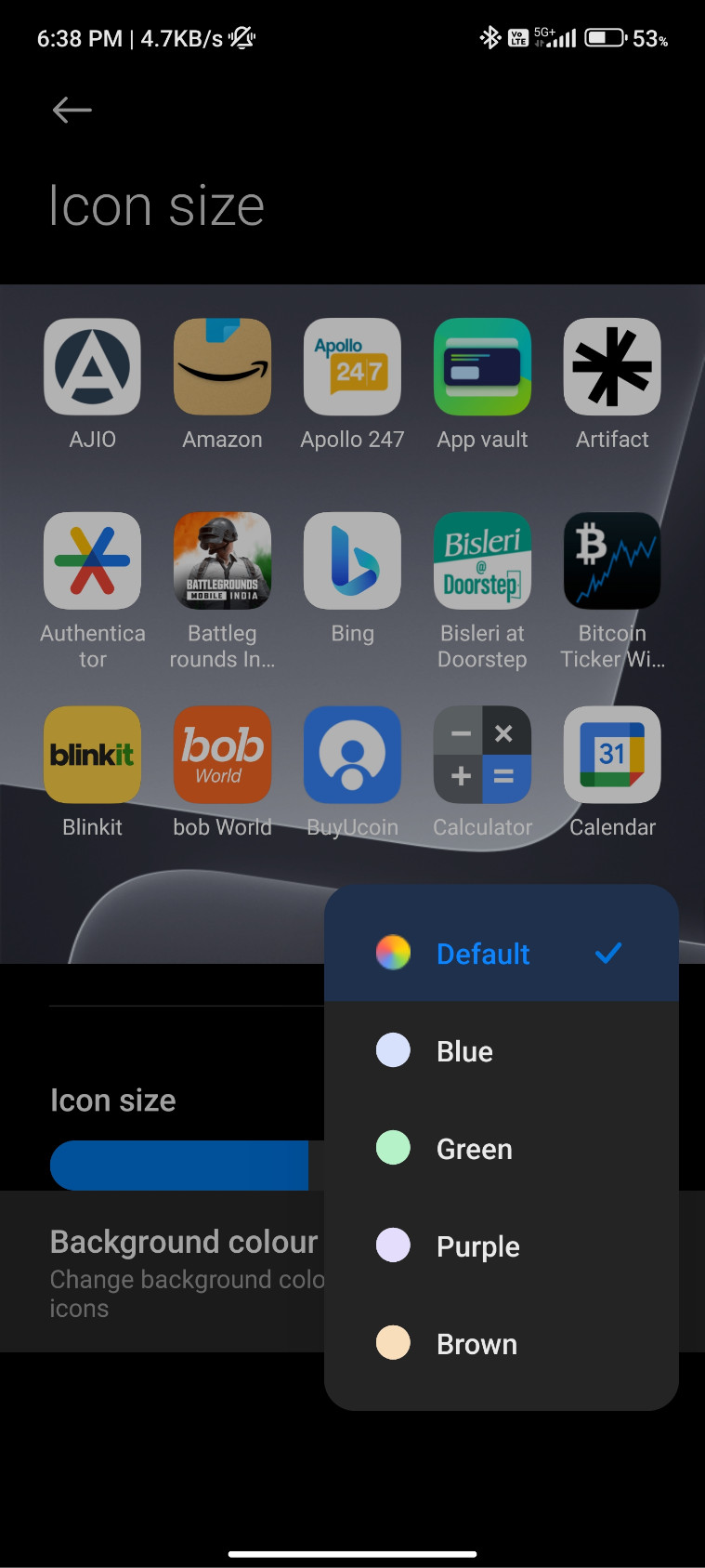
In MIUI 14, one of the exciting features is the ability to customize the shape and size of your icons, allowing you to create a truly unique and personalized home screen. Whether you prefer sleek squares, elegant circles, or modern rounded squares, MIUI 14 offers a range of options to cater to your aesthetic preferences.
To customize the shape and size of icons in MIUI 14, you can simply follow these steps:
- Long-press on the app icon you want to customize.
- Tap on the “Edit” option that appears.
- From the customization menu, choose the “Icon shape” option.
- Select the desired shape from the available options, such as square, circle, or rounded square.
- To adjust the size of the icon, go back to the customization menu and choose the “Icon size” option.
- Drag the slider to make the icon larger or smaller according to your preference.
By customizing the shape and size of your icons, you can create a visually pleasing layout that matches your personal style and preferences. Whether you want a minimalist look with uniform square icons or a more playful and dynamic layout with varied shapes and sizes, MIUI 14 allows you to easily achieve your desired aesthetic.
In addition to enhancing the visual appeal, customizing icon shapes and sizes in MIUI 14 also serves a practical purpose. Enlarging icons can improve visibility and make it easier to locate and access your favorite apps without the need to open folders first. This streamlines the app navigation process and saves you valuable time.
With MIUI 14’s customizable icon shapes and sizes, you have the flexibility to create a home screen that reflects your unique style while ensuring efficient navigation and app management.
Adding personal touches to icons and folders

In MIUI 14, not only can you customize the shape and size of your icons, but you can also add personal touches to make them truly unique. By adding personal touches to your icons and folders, you can further enhance the aesthetic appeal of your home screen and create a personalized interface that reflects your individual style.
One way to add personal touches to icons is by using custom icon packs. MIUI 14 offers a wide selection of icon packs that you can download from the theme store. These icon packs come in various styles and designs, allowing you to choose the ones that best suit your preferences. Whether you prefer minimalist icons, vibrant and colorful ones, or a specific theme, there is an icon pack for every taste.
In addition to custom icon packs, you can also add personal touches to your icons by using custom wallpapers. MIUI 14 offers a range of wallpapers that can be applied to your home screen, giving it a fresh and personalized look. Whether you prefer nature-inspired landscapes, abstract patterns, or inspirational quotes, there is a wallpaper to suit your taste.
Furthermore, you can create custom folders on your home screen and organize your apps based on your usage patterns or themes. For example, you can create a folder for social media apps, another for productivity apps, and so on. You can also customize the folder icons by selecting different colors or designs to make them stand out.
By adding personal touches to your icons and folders, you can elevate the overall aesthetic of your home screen and make it truly yours. MIUI 14’s customization options give you the freedom to showcase your personality and create a visually pleasing interface that you will enjoy interacting with every day.
Organizing with Personalized Folders

In MIUI 14, organizing your apps has become easier and more intuitive than ever before, thanks to the personalized folders feature. With personalized folders, you can create custom folders on your home screen and organize your apps based on your usage patterns or themes. This allows you to have a clutter-free home screen and find your apps quickly and efficiently.
Creating and organizing folders in MIUI 14 is a simple and straightforward process. To create a folder, just long-press on an app icon and drag it over another app. This will automatically create a folder with both apps inside. You can then rename the folder to reflect its contents or theme.
Once you have created your folders, you can further enhance their organization by adding or removing apps as needed. Simply long-press on an app inside a folder and drag it out to remove it, or drag an app from the home screen into a folder to add it. This flexibility allows you to easily customize your folders and keep them up to date with your app preferences.
But organizing your apps is not the only benefit of personalized folders. You can also customize the folder icons to make them stand out on your home screen. MIUI 14 offers a range of colors and designs to choose from, allowing you to match your folder icons to your overall home screen theme or personal style.
By utilizing personalized folders in MIUI 14, you can have a well-organized home screen that reflects your usage patterns and preferences. Say goodbye to app clutter and hello to a more efficient and personalized interface.
Creating and organizing folders in MIUI 14

When it comes to organizing your apps, MIUI 14 makes it a breeze with its personalized folders feature. With personalized folders, you have the freedom to create custom folders on your home screen and arrange your apps based on your preferences and usage patterns. This allows for a clutter-free interface that is easy to navigate.
To create a folder in MIUI 14, simply long-press on an app icon and drag it over another app. This action will automatically create a folder containing both apps. You can then give the folder a personalized name to reflect its contents or theme. For example, you can create folders for social media apps, work-related apps, or games.
Once you have created your folders, you can further enhance their organization by adding or removing apps as needed. To remove an app from a folder, long-press on the app inside the folder and drag it out. If you want to add an app to a folder, you can simply drag the app from the home screen into the desired folder. This flexibility allows you to keep your folders up to date with your app preferences.
Additionally, MIUI 14 allows you to customize folder icons, giving them a unique and visually appealing look. You can choose from a range of colors and designs to match your overall home screen theme or personal style. This feature not only helps with organization but also adds a touch of personalization to your interface.
Overall, creating and organizing folders in MIUI 14 is a user-friendly process that allows for a more organized and personalized home screen experience. You can easily group your apps based on different categories or themes and access them with just a tap. Say goodbye to app clutter and enjoy a more streamlined interface with MIUI 14’s personalized folders.
Customizing folder colors and layouts
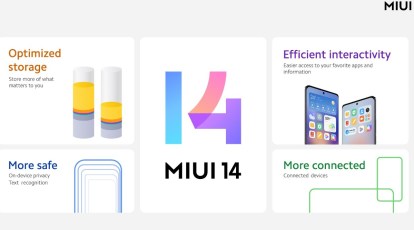
When it comes to personalizing your MIUI 14 home screen, not only can you create custom folders, but you can also customize their colors and layouts to suit your preferences. This adds an extra level of personalization and aesthetics to your interface.
To customize the folder colors in MIUI 14, simply long-press on the folder and tap on the “Customize” option. From there, you can choose from a range of vibrant colors and hues to give your folder a unique look. Whether you want to match the color to your wallpaper or create a color-coded system for organization, the choice is yours. This feature allows you to add a pop of color to your home screen and make your folders stand out.
In addition to colors, MIUI 14 also offers customization options for folder layouts. You can choose between different grid sizes and arrangements to optimize the space within the folder. Whether you prefer a compact layout with smaller icons or a more spacious layout with larger icons, MIUI 14 gives you the freedom to arrange your apps in a way that best suits your needs.
By customizing folder colors and layouts, you can create a visually appealing and organized home screen that reflects your personal style. This level of personalization not only enhances the overall look of your interface but also makes it more intuitive to navigate and find your apps quickly.
Remember, in MIUI 14, you have the power to create folders, customize their colors, and arrange their layouts, ensuring a unique and personalized home screen experience. So, go ahead and unleash your creativity to make your interface truly yours.
MIUI 14 Icon Packs and Themes

In addition to the customizable icons and folders, MIUI 14 also offers a wide range of icon packs and themes that further enhance the personalization options for your interface. These icon packs and themes allow you to transform the look and feel of your home screen, giving it a unique and personalized touch.
- Exploring icon packs: MIUI 14 provides a variety of icon packs that you can choose from. These packs include different icon designs, shapes, and styles, allowing you to customize the appearance of your app icons. Whether you prefer a minimalist and sleek design or a bold and vibrant look, there is an icon pack to suit your taste.
- Applying themes: In addition to the icon packs, MIUI 14 also offers a wide range of themes that can completely transform the overall look of your interface. These themes change not only the app icons but also the system colors, wallpapers, and even the font style. With themes, you can give your home screen a cohesive and visually stunning appearance that matches your personal style.
By exploring and applying different icon packs and themes, you can create a truly unique and personalized home screen experience. Whether you want a sleek and minimalist interface or a colorful and visually striking look, MIUI 14 has the customization options to make it happen. So, go ahead and unleash your creativity by experimenting with different icon packs and themes to create a home screen that truly reflects your individuality.
Exploring icon packs for MIUI 14

When it comes to personalizing your MIUI 14 interface, one of the most exciting options available is exploring the wide range of icon packs. MIUI 14 offers a plethora of options to choose from, allowing you to customize the appearance of your app icons to match your unique style and preferences.
With the ability to select different icon designs, shapes, and styles, you can truly make your home screen look and feel one-of-a-kind. Whether you prefer a minimalist and sleek design or a bold and vibrant look, there is an icon pack for every taste.
By exploring the icon packs in MIUI 14, you can give your home screen a fresh new look in just a few simple steps. You can easily switch between different packs to find the one that best suits your mood or the overall theme you want to achieve.
To explore and apply these icon packs, all you need to do is go to the Settings menu in your MIUI 14 device, navigate to the Home Screen section, and select the Theme option. From there, you can browse through a vast collection of icon packs and preview how they will look on your home screen. Once you find the perfect pack, you can apply it instantly and enjoy a whole new visual experience.
It’s worth noting that icon packs in MIUI 14 are not limited to just app icons. They also include custom icons for system apps, folders, and even widgets. This level of customization ensures a cohesive and visually appealing interface that truly reflects your personal style.
So go ahead and explore the exciting world of icon packs in MIUI 14. With the endless options available, you’re sure to find the perfect pack to make your home screen stand out from the crowd.
Applying themes to enhance customization

Changing the theme of your MIUI 14 interface is a great way to enhance customization and give your device a fresh, new look. With a wide range of themes available in the MIUI Themes app, you can easily transform the overall appearance of your device to suit your personal style and preferences.
To apply a new theme, simply open the Themes app and browse through the vast collection of themes. You can choose from various categories such as nature, abstract, minimalistic, and more. Once you find a theme that catches your eye, simply tap on it to view more details.
In the theme details view, you can preview how the theme will change the look of your device’s home screen, lock screen, icons, wallpapers, and even system sounds. This allows you to get a clear idea of the overall aesthetic before applying the theme.
If you like what you see, simply tap on the “Apply” button to instantly apply the theme to your device. The interface will be refreshed with the new theme, giving you a whole new visual experience. You can also customize certain aspects of the theme, such as the font style and size, to further personalize your device.
Applying themes not only enhances customization but also adds a touch of personalization to your device. Whether you prefer a sleek and modern look or a colorful and vibrant design, there is a theme for every taste and mood. So go ahead and explore the wide range of themes available in the MIUI Themes app to elevate your customization game and make your device truly yours.
User Experience with Customized Icons and Folders

When it comes to user experience, customized icons and folders in MIUI 14 play a significant role in enhancing the overall usability and personalization of the interface. By allowing users to tailor their home screens to their preferences, MIUI 14 offers a more intuitive and enjoyable user experience.
One of the key benefits of customized icons is that they make it easier for users to locate and identify their favorite apps. By choosing unique and visually appealing icons, users can quickly differentiate between different apps and access them with ease. Additionally, the ability to customize icon shapes and sizes in MIUI 14 allows for a more cohesive and organized look, enhancing the overall aesthetic of the home screen.
Customized folders in MIUI 14 also contribute to a smoother user experience. The ability to create and organize folders helps users declutter their home screens, grouping similar apps together for easy access. With the option to enlarge folders, users can even access frequently used apps directly from the home screen without the need to open the folder first.
The user feedback on MIUI 14’s customizable features has been overwhelmingly positive. Users appreciate the level of personalization and control they have over their device’s interface, allowing them to truly make it their own. The impact of customized icons and folders on the user interface and navigation is significant, as it simplifies app management and improves the overall visual appeal of the device.
In conclusion, the introduction of customized icons and folders in MIUI 14 has greatly enhanced the user experience. With the ability to personalize the interface to their liking, users can navigate their devices more efficiently and enjoy a visually pleasing home screen tailored to their preferences. So, make the most of MIUI 14’s customizable features and create a unique and personalized interface that reflects your style.
Feedback on MIUI 14’s customizable features

Users have overwhelmingly praised MIUI 14’s customizable features, recognizing the significant impact they have on enhancing the user experience. The ability to personalize the interface with customized icons and folders has been well-received by users, allowing them to truly make their device their own.
One aspect of MIUI 14 that users appreciate is the level of control and customization it offers. By allowing users to choose their own unique and visually appealing icons, MIUI 14 makes it easier for users to locate and identify their favorite apps. The ability to customize the size and shape of icons further enhances the aesthetic appeal of the home screen.
Additionally, users have found great value in the customizable folders feature. The ability to create and organize folders based on their preferences helps users declutter their home screens and improves app management. The option to enlarge folders has also been praised, as it allows users to access frequently used apps directly from the home screen without the need to open the folder first.
Overall, users have found that the customization options in MIUI 14 elevate the overall usability and personalization of the interface. The ability to visually tailor the home screen to their liking not only simplifies app navigation but also adds a touch of individuality to their device.
With the positive feedback received from users, it is clear that MIUI 14’s customizable features have successfully enhanced the user experience and brought a higher level of satisfaction and enjoyment to users.
Impact on user interface and navigation

With its customizable icons and folders, MIUI 14 has made a significant impact on the user interface and navigation experience. The ability to personalize the home screen with customized icons has transformed the way users interact with their devices.
By choosing their own unique icons and customizing their shapes and sizes, users can easily locate and identify their favorite apps at a glance. This not only enhances the overall aesthetics of the interface but also streamlines app navigation. With the option to enlarge icons, users can make important apps stand out and access them with ease.
The customizable folders feature in MIUI 14 has also greatly improved app management and organization. Users can now create folders based on their preferences and efficiently declutter their home screens. The ability to enlarge folders allows users to directly access frequently used apps without the need to open the folder first. This saves time and adds convenience to daily usage.
Furthermore, the introduction of icon packs and themes in MIUI 14 allows users to further enhance the customization of their device. By applying different themes and icon packs, users can completely transform the look and feel of their interface, adding a sense of personal style.
Overall, the customizable features in MIUI 14 have significantly enhanced the user interface, making it more intuitive and user-friendly. The ability to personalize icons and organize apps in a way that suits individual preferences has greatly improved navigation and streamlined the overall user experience. MIUI 14 has truly elevated personalization to a new level.
Conclusion
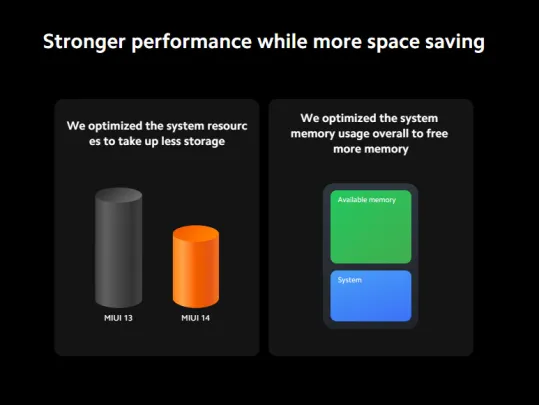
In conclusion, MIUI 14’s customizable icons and folders have truly revolutionized the user experience, offering a more personalized and intuitive interface. The ability to customize icon shapes, sizes, and styles allows users to create a unique look for their device and easily locate their favorite apps. The option to enlarge icons also enhances visibility and accessibility, making important apps stand out. The customizable folders feature provides efficient app management and organization, reducing clutter on the home screen and allowing users to access frequently used apps quickly.
Furthermore, MIUI 14 introduces icon packs and themes, allowing users to further personalize their device and create a cohesive and personalized aesthetic. With a wide range of options to choose from, users can completely transform the look and feel of their interface according to their personal preferences.
The feedback on MIUI 14’s customizable features has been overwhelmingly positive, with users praising the level of customization and the improved navigation experience. The streamlined user interface and intuitive navigation have made using the device more convenient and enjoyable.
In addition, the impact on user interface and navigation has been significant. The customizable icons and folders have not only enhanced the aesthetics of the interface but also made app navigation more efficient and user-friendly.
In the future, we can expect personalization to continue to play a crucial role in mobile interfaces. With MIUI 14 setting the standard for customization, it is likely that other operating systems will follow suit and offer more personalized options for users.
To maximize customization in MIUI 14, consider exploring different icon packs and themes and regularly updating the home screen layout to suit your preferences. The possibilities are endless, and with MIUI 14’s customizable features, you have the power to create a unique and personalized user interface.
The future of personalization in mobile interfaces

As mobile technology continues to advance, personalization will play an increasingly significant role in mobile interfaces. Consumers are no longer satisfied with generic and uniform designs. They desire interfaces that reflect their individuality and preferences. MIUI 14’s customizable icons and folders have set a new standard for personalization, and it is likely that other operating systems will follow suit and offer more customizable options in the future.
One of the key drivers for this shift towards personalization is the desire for a unique user experience. People want their smartphones to be an extension of their personality, and customization allows them to achieve that. From choosing different icon shapes and sizes to applying custom themes and wallpapers, users can create a personalized aesthetic that aligns with their taste.
Moreover, personalization enhances usability and accessibility. By allowing users to customize the appearance and layout of their home screen, they can easily locate and access their most frequently used apps. This customization also extends to folders, making app organization more efficient and reducing clutter on the home screen.
Another trend we can expect in the future is the integration of artificial intelligence (AI) in personalization. AI algorithms can analyze user behavior, preferences, and context to offer personalized suggestions and recommendations. This could include automatically arranging icons based on usage patterns or suggesting new themes based on user preferences.
In conclusion, personalization will continue to evolve and become an integral part of mobile interfaces. With MIUI 14 leading the way, users have more control over the look and feel of their devices than ever before. As technology advances, we can expect even more sophisticated customization options that cater to individual preferences and enhance the overall user experience.
Tips for maximizing customization in MIUI 14

To make the most of the customization options in MIUI 14, here are some tips to elevate your personalized interface:
- Experiment with different icon shapes and sizes: Take advantage of MIUI 14’s customizable icons by trying out different shapes and sizes. Whether you prefer square, rounded, or even unique shapes, choose the one that resonates with your style and enhances the overall aesthetic of your home screen.
- Explore icon packs: MIUI 14 offers a wide range of icon packs that can transform the look of your device. From minimalist designs to vibrant and colorful options, there is an icon pack to suit every taste. Experiment with different packs to find the one that best represents your personality and preferences.
- Customize folder colors and layouts: Make your app organization more visually appealing by customizing folder colors and layouts. MIUI 14 allows you to choose from a variety of colors and even adjust the transparency of folders. Play around with different layouts to find the one that optimizes your workflow and makes it easier to access your apps.
- Apply themes to enhance customization: MIUI 14 also offers a range of pre-installed themes that can completely transform the overall look and feel of your device. From dark mode themes to nature-inspired designs, themes can add a new level of personalization to your interface. Explore the theme store and find the one that resonates with your style.
- Back up and restore your customizations: To ensure that your personalized interface remains intact, make sure to regularly back up your customizations. MIUI 14 allows you to save and restore your home screen settings, including icon layouts, folder arrangements, and themes. This ensures that even if you switch devices or reset your phone, you can easily restore your personalized interface.
By following these tips, you can truly maximize the customization options in MIUI 14 and create a personalized interface that reflects your unique style and preferences.

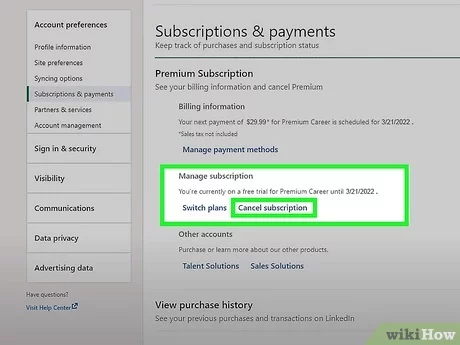

One Comment