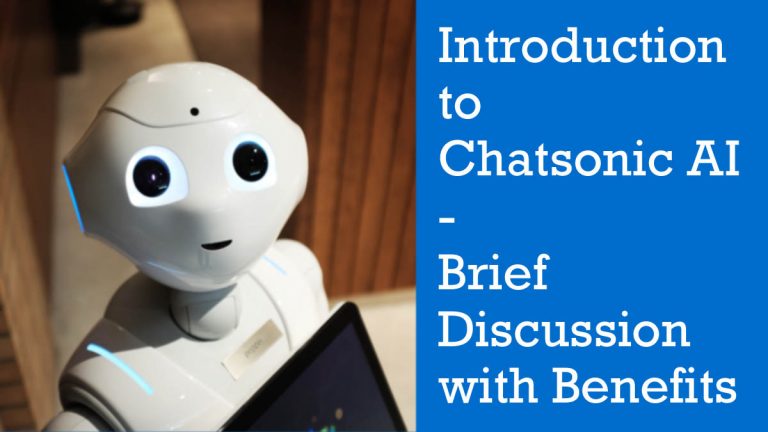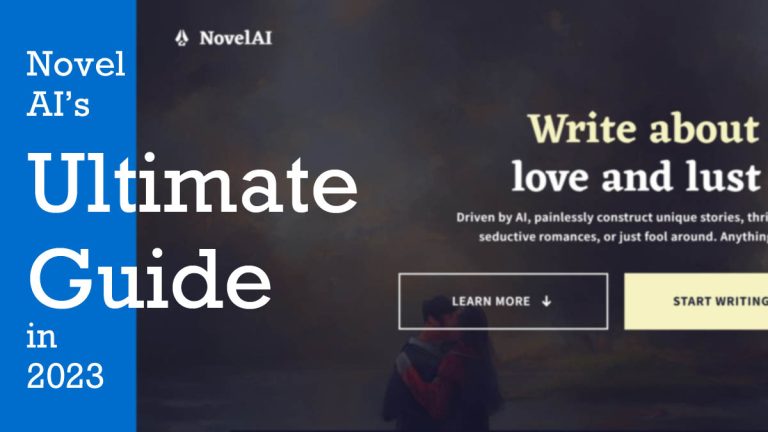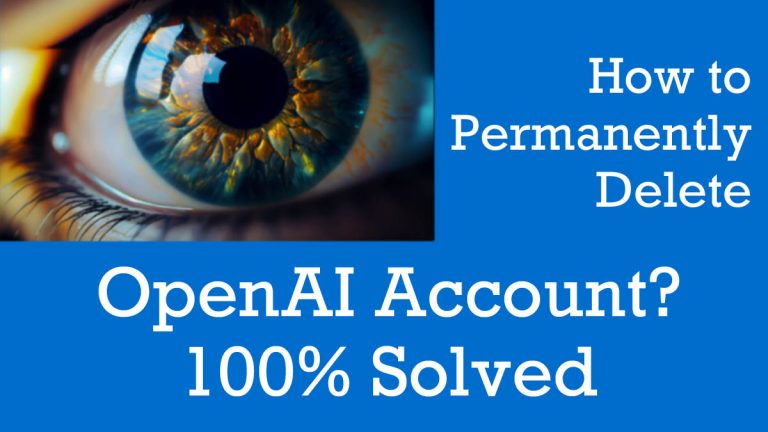Open Torrent Files Like a Pro: Best Way Discussed in 2024

Introduction

Welcome to the world of torrent files! Ever tried to open torrent files or if you’re someone who loves to explore and download a wide variety of content, you’ve likely come across torrent files. These files provide a convenient way to access and download large files, such as movies, TV shows, music albums, software, and much more.
Torrent files work by using a peer-to-peer file-sharing technology, which allows users to distribute and download files from multiple sources simultaneously. This decentralized approach not only provides faster download speeds but also makes it possible for users to share content with others.
In this guide, we will walk you through the step-by-step process of opening torrent files like a pro. Whether you’re using a PC, Mac, Android device, or even an iPhone, we’ve got you covered.
But before we jump into the technicalities, it’s essential to understand the benefits of opening torrent files. By using torrent files, you gain access to a vast library of content that may not be easily available through conventional means. Additionally, torrent files offer the flexibility to pause and resume downloads, ensuring that you can download large files without any interruptions.
So, if you’re ready to dive into the exciting world of torrenting, let’s get started by finding reliable torrent client software.
What are Torrent files?

Torrent files are small files that contain information about a larger file or group of files that you want to download. They act as a guide or roadmap to help you find and download the content you’re interested in. These files use a peer-to-peer file-sharing technology, which means that instead of relying on a single server to host the file, multiple users share the file fragments with each other.
Torrent files work by breaking the larger file into smaller pieces, or “chunks.” Each chunk is assigned a unique identifier, called a hash value, which ensures the integrity of the data. When you open a torrent file, your torrent client software uses the information within the file to connect to other users who have the same file or parts of it. Your client then downloads these file fragments from different sources simultaneously, allowing for faster download speeds.
One of the key advantages of using torrent files is their decentralized nature. This means that users can share and download files from multiple sources, rather than relying on a single server. It also allows for the resumption of interrupted downloads, as your client can retrieve missing chunks from other users.
Overall, torrent files provide a convenient and efficient way to download large files, such as movies, TV shows, music, and software. By leveraging the power of peer-to-peer sharing, you can access a wide range of content quickly and easily.
Benefits of Opening Torrent Files

When it comes to downloading large files, opening torrent files can be a game-changer. Here are some benefits of using torrent files:
- Faster Download Speeds: Torrenting allows you to download files from multiple sources simultaneously. This peer-to-peer sharing method increases download speeds, especially for popular files with a large number of seeders. Instead of relying on a single server, your torrent client connects to different users who have the file or parts of it, enabling you to download chunks in parallel.
- Resumable Downloads: Torrent files allow you to pause and resume downloads without losing progress. If your connection drops or you need to shut down your computer, you can easily pick up where you left off. Your torrent client will automatically resume downloading from the available sources, saving you time and bandwidth.
- Access to a Wide Range of Content: Torrenting opens up a world of possibilities in terms of the types of content you can access. Whether you’re looking for movies, TV shows, music, software, or ebooks, you’ll find an extensive library of torrent files for almost any interest.
- Decentralized Sharing: Unlike traditional file sharing methods, torrent files rely on a decentralized network of users sharing files. This means that even if one source goes down, there are multiple others to download from. It ensures that the file availability remains high, making it more reliable and resilient.
- Cost-effective: Torrenting is a cost-effective option for obtaining digital content. Instead of purchasing individual files or subscribing to expensive streaming services, you can use torrent files to access the same content for free or at a lower cost.
By opening torrent files, you can enjoy faster downloads, resumable transfers, access to a wide range of content, decentralized sharing, and cost-effectiveness. Just remember to stay safe and only download from reputable sources while using a virtual private network (VPN) for enhanced privacy and security.
Finding Reliable Torrent Client Software

When it comes to opening torrent files like a pro, finding reliable torrent client software is essential. This software acts as a bridge between you and the vast world of torrenting, ensuring a smooth and secure downloading experience. Here are some factors to consider when choosing the right torrent client software for you:
- Reputation and Reliability: Look for well-established and reputable torrent client software that has been around for a while. Check user reviews and ratings to get an idea of its performance and reliability.
- Compatibility: Make sure the software is compatible with your operating system, whether it’s Windows, Mac, Linux, or Android. This will ensure that you can use the client seamlessly on your device.
- User-Friendly Interface: Opt for a torrent client that has a user-friendly interface, making it easy to navigate and understand. Look for features such as drag-and-drop functionality, search capabilities, and customizable settings.
- Advanced Features: Consider whether you need advanced features like remote access, media playback, or built-in virus protection. Some torrent clients offer these additional features, which can enhance your torrenting experience.
- Speed and Performance: Look for torrent clients that offer fast download and upload speeds, as well as efficient peer-to-peer connectivity. This will ensure that you can download your desired content quickly and efficiently.
Some popular and reliable torrent clients to consider include BitTorrent, uTorrent, qBittorrent, Deluge, and Transmission. Remember to always download the software from official and trusted sources to avoid malware and security risks. With the right torrent client software, you can confidently crack open torrent files like a pro.
Overview of popular Torrent client software

When it comes to opening torrent files like a pro, having reliable torrent client software is essential. There are several popular options available, each with its own unique features and advantages. Let’s take a look at some of the most trusted torrent client software options:
- BitTorrent: BitTorrent is one of the most well-known and widely used torrent clients. It offers fast downloading speeds, a user-friendly interface, and a built-in media player.
- uTorrent: uTorrent is another popular choice for torrenting. It is lightweight and easy to use, making it a favorite among beginners. It also offers features like remote access and bandwidth management.
- qBittorrent: qBittorrent is an open-source torrent client that is known for its simplicity and efficiency. It has a clean and intuitive interface and supports advanced torrent features like RSS feeds and IP filtering.
- Deluge: Deluge is a lightweight and cross-platform torrent client that is highly customizable. It offers a wide range of plugins and has a user-friendly interface.
- Transmission: Transmission is a lightweight and fast torrent client that is popular among Mac and Linux users. It has a simple and intuitive interface and offers features like remote access and encryption.
Each of these torrent clients has its own strengths and features that make them popular choices for torrenting. The key is to choose the one that best suits your needs and preferences. Remember to download the software from official and trusted sources to ensure security and avoid malware.
Factors to consider when choosing a Torrent client software

When choosing a Torrent client software, there are a few factors to consider that can greatly enhance your experience. Here are some important factors to keep in mind:
- Speed and Efficiency : Look for a Torrent client that offers fast download speeds and efficient file management. This will ensure that you can quickly and easily retrieve your desired content.
- User-Friendly Interface : Opt for a client with a user-friendly interface that is easy to navigate. This will make it simpler to search for and manage your downloads without feeling overwhelmed.
- Compatibility : Ensure that the Torrent client you choose is compatible with your operating system. Whether you use Windows, Mac, or Linux, make sure the software you select works seamlessly with your device.
- Safety and Security : Select a Torrent client that prioritizes safety and security measures. Look for features such as built-in virus scanners, encryption options, and IP filtering to protect your privacy and ensure that you are downloading files from trusted sources.
- Extra Features : Consider any additional features that the Torrent client offers. For example, some clients provide remote access capabilities, media players, and bandwidth management tools. These features can greatly enhance your torrenting experience.
By taking these factors into account, you can choose a Torrent client software that meets your needs and preferences, allowing you to crack open torrent files like a pro. Remember to always download software from official and trusted sources to ensure security and avoid malware.
Downloading and Installing a Torrent Client

To get started with opening torrent files, you’ll need to download and install a torrent client on your device. A torrent client is a software that allows you to connect to the torrent network and download files from other users.
Here’s a step-by-step guide on how to download and install a torrent client:
- Research and choose a torrent client: There are several popular torrent clients available such as uTorrent, BitTorrent, and qBittorrent. Look for a client that suits your needs and is compatible with your operating system.
- Download the client: Visit the official website of the chosen torrent client and click on the download link. Make sure to download the client from a trusted source to ensure its authenticity and security.
- Install the client: Locate the downloaded setup file on your device and run it. Follow the installation wizard instructions to complete the installation process. You may need to agree to the terms and conditions and choose the desired installation location.
- Configure the client settings: Once the client is installed, you can customize its settings according to your preferences. You can specify the default download folder, set bandwidth limits, and enable features like automatic startup.
- Test the client: After the installation and configuration, you can start using the torrent client. Test it by downloading a small torrent file to ensure that everything is working properly.
Remember to always use legal and authorized sources when downloading torrent files. Also, consider using a virtual private network (VPN) for added privacy and security while using torrent clients.
Step-by-step guide on downloading a Torrent client
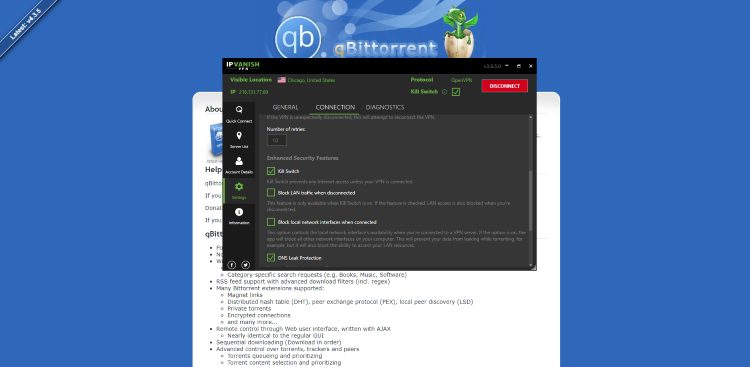
To start your journey into the world of torrent files, you need to download a reliable torrent client. Follow these step-by-step instructions to easily download and install a torrent client on your device:
- Research and choose a torrent client: There are several popular torrent clients available, such as uTorrent, BitTorrent, and qBittorrent. Consider factors like ease of use, compatibility with your operating system, and user reviews to pick the right one for you.
- Visit the official website: Go to the official website of your chosen torrent client. You can usually find the download link on the homepage.
- Download the client: Click on the download link provided on the website. Ensure that you download the client from a trusted source to avoid any risks or malware.
- Install the client: Locate the downloaded setup file on your device and run it. Follow the installation wizard instructions to complete the installation process. You may need to agree to the terms and conditions and choose the desired installation location.
- Configure the client settings: Once the client is installed, you can customize its settings according to your preferences. Customize options like the default download folder, bandwidth limits, and features like automatic startup.
- Test the client: After the installation and configuration, you’re ready to start using your torrent client. Test it by downloading a small torrent file to ensure everything is working properly.
Remember to always use legal and authorized sources when downloading torrent files. Enjoy your torrenting experience with your newly installed torrent client!
Installation process and necessary configuration settings

Now that you have chosen and downloaded a reliable torrent client, it’s time to install it and configure the necessary settings. Follow the step-by-step guide below to get started:
- Locate the downloaded setup file on your device. It is usually in the “Downloads” folder.
- Double-click on the setup file to run the installation wizard.
- Read and accept the terms and conditions if prompted.
- Choose the installation location on your device. The default location is usually fine, but you can change it if desired.
- Select the components you wish to install. Most users can leave the default options selected.
- Click “Install” to begin the installation process. This may take a few minutes.
- Once the installation is complete, click “Finish” to exit the wizard.
After installing the torrent client, you will need to configure a few settings to optimize your experience. Here are some necessary configuration settings:
- Choose a default download location: Specify where you want your downloaded files to be saved. It is recommended to create a dedicated folder for your torrent downloads.
- Set bandwidth limits: Adjust the upload and download speed limits to ensure a smooth experience without overloading your internet connection.
- Enable automatic startup: If you want the torrent client to start automatically when you turn on your computer, enable the appropriate option in the settings menu.
By following these installation and configuration steps, you will be ready to start using your torrent client and exploring the world of torrent files. Enjoy your downloading and remember to respect copyright laws and use authorized sources.
Finding and Selecting Torrent Files

When it comes to finding and selecting torrent files, there are a few key factors to keep in mind. Here are some tips to help you navigate the process like a pro:
- Directory and Websites: Start by familiarizing yourself with popular torrent directories and websites. These platforms serve as a hub for users to upload and share torrent files. Some well-known options include The Pirate Bay, RARBG, and 1337x. Use search filters and categories to narrow down your options and find the files you’re looking for.
- Seeders and Leechers: Pay attention to the number of seeders and leechers for each torrent file. Seeders are users who have completed the file download and are sharing it with others, while leechers are those who are currently downloading the file. Ideally, you want to choose files with a higher number of seeders, as this indicates a more reliable and faster download.
- User Ratings and Comments: Take advantage of user ratings and comments when selecting torrent files. These can provide valuable insights into the quality and authenticity of the file. Look for files with positive ratings and comments from trusted users.
- File Size and Type: Consider the file size and type before downloading. Make sure you have enough storage space on your device and that your torrent client supports the file type. Popular file types for torrents include movies, TV shows, music, games, and software.
Remember to always exercise caution when downloading torrent files and be mindful of copyright laws. Stick to authorized sources and ensure that your antivirus software is up to date to protect against any potential risks. Happy downloading!
Understanding Torrent file directories and websites

When it comes to finding and selecting torrent files, understanding torrent file directories and websites is essential. These platforms serve as a hub for users to upload and share torrent files, making it easier to find the files you’re looking for. Here are some key points to keep in mind:
- Directory and Websites: Familiarize yourself with popular torrent directories and websites such as The Pirate Bay, RARBG, and 1337x. These sites provide a vast array of torrent files across various categories like movies, TV shows, music, games, and software. They often offer search filters and categories that allow you to narrow down your options.
- User Ratings and Comments: Pay attention to user ratings and comments when selecting torrent files. These can provide valuable insights into the quality and authenticity of the file. Look for files with positive ratings and comments from trusted users to ensure a more reliable download.
- Seeders and Leechers: Consider the number of seeders and leechers for each torrent file. Seeders are users who have completed the file download and are sharing it with others, while leechers are those who are currently downloading the file. Files with higher numbers of seeders are typically more reliable and offer faster download speeds.
- File Size and Type: Before downloading, consider the file size and type. Ensure that you have enough storage space on your device and that your torrent client supports the file type you’re downloading.
By understanding torrent file directories and websites, you can navigate the world of torrenting more efficiently and find the files you want with ease. Remember to always exercise caution when downloading torrent files and choose authorized sources to ensure the safety and legality of your downloads.
Tips for selecting the right Torrent files
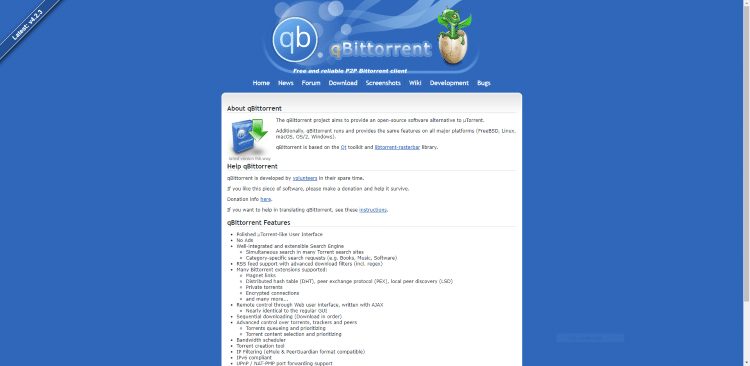
When it comes to selecting the right Torrent files, there are a few tips that can help you find the files you want and avoid any potential issues. Here are some things to keep in mind:
- Choose reliable sources: Stick to reputable and well-known torrent websites that have a good track record. Avoid sites that are known for hosting fake or malicious files.
- Read user comments and ratings: Look for files with positive user ratings and comments. This can give you an idea of the quality and authenticity of the file.
- Consider the number of seeders and leechers: The more seeders a file has, the faster the download speed will be. Look for files with a higher number of seeders, as it indicates a popular and reliable file.
- Check for file details: Pay attention to the file details provided on the torrent website. Make sure the file size matches what you are looking for and check if it includes any additional files or content.
- Use search filters and categories: Many torrent websites offer search filters and categories to help you narrow down your options. Utilize these features to find files that are specific to your interests or needs.
Remember, it’s important to exercise caution when downloading torrent files. Be mindful of copyright laws and only download files that you have the rights to or are in the public domain. By following these tips, you can select the right torrent files and have a smooth downloading experience.
Opening and Extracting Torrent Files
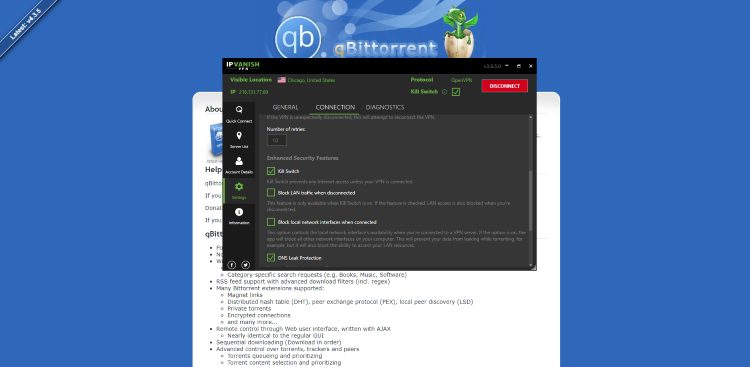
Once you have downloaded the torrent file successfully, it’s time to open and extract the files within. Here’s a step-by-step guide on how to do it:
- Find the downloaded torrent file on your computer. It is usually saved in the default download location or the folder you specified.
- To open the torrent file, you will need a torrent client software installed on your computer. Double-click the torrent file, and it should automatically open in your default torrent client.
- Once the torrent client is open, you will see a list of files included in the torrent. You can choose which files you want to download or simply download all of them.
- Before downloading, make sure to select a destination folder for the downloaded files. You can choose an existing folder or create a new one.
- Click the “Start” or “Download” button in your torrent client to begin downloading the files. The download speed may vary depending on the number of seeders and your internet connection.
- Once the download is complete, you can access the downloaded files by navigating to the destination folder you selected earlier. You will find the extracted files there.
Now you can enjoy the content you downloaded from the torrent file. Remember to seed the files to contribute to the torrent community and help others download the files faster.
Please note that downloading copyrighted material may be illegal in some countries. Make sure to only download files that you have the right to access or are in the public domain.
Step-by-step guide on opening Torrent files

To open a torrent file and access its contents, follow these simple steps:
- Find the downloaded torrent file on your computer. It is usually saved in the default download location or the folder you specified.
- To open the torrent file, you will need a torrent client software installed on your computer. If you don’t have one, choose a reliable and popular torrent client like uTorrent, BitTorrent, or qBittorrent. Download and install the torrent client software from their official websites.
- Once the torrent client is installed, double-click the torrent file, and it should automatically open in your default torrent client. If it doesn’t, you can also manually open the torrent client and use the “Open Torrent” or “Add Torrent” option to select the downloaded torrent file.
- After opening the torrent file, you will see a list of files included in the torrent. You can choose which files you want to download or simply download all of them. Keep in mind that downloading large files may take some time depending on your internet speed and the availability of seeders.
- Before starting the download, select a destination folder where you want to save the downloaded files. You can choose an existing folder or create a new one to keep your files organized.
- Once you’ve selected the files and the destination folder, click the “Start” or “Download” button in your torrent client to begin the download. The download progress will be displayed, and you can monitor the speed and estimated time remaining.
- Once the download is complete, you can access the downloaded files by navigating to the destination folder you selected earlier. You will find the extracted files there, ready to be used or enjoyed.
Remember, when using torrents, always prioritize your safety and privacy. Use a VPN to protect your identity and avoid downloading copyrighted material without permission. Enjoy exploring and downloading files with the help of torrent files!
Extracting files from Torrent archives

Extracting files from Torrent archives is a simple process that allows you to access the downloaded content within a torrent file. Once you have successfully downloaded the torrent file and opened it in your torrent client, you can proceed to extract the files.
To extract the files from a Torrent archive, follow these easy steps:
- Once the torrent file is successfully downloaded and opened in your torrent client, you will see a list of files included in the torrent. Select the files that you want to extract by checking the corresponding checkboxes next to their names.
- After selecting the files, look for an option in your torrent client to extract or save the files to a specific location. This option may be called “Extract”, “Save As”, or “Destination Folder”. Click on this option to proceed.
- Choose the destination folder where you want to save the extracted files. You can select an existing folder or create a new one to keep your files organized. Click “OK” or “Save” to start the extraction process.
- The torrent client will start extracting the selected files to the chosen destination folder. The extraction progress will be displayed, and you can monitor the process.
- Once the extraction is complete, you can navigate to the destination folder to access the extracted files. They will be ready to be used or enjoyed.
Remember to follow any additional instructions provided by the torrent client or the torrent file creator for specific extraction settings or requirements.
By following these simple steps, you can effortlessly extract files from Torrent archives and make use of the downloaded content. Enjoy exploring and utilizing the files obtained through torrents!
Additional Tips and Precautions

When it comes to opening torrent files, there are a few additional tips and precautions that you should keep in mind. These will help ensure a smooth and safe experience. Here are some important things to consider:
- Protect your privacy and security: Use a reputable VPN (Virtual Private Network) to encrypt your internet connection and keep your activities private. This will prevent your ISP (Internet Service Provider) from tracking your torrent downloads.
- Avoid downloading copyrighted content: It is illegal to download and distribute copyrighted material without permission. Be cautious and make sure to only download legal and authorized content.
- Be mindful of your internet speed: Torrent downloads can take up a significant portion of your bandwidth. If you are experiencing slow internet speeds while torrenting, try limiting the number of active torrents or adjusting the upload and download settings in your torrent client.
- Regularly update your torrent client: Keep your torrent client software up to date to benefit from the latest security enhancements and bug fixes.
- Be cautious of malicious files: Always be mindful of the files you are downloading. Avoid downloading files from untrusted sources and be wary of any files that seem suspicious or too good to be true.
By following these additional tips and taking necessary precautions, you can enjoy a safe and hassle-free torrenting experience. Remember to always prioritize your privacy and security while downloading and opening torrent files. Happy torrenting!
Protecting your privacy and security while using Torrent files
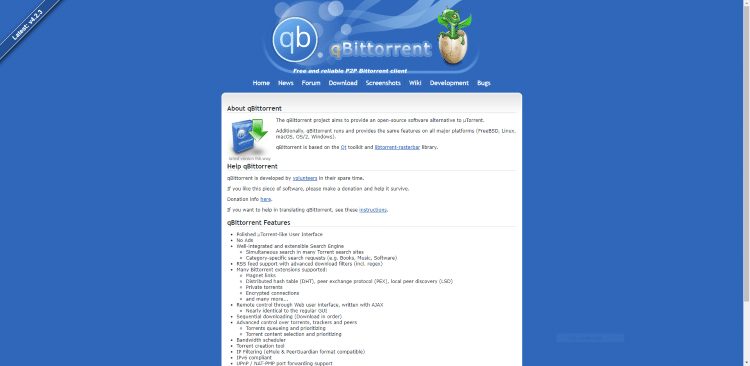
When it comes to using Torrent files, it’s essential to prioritize your privacy and security. Here are some tips to help you stay safe while downloading and opening Torrent files:
- Use a reliable VPN (Virtual Private Network): A VPN will encrypt your internet connection, making it difficult for anyone to track your online activities. It will also hide your IP address, ensuring your anonymity.
- Choose a reputable Torrent client: Opt for well-known Torrent client software like BitTorrent, uTorrent, or Deluge. These clients have built-in security features to protect you from malware and other online threats.
- Be cautious of the files you download: Avoid downloading copyrighted content or files from untrusted sources. Always check the comments or reviews on a Torrent file before downloading to ensure its authenticity and safety.
- Enable built-in security features: Most Torrent clients have settings to help protect your privacy. Enable features like protocol encryption, peer blocklists, and IP filtering to enhance your security while downloading.
- Regularly update your Torrent client: Keep your Torrent client software up to date to benefit from the latest security patches and bug fixes. This will ensure that you have the most secure and reliable version of the software.
- Scan downloaded files for viruses: Before opening any downloaded files, scan them using a reliable antivirus program to check for any potential malware or viruses. This will protect your computer from any harmful files that may have been downloaded unknowingly.
By following these precautionary measures, you can enjoy a safer experience while using Torrent files. Remember, protecting your privacy and security should always be a top priority.
Common troubleshooting issues and solutions

When it comes to opening Torrent files, you may encounter some common issues. But don’t worry, we’ve got you covered! Here are a few troubleshooting issues and their corresponding solutions:
- Problem: “Can’t open .torrent file”
Solution: This error message usually occurs when your Torrent client fails to recognize the .torrent file extension. To resolve this, try right-clicking on the file and selecting your Torrent client from the “Open with” option. If that doesn’t work, you can manually add the file to your Torrent client by clicking on “Add Torrent” or using the “Add Torrent” icon.
- Problem: Torrent files not downloading
Solution: If your Torrent files are not downloading, it could be due to a slow internet connection or insufficient seeders. Try pausing and resuming the download or connecting to a different network. You can also check if your Torrent client has any download restrictions or if the file itself is no longer available.
- Problem: Error messages during downloading or opening Torrent files
Solution: If you encounter error messages, make sure that your Torrent client and operating system are up to date. Check for any available updates and install them. Additionally, ensure that you have sufficient storage space on your device and that your antivirus software is not blocking the Torrent files.
Remember, each troubleshooting issue may have different solutions depending on your specific circumstances. If you continue to experience difficulties, you can consult online forums or reach out to the customer support of your Torrent client for further assistance. Happy Torrenting!
Conclusion

Congratulations! You have now mastered the art of opening Torrent files like a pro. By following the easy-to-follow steps and tips outlined in this guide, you are well-equipped to navigate the world of Torrenting with confidence.
In conclusion, opening Torrent files requires a reliable Torrent client and an understanding of the Torrent file directories and websites. Choosing the right Torrent client software and ensuring its proper installation and configuration is essential. Once you have found and selected the desired Torrent files, opening them and extracting the files within is a breeze.
Remember to prioritize your privacy and security while using Torrent files. Be cautious of potential malware and protect your device by running downloaded files through your antivirus program. Additionally, keep an eye out for torrent files with a high seeder/leecher ratio for faster and more reliable downloads.
It is important to note that Torrenting may have legal implications depending on the content and copyright laws in your country. Always use Torrent files responsibly and respect intellectual property rights.
Now that you are equipped with the knowledge and necessary precautions, you can confidently embark on your Torrenting adventures. Enjoy exploring an array of files, movies, and music from the vast Torrent network. Happy Torrenting!
Recap of the steps to open Torrent files

Opening Torrent files may seem daunting, but with the right steps, it’s a breeze. Let’s recap the process in a few easy steps:
- Find Reliable Torrent Client Software: Begin by choosing a Torrent client software that suits your needs. Popular options include qBitTorrent, BitTorrent, and uTorrent. Consider factors like user-friendliness and features when making your selection.
- Download and Install Torrent Client: Once you’ve chosen your client, download the software from a trusted source. Follow the step-by-step guide provided by the software’s website to install it on your device. Configure any necessary settings, such as download location and bandwidth limits.
- Find and Select Torrent Files: Navigate to Torrent file directories or websites, such as The Pirate Bay or 1337x, to find the desired files. Look for files with high seeder/leecher ratios for faster and more reliable downloads. Click on the magnet link or download button to begin the download process.
- Open and Extract Torrent Files: Once the download is complete, locate the downloaded Torrent file on your device. Double-click on the file, and it will automatically open with your Torrent client software. The client software will begin the downloading process, allowing you to monitor the progress and manage other settings.
Remember to prioritize your privacy and security while using Torrent files. Be cautious of potential malware and protect your device by running downloaded files through your antivirus program. Additionally, always respect intellectual property rights and ensure you are downloading files legally. Now that you have these steps under your belt, you’re ready to embark on your Torrenting adventures with confidence. Enjoy exploring a world of files, movies, and music from the vast Torrent network!
Disclaimer and legal considerations

While opening and downloading Torrent files can be a convenient way to access a wide range of content, it’s important to understand the legal and ethical implications. Before proceeding, it’s crucial to note that downloading copyrighted materials without proper authorization is illegal in many countries. This includes movies, music, software, and other protected content. As a responsible user, it’s essential to respect intellectual property rights and only download files that you have the necessary permissions to access.
Additionally, be cautious of potential malware or viruses that can be hidden within Torrent files. To protect your device and personal information, always ensure you have reliable antivirus software installed and keep it regularly updated.
Moreover, when using Torrent clients, it’s important to consider your internet service provider’s terms of service. Some ISPs may have policies against downloading Torrent files as they can consume a significant amount of bandwidth.
Lastly, while Torrenting can provide access to a wide variety of files, be aware that not all sources may be trustworthy. Always download files from reputable Torrent websites and exercise caution when interacting with unfamiliar sources.
By adhering to these legal considerations and taking necessary precautions, you can enjoy the benefits of Torrent files while ensuring a safe and legal online experience.